I could have sworn I saw this topic before, but I am unable to find it. When sending a photo from Photolab to a NIK plug-in, the NIK plug-in used to automatically be brought to the front (i.e., be the active application on my Mac). That no longer occurs; I’ve got to manually select the NIK plug-in as the active application. Is there a Mac, NIK, or PL setting that needs to be changed? Or is this a bug?
in Windows
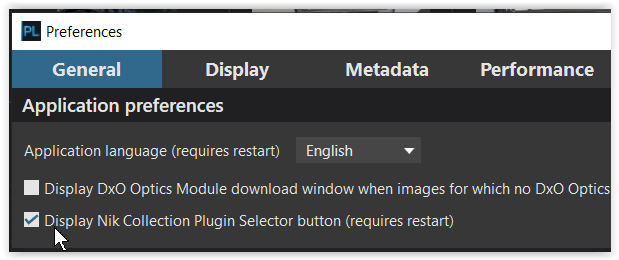
Thanks, but that’s not what I was referring to. I may not have made myself clear. When sending a photo from PL to a Nik plugin (e.g., by clicking on the Nik plugin selector button and then choosing the desired plugin, such as Color Efex), I have PL convert the file to a tiff. Once the file is converted to a tiff file, the Nik plugin opens with the file. It used to be that my Mac would then automatically switch the active application from PL to the Nik plugin. But that’s no longer happening. I have to manually make the Nik plugin the active application.
Maybe reinstall DxPL and then Nik - this might reset the links. I have found this the fastest way to fix these types of errors. FYI I am using the Windows versions.
Thanks for your reply. Tried reinstalling both PL and Nik, but no luck.
One of the things I don’t understand is that although both programmes come from the same company, the window change doesn’t work.