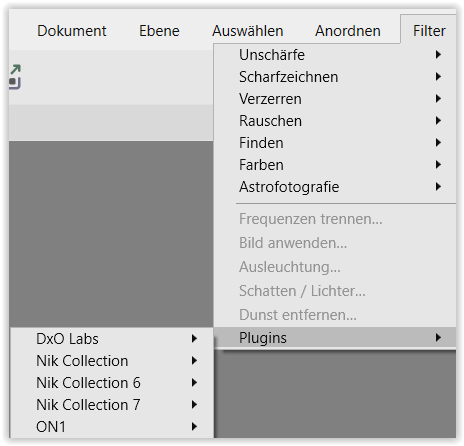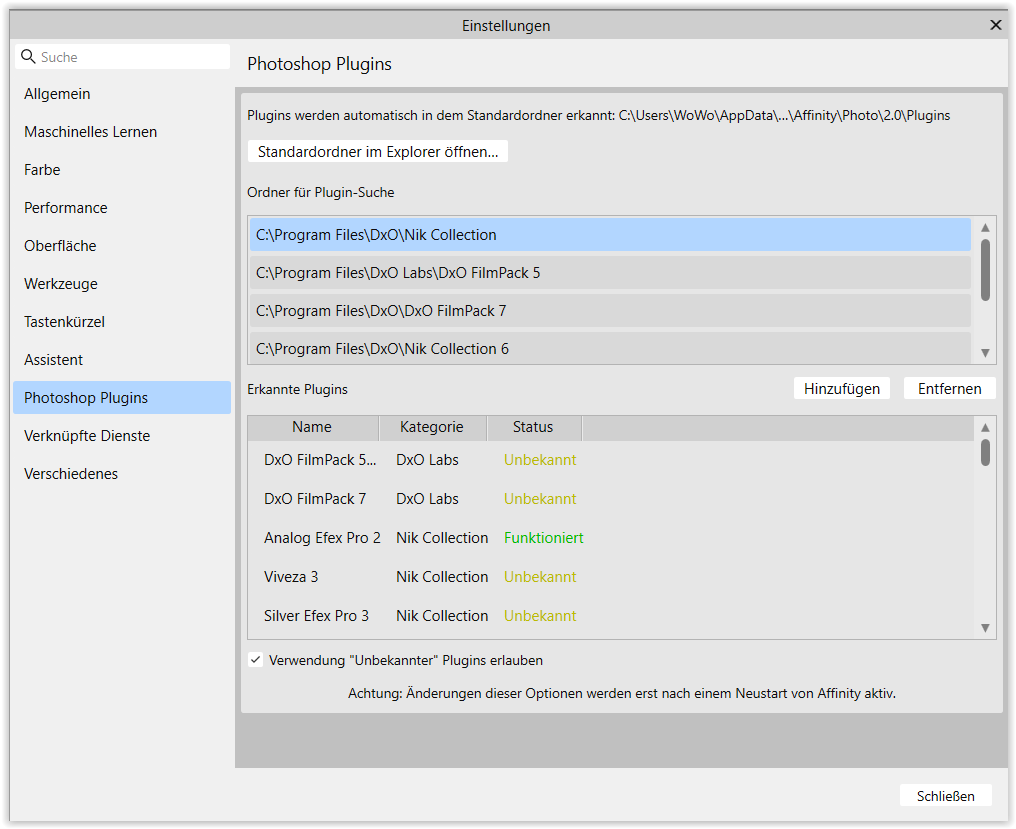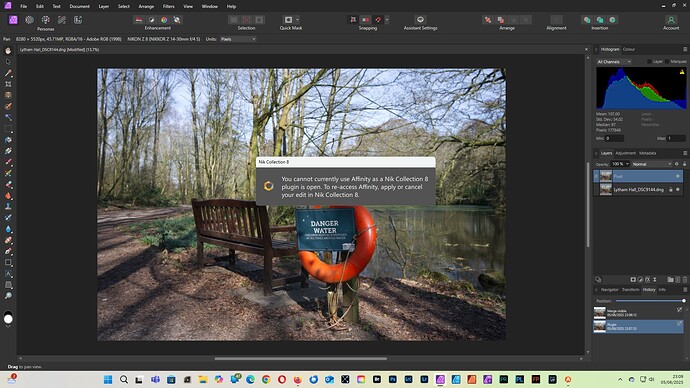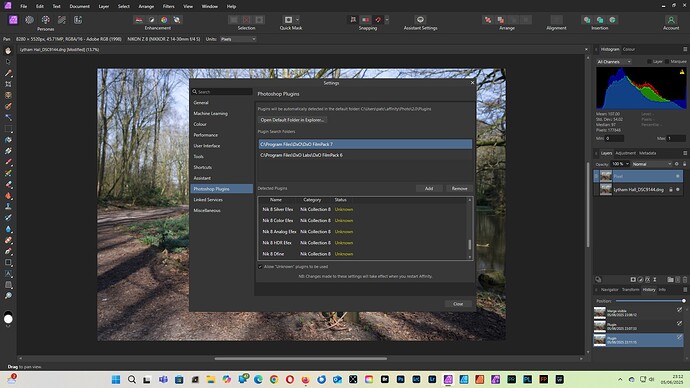I’m running the latest version of Affinity Photo2 and have recently installed Nik Collection 8. The plugin appears in the filters drop down menu along with NIk Collection 7. When I come to use Nik 8 a message pops up and disappears too quickly for me to read and returns me back to Affinity editing screen. I can still use Nik 7 as normal. Is there something I’m missing? How can I resolve it (bearing in mind I’m not terribly tech savvy)
While I don’t have Nik 8 … this is what I can apply from AP2
To set it up in AP2, go to Preferences → Settings → Photoshop PlugIn
→ set checkmark to allow “unknown” PlugIn
Thanks for the speedy response. Nik8 appears in the Filters Plugin drop down menu along with Nik7 but it just won’t let me use the plugin (it isn’t greyed out). The message which flashes up disappears too quickly for me to read - gone within a millisecond!
Just an idea – did you restart your machine?
Otherwise I have no idea for the moment.
While cross-posting the same question on another forum is often considered bad manners, you might get more help if you ask your question on the Affinity forum:
Thanks and good idea!
Today I downloaded the trial version of Nik Collection 8, and I have got it to work correctly with Affinity Photo 2.6.3 (Windows).
I suspect the pop-up you are briefly seeing, is the one shown in the first screenshot:
The second screenshot shows the settings on my PC, under Photoshop Plugins: accessed in Windows by selecting Edit - Settings - Photoshop Plugins.
As Wolfgang states, please ensure you have checked ‘Allow “Unknown” plugins’ to be used.
Hi and thanks for the reply. I’ve checked my plugins folder and and all my plugins are there. I still can’t work out what the message is that flashes up as it disappears so quickly. The Nik Collection 8 pluguns are in the correct folder so I don’t understand why I can’t use it from within Affinity
Did you check, as suggested by both @Wolfgang and @mrcrustacean, the setting (in Affinity) to ‘allow unknown plugins’ to be used?
Yes it’s checked. I have other plugins as well as Nik 8 and they all work from within Affinity. It’s just Nik 8 which is causing a problem, Nik 7 works fine.
Have you tried the old, ‘turn it off and on again’ thing, i.e. have you completely powered down your PC and then restarted it?
If the problem still persists after a full reboot, then how about looking in Task Manager to see if you can see something to indicate that (for whatever reason) there is a Nik 8 plugin lurking somewhere in the background? If so end that task and try again.
Hi it might be helpful, if you post a screenshot of your Photoshop Plugin panel.
Are you running Nik Collection 8 as a trial, or have you bought the program?
If you have bought the program, I would suggest reinstalling it ( I’m not sure if you can reinstall the trial version?).
Can you run the Nik 8 applications as standalones?
Do you have access to other software such as Adobe Lightroom Classic or Photoshop, if so can you open the Nik 8 plugins using these applications?
OK, I don’t know how this has happened but Nik 8 is now opening from within Affinity. I haven’t made any changes to the plugin folder or its location. I’m at a loss as to what was going on but i’m pleased it’s now working ok. Thanks to you all for trying to help.
@happysnapp1ng Glad you are up and running now!
It’s not working properly in the newest version 3, I can go to the plugin but not save it back as in version 2. Is this something that needs to change at their side or at DxO’s side?