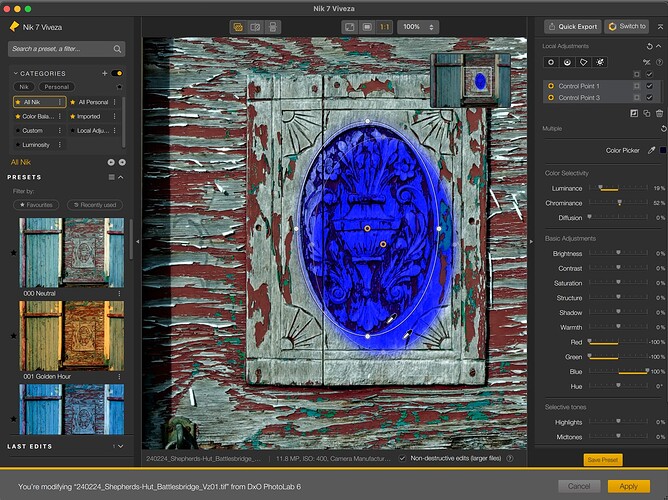Nik Collection 7 with Photolab 6.16.0 build 70
iMac 2019
3 GHz 6-Core Intel Core i5 Processor
64 GB RAM
macOS Sonoma 14.4.1
Hi all,
I’ve been trialling the Nik 7 collection as plugins with Photolab 6 and have come across an anomaly, which I wondered if anyone else has experienced.
When duplicating a Control point, Control Line, Control Polygon or Luminosity Mask (using Cmd-D or clicking the Duplicate button) my resultant copy is offset to the right and down compared to the original.
In 1:1 view this offset is approximately 35px to the right, 30px down.
In the screen grab, I’ve set an exaggerated Local Adjustment edit to a show my problem, where the lower Control point 3 is a duplicate of Control Point 1.
However, a workaround is to duplicate using option-click on the Local Adjustment centre ‘donut’ (without dragging), the copy then stays in the correct position.