Hello,
I use Nik Collection7. Version 7.0.3.x64.
Color Efex or other plugins simply crashes at irregular intervals. Without warning or without freezing. It just closes. The whole work is lost.
Regardless of whether I use Nikl standalone or open Lightroom. Always the same. Not always, but very often.
Do you also have any problems?
Or maybe a solution?
I recently had problems with the Nik Plugins (crashes and weird behavior) but the culprit was Asus GPU Tweak. If you are running it, I suggest uninstalling it or at least disabling it.
Otherwise… (assuming Windows)
- make sure your graphics drivers are up-to-date.
- look at the logs (C:\Users\USER\AppData\Roaming\DxO\Nik Collection 7\logs). They may contain useful information.
- try deleting the cache for each plugin (C:\Users\USER\AppData\Local\DxO\Nik 7 Plugin Name\cache)
Good luck.
I had similar experience few days ago on Win11 but with Silver Efex 7.0.3.2 started by PhotoLab8. It closed quietly while I was previewing quickly various grain types. Work lost, but nothing destroyed.
Not too much in “C:\Users\USER\AppData\Local\DxO\Nik Collection 7\Silver Efex\crash_reports”, readable probably only by DxO. No Windows crash dump. I’ve updated to Win11 24H2 since then, which unfortunately cleared without any warning Windows EventLogs, so I can’t say if there was anything related there.
The Silver Efex log contains some info, which can be interpreted by DxO only, starting with ‘[app] [info] [sentry] flushing session and queue before crashpad handler’ and ending with ‘[app] [info] [sentry] handing control over to crashpad’.
I think I’ll have to wait for next crash before escalating. I’m new to Nik7, processed only about 50 photos with Silver Efex and Color Efex just learning, so not much real experience. I have current NVIDIA Studio driver for RTX4070, no tweaking, using factory defaults.
This happened to me (reproducibly) when I used a specific slider in one of the apps, but didn’t write it down (or can’t find it) … so next time.
Color Efex constantly crashes. I can always reproduce it with the “old photo” filter. Called this and only played with the deck regulator. Sometimes shorter, sometimes longer. Program crashes.
It really is no longer fun. You constantly lose work.
Support registered. But no solution yet.
I could reproduce it too. Played with the ‘Old Photo’ sliders and ColorEfex crashed on the last one, ‘Opacity’.
EDIT:
‘C:\Users\USER\AppData\Local\DxO\Nik Collection 7\Color Efex\crash_reports’ contains minidump in the ‘reports’ subdirectory and some additional info.
Should I also elevate the problem to DxO?
EDIT2:
The crash happened also with ColorEfex started standalone. However, this time there was no minidump and the old one was erased (!). So I reproduced the problem again, running ColorEfex from PhotoLab. It crashed after just moving the Opactity slider few times, but also no minidump this time. Hence not too much useful info to escalate. Windows Error Reporting EventID=1001 contains a link to a *.dmp file, but it’s gone, and only .wer file is left in WER archive.
EDIT3:
However, the minidumps appeared this time in C:\Users\USER\AppData\Local\CrashDumps after some delay –
Unhandled exception at 0x00007FF73A74B93C (Nik 7 Color Efex.exe) in Nik 7 Color Efex.exe.8516.dmp: 0xC0000005: Access violation reading location 0x0000000000000020.
Funny pointer – usually it’s NULL in such cases, but this one looks like a pointer to some array entry, the pointer to the array itself being NULL.
FYI, created support request with minidumps and other logs attached.
Thank you. I have already reported it to support.
You can get in touch when you hear back.
I tried a few more filters.
Detail extractor
Dark contrast
Duplex
Dynamic skin soft drawing
Glamorous appearance
Called individually and then only turned on the deck rack.
Sometimes shorter, sometimes longer.
Always crash.
THIS …
I think to have “found” the problem.
Uncheck → “Use GPU for image processing” and try again.
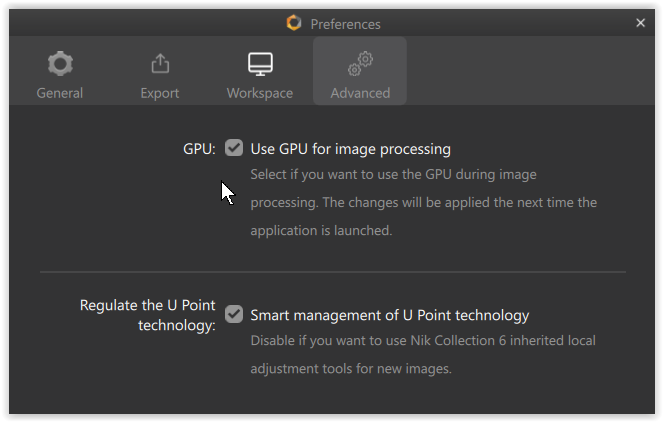
- I checked CEP with the vignette filter plus vignette lens,
moved the opacity slider a few times (and quickly) and Nik 7 crashed - then I disabled the “Use GPU …” and no problem
- GPU usage re-enabled … crashed again reproducibly
( In the past, GPU usage was a bit unstable, but has been working for some time. )
My remark above about Asus GPU Tweak may also apply to other GPU “optimization” utilities. If anything related to GPU or Game optimization is running, I suggest disabling it. Just to be sure.
Thanks @Wolfgang, disabling GPU disables the bug in my case too, with no obvious performance penalty (?).
Thanks for the help. Yes, so far Color Efex 7 no longer seems to rush after the deactivation of GPU use.
I had deactivated the GPU in Color Efex 7 days ago.
However, the program has crashed. But I did not restart the mistake after deactivating the GPU use Lightroom.
Today after I deactivated the GPU use in Color Efex, I restarted the subsequent Lightroom and so far no crash. So you can sometimes find a workaround.
Many thanks for the tip. It has also helped me. It’s a shame though that GPU usage doesn’t work for many users. My graphics card is an Nvidia GeForce RTX 3060, so not exotic.
Seems to be fixed in Nik 7.0.4 (?).
Enabled GPU back, moved sliders fast in CEP and SEP – no crash. No clear match in the release notes, though.
Thanks for the note – already had forgotten about it. ![]()