Nik 6 color efex pro, in the adjustment “white neutralizer”, the magnifying loupe is missing when the picker is selected. would be nice to have this back.
I know you can magnify your picture 2:1 before selecting it, but it was nice that bottom right corner had it when the picker was selected, and navigating to the spot you wanted was also easier.
Using Nik since it was NIK … I don’t remember to ever have used the “white neutralizer”.
In what practical cases do you use it?
In Nik 5 in the top right corner there is
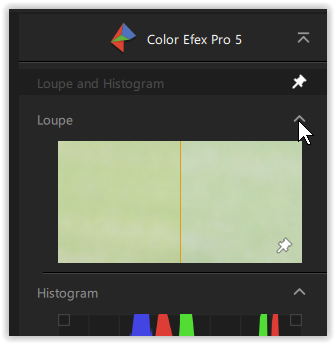
( click on the arrow to “unfold” )
Is it the same with Nik 6?
*edited.
leave the loupe window down bottom so it’s visible as you add adjustment(s). I got it, what’s missing is the + in the loupe to show what your cursor is pointing.
there are 2 functions in Nik 5
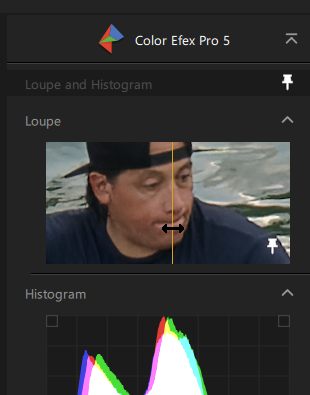
-
the pin on top fixes the loupe and the histogram (if open) to permanently stay on top
and not to move out of sight, when more modules are added -
the pin below can be moved over the pic and “pinned” to fix the 100% Loupe,
while the exact point where you pin it is right in the middle of the orange line,
which now (new to me) can be moved for comparison
Yes, it looks & is handled different than in CEP4 / SEP2, but has (almost) the same functionality.
Just that you have to grab the lower pin first, while in the old version you also could quickly move the mouse over the pic to see …
Oh, just saw you edited … but I’m not so fast with typing.
What do you use this “white neutralizer” practically for?
Can you partially ‘desaturate’ with it?
got it, thanks. I guess I didn’t tried the right pin to hold it viewable.
desaturate with it?, never tried it. it’s good for keeping white bright and crisp depending on editing you do on your picture, like portrait with white clothing or building with white walls.
I was going to load a picture on my other computer for comparison but, I formatted it few days ago after 8 yrs of good use and haven’t re-install anything yet. I’ll work on it tomorrow. can’t load nik2 on m2 chips and nik 6 don’t work on 2013 iMac =]
ok, thank you – I’ll remember and try it
It’s good where you want to make whites truly white without changing the overall colour balance. For example white snow patches or wave tops in a land/seascape. Maybe a white wedding dress?(Dunno I don’t do bridal…)