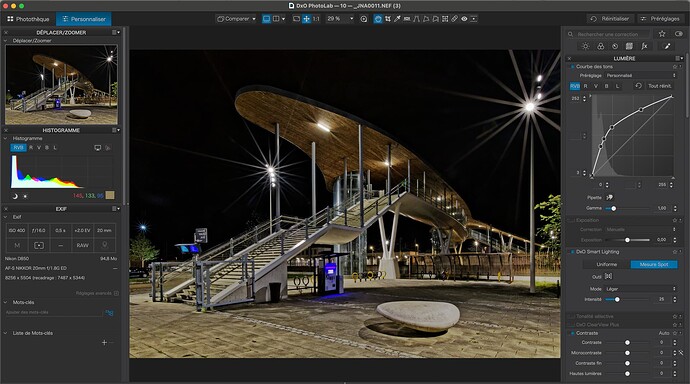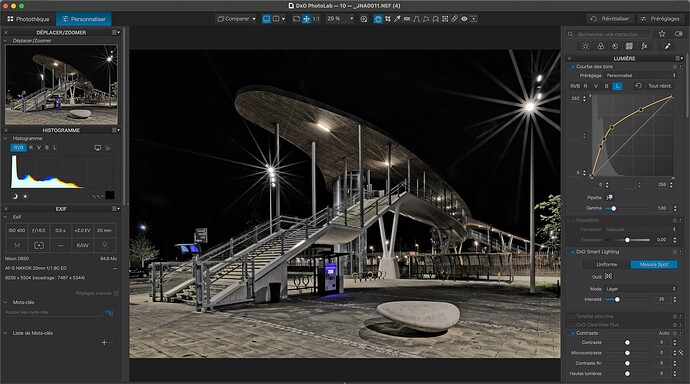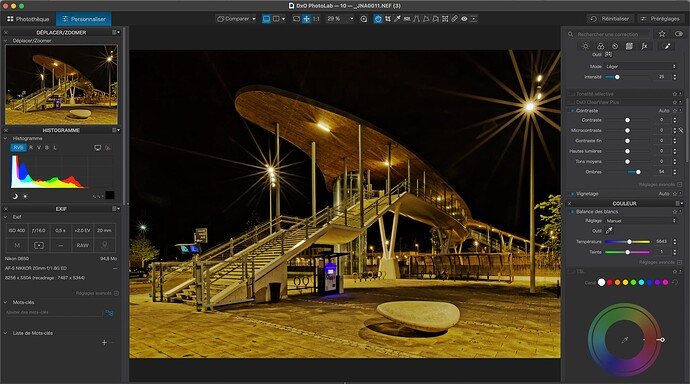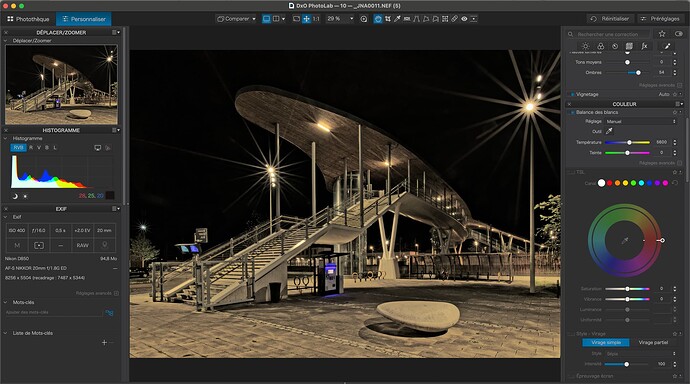With PL8 introducing a Luminosity Curve, I was finding that, most times, so far, I could simply swap the RGB curve for a luminosity curve without too much problem and, often, it would improve the overall appearance by removing the extra saturation it can bring.
That is, until I came to prepare this image for a teaching session…
Beautifully balanced with a nice warmth to the wood panelling on the roof of the bridge.
However, after changing the same curve to the Luminosity channel…
… partly due to having reduced the colour temperature in the first version to 3646°K, in order to help with the over-saturation and colour cast from the lighting, photographed at my habitual 5600°K, which looked like this…
So, I thought, why not reset the WB to 5600°K on the new version with the Luminosity curve? Well, this is what happened…
… a horrible “sickly” salmon pink cast.
It took changing the Temperature to 3237°K and, most of all, changing the Tint from 0 to 24 to get rid of it.
So, it’s not just about desaturation, the relationship between the curves seems to be a bit more complex.
Could this be a bug, or just an unavoidable result of changing from RGB to Luminosity?