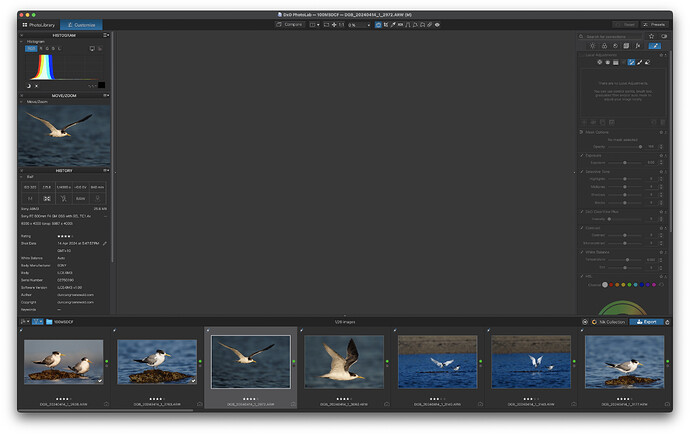Hi Cecile-c, any updates on when the a9iii module update is planned? End of last week has passed and I’ve been refreshing everyday since. Thanks ![]()
I’ve just checked, an update is available:
DXO Photolab (Elite) 7.6.0 build 53
Now with Sony A9 III RAW support ![]()
Don’t use it v7.6 is full of bugs. Wait for the next build.
What do you mean by “full of bugs”? Can you be more specific?
Mark
If you try and add a local adjustment it crashes - well it doesn’t crash but the editor image disappears and nothing works after that. macOS version - this may not be an issue with Windows version.
Also the browser thumbnails don’t accurately reflect the crop - they are just slightly off - but enough to think that part of the subject has been clipped by the crop when it hasn’t been clipped.
@MNO_Photo Hello, Sony A9III is supported in the new update 7.6; Best regards
Thanks but can you fix the bugs with v7.6 on macOS because now it is completely unusable.
Patience. If you look elsewhere, you will see the fix is already underway.
But the better trick is to always copy and rename the current version before pressing the update button
As a standard practice for all the software I use. I maintain a separate subfolder for each software revision. As an example, in my Windows downloads folder I will have a main folder such as one for PhotoLab 7. Under that folder I will have subfolders for each revision, PhotoLab 7.0, PhotoLab 7.1, PhotoLab 7.2, etc. There is no renaming necessary, specific earlier versions are easy to locate, and, IMHO, there is less chance for user error.
I believe that maintaining revisions for licensed software is second only in importance to backing up a regular basis.
Mark
And I can open the A93 images with that previous version can I ?
I have a couple of programs you can use to change the model number in the RAW file so DxO thinks they are A9ii files and then you can just use the existing older version of PL7 or PureRAW.