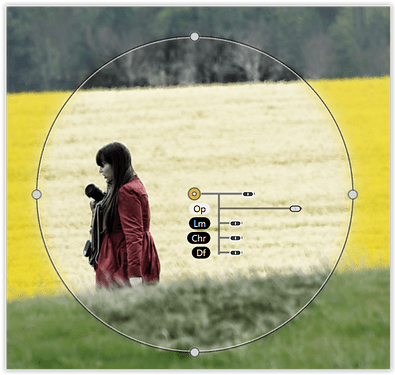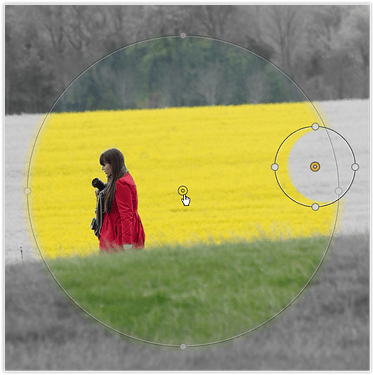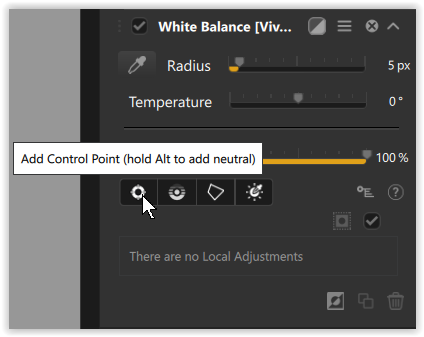Within ColorEfex it is possible to add a negative control point. On a Mac, Command + click makes the control point negative. However, this feature seems to be missing from the other Nik applications that I use (Silver Efex and Viveza). Is this a bug or intentional for some inexplicable reason? Is it possible to add the negative control point (and negative control line) function to all the Nik applications?
Nik Color Efex is a multi-filter application
and therefore works slightly differently.
- That is, at first you have to apply a filter
and will get a global effect, e.g. …
.
Applying a negative control point e.g. as shown
restores the previous state (adjust its opacity).
.
If you apply a normal control point instead,
the effect is limited to the selection.
.
Applying a negative control point within that selection
again restores the previous state.
.
In contrast, Viveza and Silver Efex can be applied globally
or selectively with normal control points.
Since there are no negative control points,
you use normal ones and adjust the slider(s) accordingly.
( → the small control points revert here to the previous state )
-
Viveza
-
Silver Efex
.
The last example is only for demonstration. – I reverted Silver Efex’ global grayscale rendition with a normal control point and recolored the selection.

.
some notes
-
The same thing goes for control lines,
which you can combine with control points – and vice versa. -
In Nik 7 Color Efex you can directly invoke “White Balance [Viveza]”,
which might do all what you need in addition to Color Efex
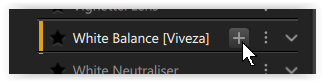
and make use of negative control points / lines.
-
In Silver Efex … instead of juggling around with control points/lines
I used it on layers (Pixel Editor) to mask parts conveniently
e.g. to apply different contrasts to the subject and the background. -
But if the missed negative control points / lines are a mistake or intentional,
no idea.
Hi Wolfgang. Many thanks for taking the time to provide that comprehensive explanation. What you say makes sense. It is a little confusing that the applications behave differently. It would be more intuitive if DxO used negative control points in SilverEP and Viveza instead of giving the neutralising effect to a positive point. That would give consistency across the platform. Nevertheless, once the logic is understood, the current system is perfectly functional as you have pointed out. Once again, thanks for the explanation.