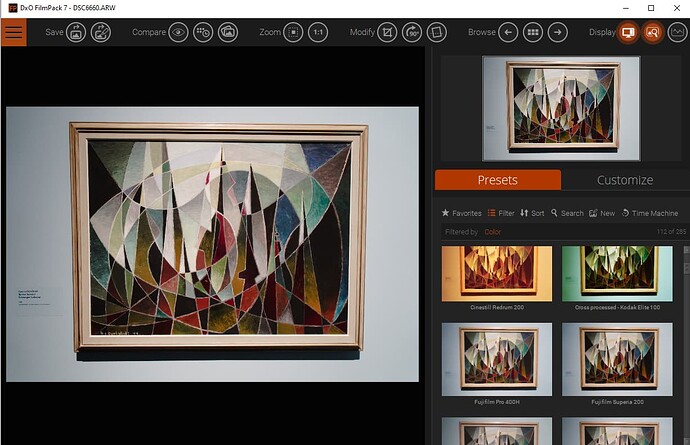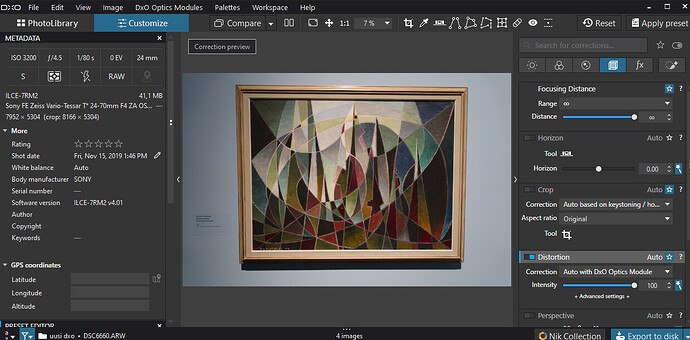This is crazy. DxO FilmPack 7 (V7.7.0 Build 529) can automatically correct optical distortion and vignetting just like that. Why can’t PhotoLab 7?
Same problem here with A7RII, this has gone on a long time and I notified DxO support months ago. This is one reason I keep Lightroom.
Hi all,
this is getting frustrating and a bit long in rhe tooth. Emailed Dxo today to get ab update on my ticket. They said they’re working on the bug which again is entirely theirs since software that used to work suddenly stopped working from one day to the next. I appreciate their attention but this is really high time they should come up with a solution.
Will keep you updated once we have news.
Well this is weird, but yesterday after installing 7.7 my Sony A7RII lens profiles were still NOT working (a problem that began with 7.6), and this morning I opened PhotoLab and saw that they ARE NOW working. So finally I can use photos taken with that camera in PL.
@barthovis sorry to hear about that, can you please tell us which modules you have ? (by module I mean camera + lens)
Cecile, it is working now (Sony A7RII with Zeiss Loxia lenses).
I reported the issue months ago. After installing 7.7 yesterday and the profiles were still not working with A7RII. However, after opening PhotoLab this morning I found that the A7RII is now using the lens profiles. It’s weird that it didn’t work yesterday but it’s ok now.
There is a new photolab 6 version (6.17.0.70) and while it now works with some of my lens (eg Sony Zeiss 35 2.8) others still don’t (Sony 24-105 F4 G OSS). Seems that this is not yet entirely fixed, sadly.
Julien
Hi,
The problem seems indeed to have been fixed… At least for the lenses I use.
I had to uninstall and reload the Optix Modules and after that PhotoLab just worked again.
Thank you!
Kim
Great ! Happy to hear that
Hi all,
the problem seems totally fixed for me with Dxo 6.18. Thanks to the team for dealing with this.
I notice that the distance slider is now greyed out for the Sony lenses that I have, while with former versions this used to require an entry. Checking on a few photos it seems that the correction is OK and the distance now appears to be automatically retrieved from the EXIF, which is an added bonus ![]()
Julien
This distance correction was readded some time ago after many years of it being stopped. There are diffrent views as to why they withdrew it unannounced originally the most likly was they were geting the information from the wrong part of the metro data so it wasn’t working well. But anyway its been sorted now