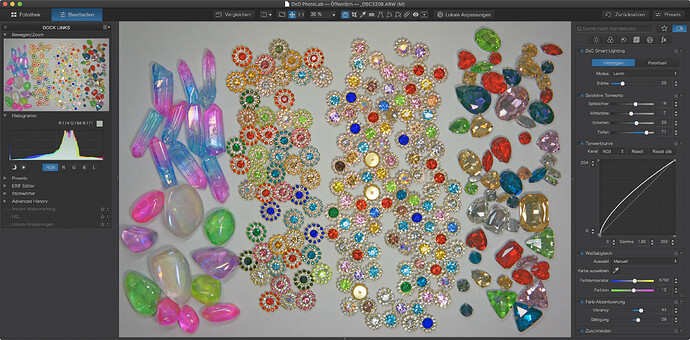Hi.
I’m using Lightroom for many years. Now I’d like to switch to Photolab as I like the sidecar .dop file system more and the new Deep Prime is just awesome!
But there are issues at the Photolab that are still holding me at Lightroom.
I’ll show you an example.
Take this RAW file:
http://dl.free.fr/b8nlewiWj
In Lightoom everything is quick and easy:
- Import.
- Crop: http://dl.free.fr/vSyXqZU7l
Please notice the straight edges of the paper. - Click to Auto to tune the lightness.
- Add +2 EV in Exposure.
- Export with the option Sharpness: Screen, Medium.
- Done.
The result is good for me:
http://dl.free.fr/qOlWHxv7M
But the Photolab is a different story:
- Open the RAW file.
- Set the DxO Standard preset and crop the image: http://dl.free.fr/oeSeP6Ow9
Do you see the curved edges of the paper?
Please note that the Distortion correction is enabled and the profile for the lens/camera is downloaded.
How is this possible? Lightroom is better than Photolab in automatic correcting the lens distortion? Even the embedded JPEG in the RAW file shows straight edges. - If I enable the Volume Deformation (Diagonal), the edges are fixed - but not as good in Lightroom. However a new strange ghosting is visible along right side: http://dl.free.fr/oM2L2HeJ6. Luckily this is not visible in the export.
- OK. I disable the Volume Deformation and set the focusing distance in the GEOMETRY section. The edges are now straight: http://dl.free.fr/kfm1CpGBW. Do I have to set the correct focusing distance manually for each picture to get the distortion corrected?
- I add +2 EV in Exposure.
- Export with Bicubic Interpolation: http://dl.free.fr/bJdHmjf4N
Too soft for me compared to the Lightroom export. - New Export with the Bicubic sharper Interpolation: http://dl.free.fr/rwlzh7WH1
Now the picture is oversharpened for me compared to the Lightroom export. I’d like to see more options for the post-resize sharpening. BTW Bicubic interpolation is outdated now. I’m sure you’ve heard about Lanczos resampling… - I’m trying my best to tweak the lightness of the image to get the best result. After 10 minutes I got this: http://dl.free.fr/wNNVCxnPW
But the result from Lightroom is is still better for me. Especially in these areas: http://dl.free.fr/sABBGaxTT
To sum it up:
Lightroom did better job in:
- Automatic distortion correction.
- Automatic light correction.
- Post-resize sharpening.
At the end:
When I try to open a RAW file from my phone (OnePlus 6) it works only in the Lightroom. Another point for the Lightroom.