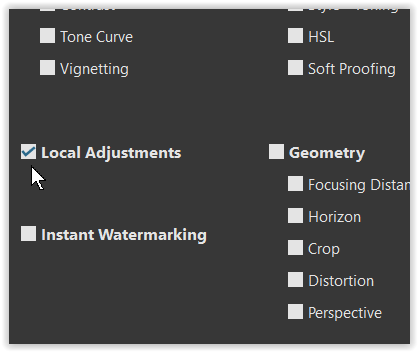I found out I can edit as many as an entire folder of images at once by opening one and selecting them all in my PL7.6.0
This is good for the basic adjustments. Next I do local adjustments (LA) on particular parts of the image. Since the model is moving, I set the basic LA on multiple images, then go through each image individually to make sure the control points are in the right spot.
When I’m done, there are always things I need to change. Changes in the light or color, cropping it or the amount of denoising etcetera. Again I select all images of a series and make my adjustments. This can go right or wrong. In a wrong situation all my careful set LA’s are messed up and reverted to those from the first selected image.
I make sure to not be in the LA panel when doing final adjustments but I still don’t know where it might go wrong.
Come to the next issue: I sometimes want to change or add a LA to the series. So far I have been unable to change or add a single LA to the series without messing up all LA’s.
E.g. I now have a series where I want to change the exposure on a graduated filter a little -on all images in the series. This means I have to go into each single image and add or change the desired LA. I have not found a way of copying and pasting a single LA.
How can I change or add local adjustments to a series of images without messing up other local adjustments?