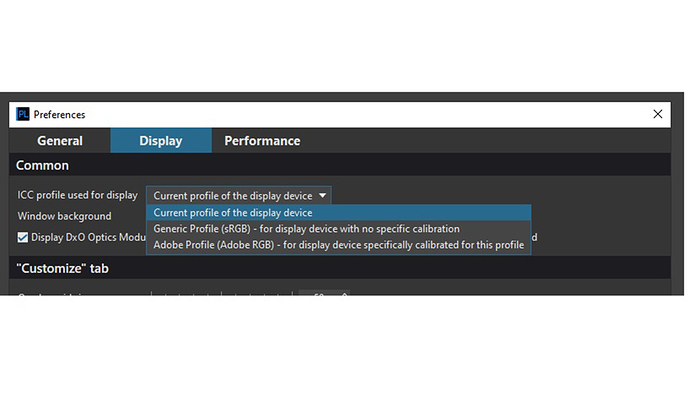One question: Under <Edit - Preferences - Display> the ICC profile for the edit window can be selected. Now I have a laptop with an external monitor. PL only gives the option “Current profile of the display device”, but no specific profile can be selected. How is this handeled? Does PL use the profile of the main screen? How can I get PL to use the profile of the external monitor?
I had never thought of this. I do the same, the external is calibrated to near Adobe and as usual the laptop is svga and not really even near that. I would also like to know, thanks for posting on this.
Thanks John. Maybe I will just load a “far off” profile to my laptop screen and find out…
Maybe the problem, if there is one, is from the program being largely based from the time most PC’s were desktop. I would think a larg minoriy if not most are now laptop based. Processing photos is going to lead many to use external monitors as we do and indeed most others I know.
I did some tests I have the three options, use current display profile, the Adobe RGB and generic, sRGB for device with no calibration. Both of my ones are calibrated, the laptop isn’t brilliant but its calibrated. Opening PL on both monitors and changing the options and using the Histogram and appearance I could see no change whatever I did or opened. So I have no idea what the program is using and results flowing from the different options. I used the cliping tools and no diffrence either which struck me as odd.
John, thank you for your effort. I did not perform any tests so far, but just set my Eizo Monitor as main screen and hope for the best…
Maybe someone from the DXO staff could chime in?
Edit: The best case would be if it worked like the option says: Current profile of the display device would mean that PL would switch the profile. Next question: What happens if I expand the PL window over the two screens… ![]()
Indeed that may add to the confusion. I have the editing menus on my laptop screen at home. Does that effect PL?
Same here. That’s the intended use, I guess (except for the filmstrip, unfortunately).
Maybe DXO staff could give an answer on this?
There are quite some topics with rather basic / generic questions (try a search for “srgb” for example) were users are / were puzzling about questions like this. I cannot understand why these questions are simply not answered by those who should know. So, @StevenL, @sgospodarenko - it would be nice if those questions would be answered and maybe it would be a smart idea to pin a “FAQ” with those topics in the root directory of the forum. I am sure other users would point newbies in that direction, so that you won’t be faced with those questions over and over again.
Hello guys,
Sorry for the delay, I missed this post before. So at present time, the code in DxO PhotoLab does not take into account the use of multi-display systems and will use the ICC of the system PL is launched on. When this feature was implemented many years ago, it wasn’t a requirement as multi-monitors were not the case. But as now we live in the era of multidisplay systems, we have created a story to track the current display change and reapply the display ICC profile on the fly.
Until then our developers suggested the following work around: “After the PhotoLab’s main window is moved to another screen, it is closed and then launched again. Windows remembers on what screen the application was used last time and runs it on this screen again.”
Regards,
Svetlana G.
Wil PL take the profile from monitor holding the profile on them rather than held in Windows? In my case a BenQ but there arre many others now.
Thank you Svetlana, that’s how I hoped it would work.
It’s a question to @alex. Please, assist.
Regards,
Svetlana G.
Any chance of some feed back on this?
Hello @John7,
Right now PhotoLab uses the display profile held by Windows. I don’t know whether we will modify this behavior because now we only consider to add support of multi-display configurations, e.g. PhotoLab will detect when its window is moved to another screen and reapply the display profile of the new screen.
Best regards,
Alex Kurach
A lot of monitor s are already not using profile s in Windows and they tend to be the higher spec ones used in editing
If you mean “hardware calibration”, PL would not have to use a specific profile, as the LUT is handled by the monitor.
Yes it’s the calibration held on the minister. In my case 10bit. So pl doesn’t need a profile to use the calibration. If so how does it know what to use?
I would choose “Current profile of the monitor”, as the calibration software should generate and set a profile for the operating system.
I had pretty much hazzle regarding color profiles, too:
https://forum.dxo.com/t/jpg-export-looks-different-than-preview/10616
and @alex
I am currently planning my next monitor purchase which is most likely to be the BenQ SW240
This not an especially high end model but does have the function for “hardware calibration” and that is what I was intending to do with it.
So at this stage I have no idea on how software such as PL3, LR or indeed any other will display correctly…I can only surmise the monitor receives the appropriate instruction whether it is generated by a ‘loaded’ profile in the GPU card or the hardware calibrated one interpreting what is being ‘sent’ for display.
But then maybe I am just overthinking it ??? ![]()
![]()
So, Alex when you say
How will PL interact with such hardware calibrated monitors, if (for example?) the Windows one is a generic sRGB one???
PS I have now had another look at the Preferences and here is what it shows on the drop down
So, in regard to the BenQ SW240 it has the function to switch between aRGB and sRGB with single control button changes…therefore what to pick in the PL Preferences dropdown???