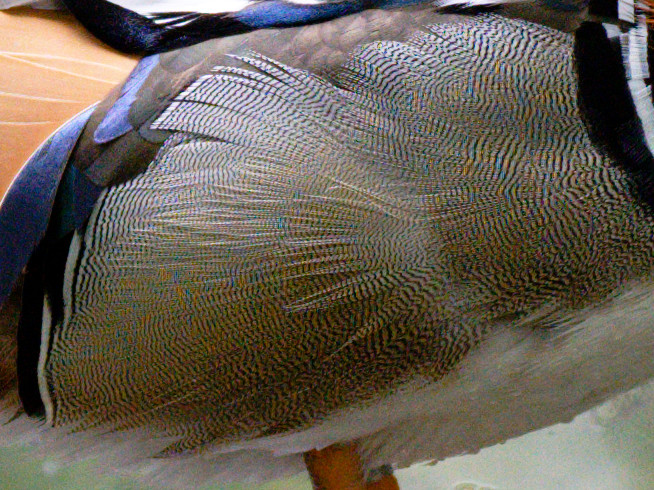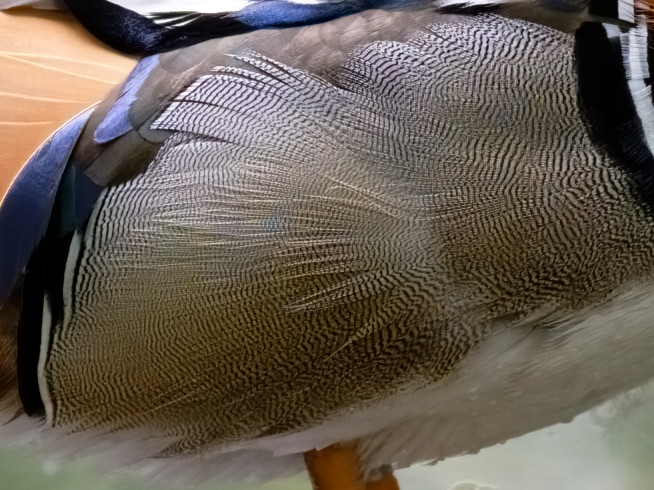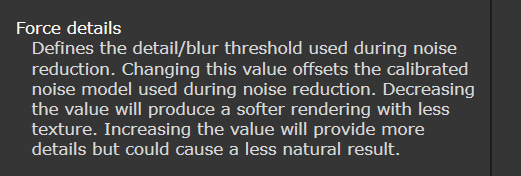AFAIK, moire does not happen for out-of-focus areas, as in this case the lens “substitutes” AA filter.
My example in NX Studio 1.7 looked similar to DPXD2S output. Switching on Moire=High in NX didn’t make difference either. Didn’t try various options in RawTherapee but my previous experience wasn’t good. BTW, playing with distortion didn’t make any difference with XPXD2S (if I remember correctly, switching it off cured one old case mentioned in this forum, perhaps due to some bug). Moire quite often is deadly, I think.
I don’t take video. Not sure what you mean by “cine lens bokey” – it reminds me of ancient Nikkor 135/2 DC, which has an old style rendering and can create magic, but is a bit soft by today’s “standards” – I like it mostly at f/2.5. I have also AFS 105/1.4E, the only lens I bought in the 2012-2023 period. For portraits shot wide open, it’s easier to edit in PL than Plena – it’s sharp, but not deadly sharp, while the bokeh is not too much “worse”. For portraits with Plena, I often go down with microcontrast into -20 or so, and make some fine contrasts also negative, but that’s question of taste. With stage lighting, Plena is (obviously) the best of the three (bokeh, coma, ghosts). Vignetting on 105 at f/1.4 is almost 3EV, while for Plena wide open it’s something like 1/3 stop, if I remember correctly. With dim light this may limit usable ISO for 105, if you want to preserve details at the edges, but I rarely had to care for that. Definitely, I much prefer Plena with leg zooming over 70-200/2.8S. Plena has neglible CA, so PL has nothing to do here. For “standard” city snapshots I use LSC Global=0.0 most often, but with Plena I go down to -0.5. For portraits, with LSC=-0.5 hair will look like wires, and mostly I use -1.50 or -1.00, depending on the subject.
Autofocus for 105 is the slowest of the three lenses, even on D4, and it’s rather useless for sports. I didn’t try it yet on Z8/FTZII. AF for the Plena/Z8 works far, far better. I waited for Z8 firmware upgrade to v2.01 before buying it, as there was green cast problem, and AF initially wasn’t good enough for me. With new firmware, I had no problems shooting martial arts training sessions with Plena (wide open almost all the time), which required 1/500-1/1000 to freeze the faces. With full speed fights (1/1000-1/2000s or even faster for best guys) I had to switch to 70-200/2.8S, but maybe I don’t have enough practice yet with Z8. For weddings, dancing events, Plena AF speed is more than sufficient, imho. However, learning and setting up Z8 for your efficient use is a looong process. Most of the time, I had AutoISO on, limited to 12k, and PL7/8 deals with that very nicely. Plena brings to me two REAL problems – too many keepers and I start to dislike other lenses.
Z8 is a bit noisy imho, compared to D780 (with Z8 rescaled for 24mp) or D850. It’s the same problem as with Z6III or Canon R5II – their sensors were designed for mirrorless fast readout, which comes at a price. Still a point for technology to improve. It can also get quite hot, which perhaps also impacts noise level (?). Good CFexpress card, several spare batteries, and extra battery loader is good to have.
The three lenses, mentioned above, are very different in terms of rendering and I have yet to make any decent conclusions. But with Plena/Z8, I really experienced a shock. Poor people can’t afford cheap things, so I bought this damnly expensive combo having long term use in mind. So far, I don’t regret. But treat my observations as initial, as I haven’t yet “merged” with Z8, like I got with D4.