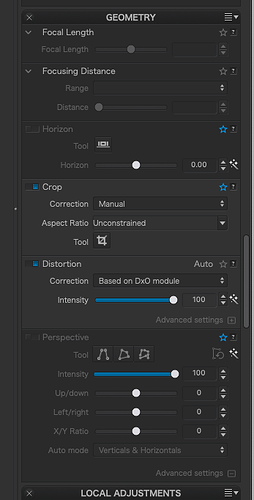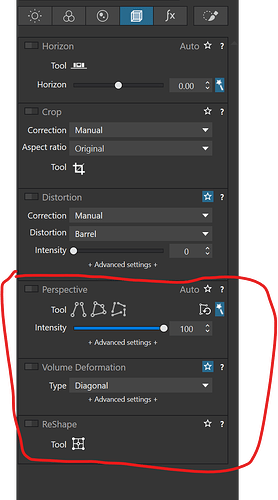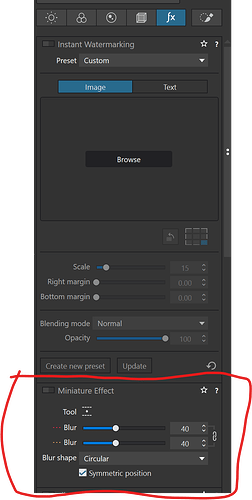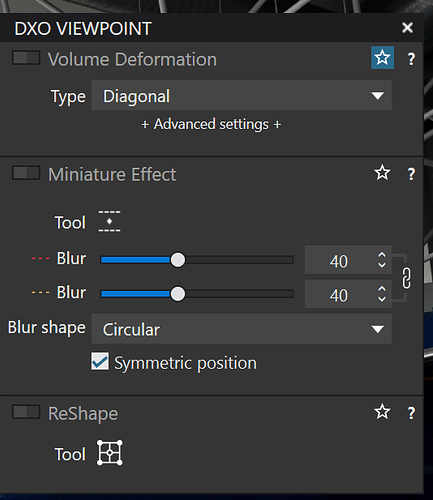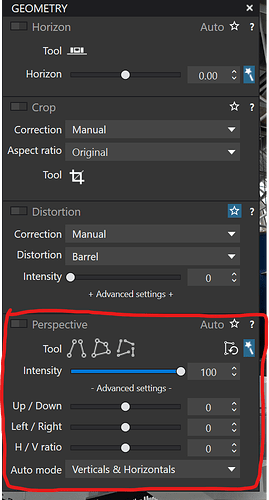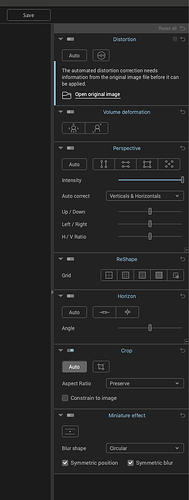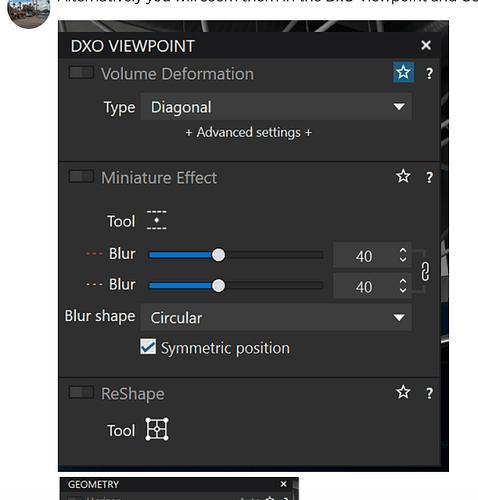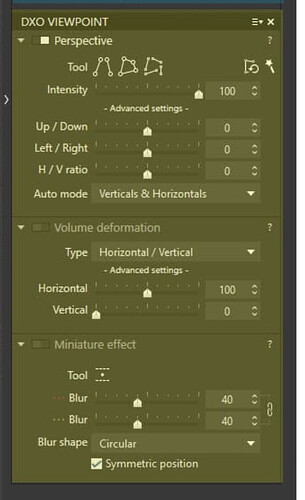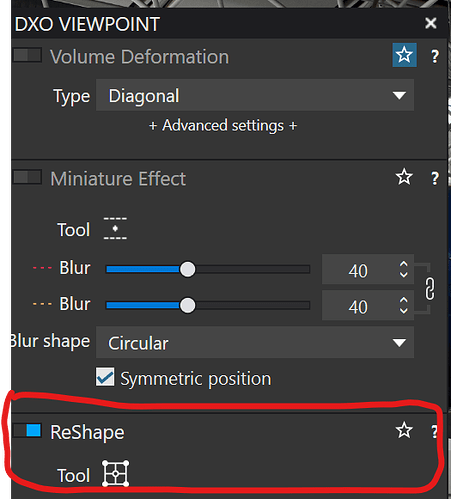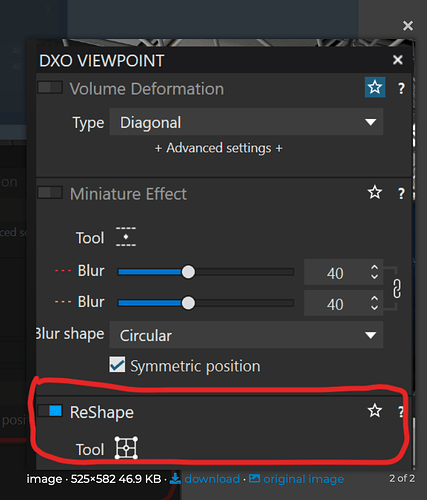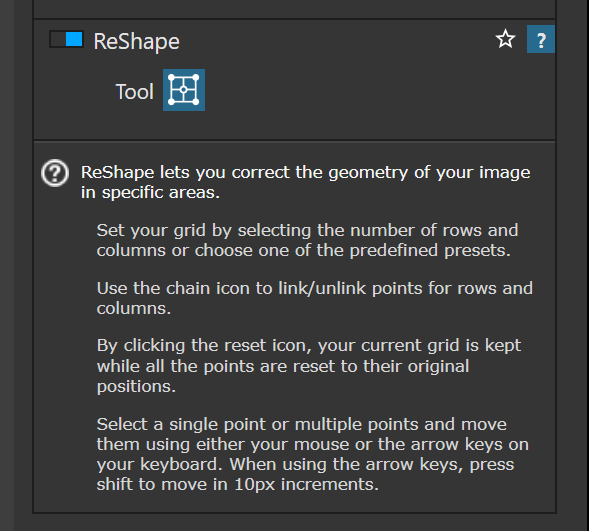No need to install VP, it is already integrated at PL.
You just have to activate it when entering the activation code.
Sighhh, life seems to be too complicated for some …
DxO Viewpoint 4 comes with
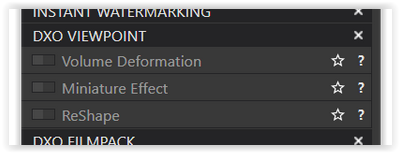
and in PL6 Elite → Geometry already contains

I’m repeating myself, but I want the ViewPoint pallet to show on my DxO page, perhaps similar to this:
https://forum.dxo.com/uploads/default/original/3X/b/1/b1f3aaae6b2c83da92087ae128533eaa0cd33a54.jpeg
These are my pallets; I want to add ViewPoint:
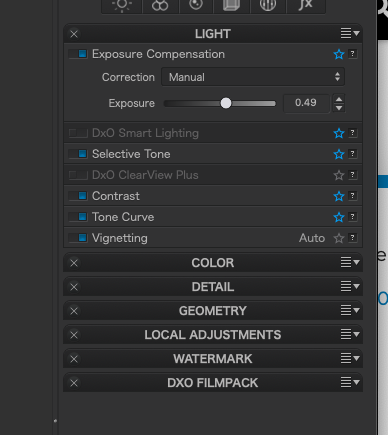
FilmPack showed up with no additional work on my part, if I remember correctly.
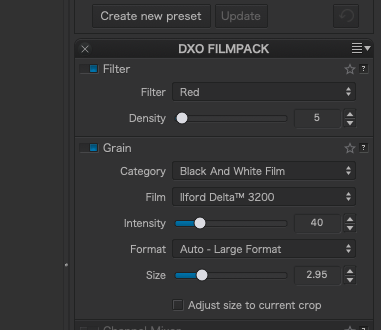
Perhaps I need to contact DxO technical support.
Mark, maybe I wasn’t clear. I don’t care if the items are all in the same palette or multiple palettes. My goal right now is just to add the “DxO ViewPoint Palette” to my main screen, probably at the bottom:
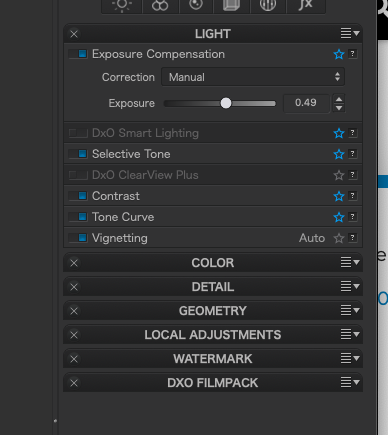
If “FilmPack” shows up, why doesn’t “ViewPoint”?
Here’s my Geometry palette:
It’s not there.
Mike,
Do you see DxO Viewpoint listed in your Palette menu list? If not, you need to activate it from within PhotoLab with the Activation code you received when you purchased the license. If it is in the list you need to select it with a check mark like I have done in my example below to make it visible.
However, as I was trying to explain to you earlier not all the Viewpoint features are in that palette. Some are in the Geometry palette. But the presence or absence of the DxO Viewpoint palette in the list will tell you whether or not Viewpoint has been activated.
If Viewpoint is activated you will also see all the available features in two of the smart work space buttons on the top of the right panel.
Alternatively you will seem them in the DxO Viewpoint and Geometry palettes
Mark
… wonder if he ever will get it (refusing to read).
I decided to re-install ViewPoint.
When I went to DxO, I found this message:
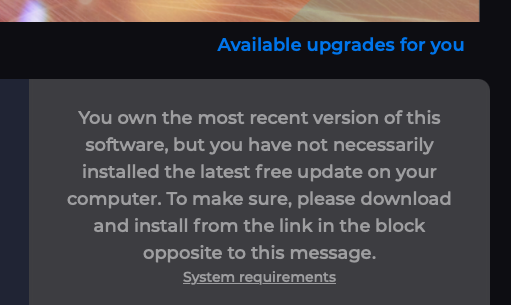
Done - I followed the instructions and re-installed ViewPoint.
From within the Viewpoint app, I can see this:
As you pointed out, I need to go to the Palettes menu, and I get this:
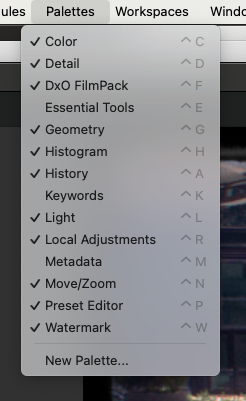
DxO ViewPoint is not there.
This is what I see under Perspective (you see things that I can’t see):
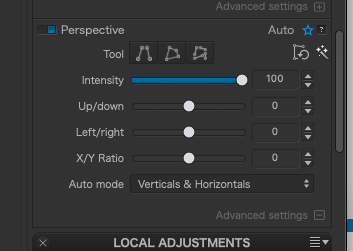
Compared to what you see:
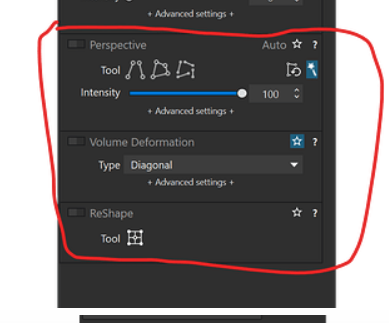
Things are “missing” in my view.
This is the palette I want; you have it, but I don’t (yet):
I suspect that I have fully installed ViewPoint as a stand-alone app, but I want to see it from within PhotoLab.
What, specifically, do you want me to read? ViewPoint is activated, and apparently works.
I want it to work from within PhotoLab.
Since ViewPoint isn’t even listed under Palettes, I can add the check mark to select it.
Once ViewPoint is installed, this is supposed to happen automatically.
Time to shut down PhotoLab, and re-start it I guess.
Maybe ViewPoint 4 will not work in PhotoLab 6.
OK, so you’ve installed ViewPoint but have you activated ViewPoint within PL?
I repeat, no need to install VP it is already present in PL.
Did you enter the VP activation code in PL ?
Can you make a screenshot of the PL Help menu ?
VP4 works with PL6 and PL7
Mike, the very important point you seem to have missed is what I told you to do if the DxO Viewpoint palette is not available in the Palette menu. Viewpoint needs to be activated from within PhotoLab. The standalone version of Viewpoint being installed has absolutely no impact on the Viewpoint features being available from within PhotoLab. In fact, if you have no plans to use the standalone version there is no reason to even install it. All you need is the Activation code. I hope that is clear.
Mark
Done.
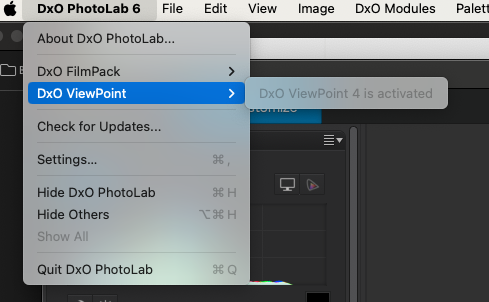
I had to re-enter the activation code, and it now ought to work.
In retrospect, you all said the right things, but DxO said during that once the program was installed, it would show up. Regardless you all (and Wolfgang) were right, and I didn’t understand what you meant.
Separate question - under “Palettes”, should “Essential Tools” be checked, or not.
Perhaps in the future, DxO can include this missing step in the installation instructions.
Very short list, I expected much more:
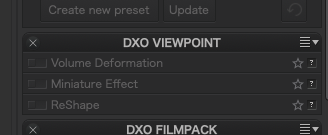
Mike, PLEASE!!! Did you not actually look at anything I posted? I gave you copious examples of what is available from Viewpoint and where it can be found in my earlier posts. Please re-read them. The standalone version has many more features because it is a stand alone program which needs its own user interface (UI), but most of those features are already part of PhotoLab’s UI. The Viewpoint features in the DXO Viewpoint palette and Geometry palettes are all you need.
Mark
Yes, I read everything, and after will review all later.
Maybe all the information is there, but what I hoped for was a long list for Viewpoint similar to the one I linked to.
Now that ViewPoint is linked correctly, everything should be “there”.
It’s not what I expected, but I’m tired, and frustrated, and I need to re-read and take a break.
At least (thanks to you) things are now “fixed”.
The message telling me to re-install ViewPoint was not there yesterday; it appeared this morning. The message is posted up above, somewhere.
Telling PhotoLab to work with ViewPoint ought to have been done during the installation, at least a message telling me what you told me.
Thank You again!!
Mike, everything in the image you posted is there, but even your image is missing the Reshape tool . Also as I have said a few times, the rest of the tools pertaining to perspective is in the Geometry palette.
Mark
Mike,
As I have tried to explain to you installing the standalone version of Viewpoint has absolutely nothing to do with PhotoLab. Many Viewpoint users don’t even own a PhotoLab license. The main use of the standalone version is for non-PhotoLab users. For PhotoLab users all that is necessary is applying the activation code from within PhotoLab. I haven’t installed the standalone version in years.
Mark
Final question:
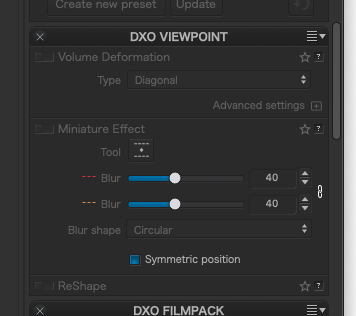
Is the “ReShape” tool something that goes with PL7, that I don’t have?
I’ll need to figure out what the ReShape tool is, or does.
Your screen captures look so legible - is there a setting to make the text in my settings-windows as clear as what you see?
My PL6 is now updated to the latest version.
Understood about the separation of PhotoLab and ViewPoint.
I thought ViewPoint was just sold separately for financial reasons.
Time for me to either relax, while waiting for Fireworks, of finish editing my pigeon photo. Or, stop for lunch!
I wonder if the original person who started this thread ever found the things that needed adjustments and fixing. Maybe I’ll send him a message.