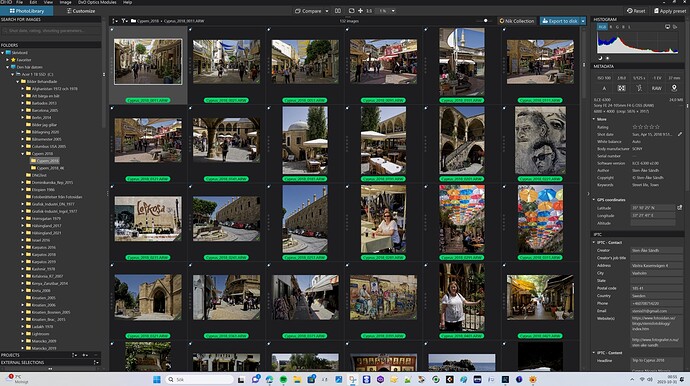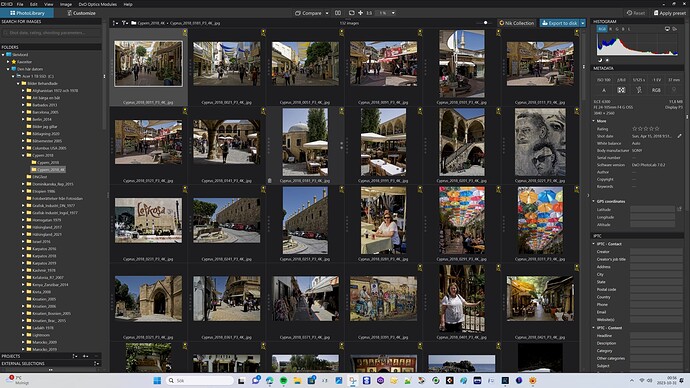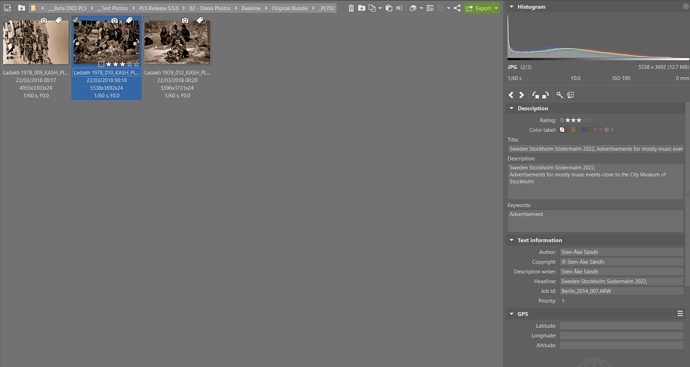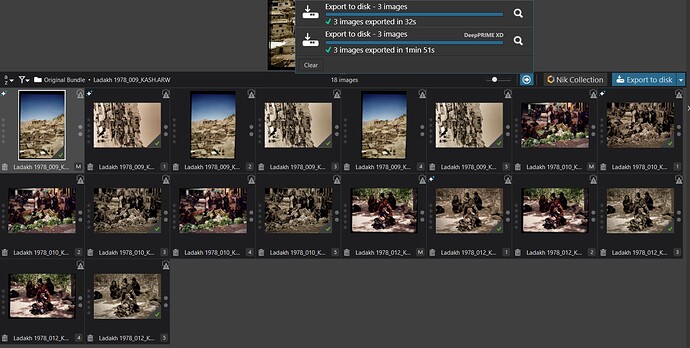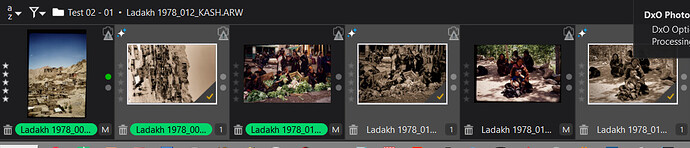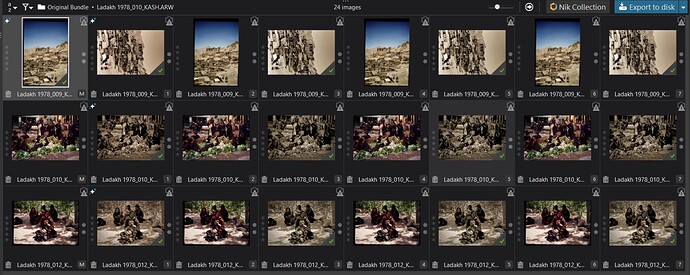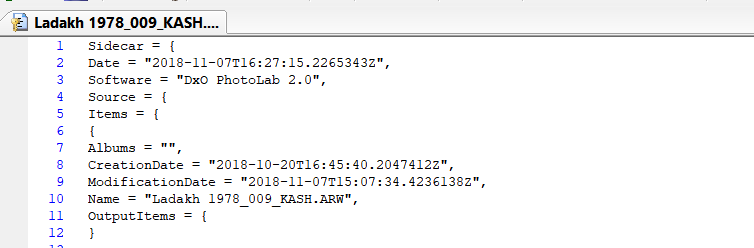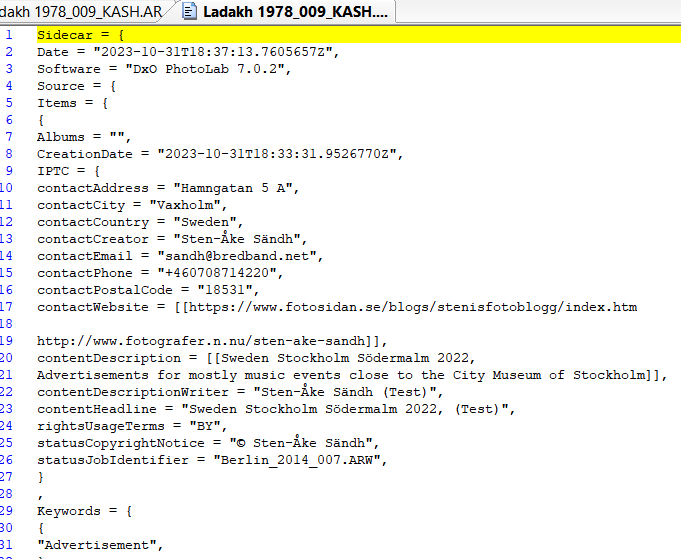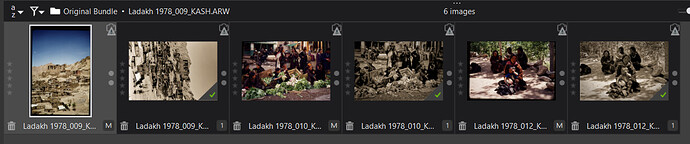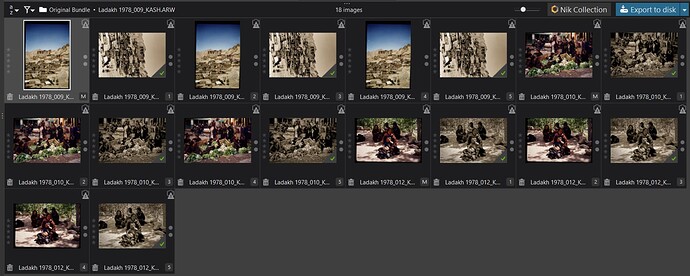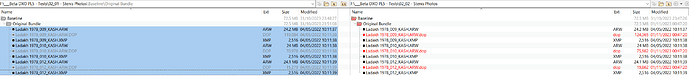@platypus Sorry there is only one DOP with two entries but if DxPL does not update the DOP with the UUID from the database when it has created the DB entry then every time it “finds” that DOP it will fail the UUID check and a new database entry (a VC) will be created for this “newly” discovered DOP and that will be repeated ad infinitum!
So every discovery adds another VC to the database but the DOP continues to remain unchanged for some reason or another!?
I hate finding these problems simply because I manage to “just step off the path” for one reason or another!
Given that the DOP appears to be unchanged I am going to clear the database and copy the image and DOP and repeat the “test”!
The repeated test worked or rather the attempt to repeat the issue I encountered with an empty database failed to encounter the problem I reported in the post above!
I believe that is because the database contains the same UUID as the DOP which it has taken from the DOP.
The only thing that will prevent such a re-use is when the UUID is already in use in the database, if the new UUID is not then written back to the DOP then the VC count will increase every time the image is “re-discovered”.
So having discovered the image with the DOP
I then discovered a copy of the directory in another location, same images and same original DOP, “just” a different directory!
Then I re-discovered the second location, i.e. navigated away and back
Then re-discovered again
These additional VCs are being created because the UUID does not match the database entry, i.e. DxPL allocated a new UUID to the entry in the database because the DOP UUID clashed with an existing database entry (deliberately engineered by me in this case).
In this latest test that situation is arguably to be expected because I have not made any edits but in my previous test (in the post above) I changed the Gamut and set DP XD so why was the DOP not re-written with the updated UUID!?
So I discovered the same directory in yet another location and changed the Gamut and set DP XD and checked the DOP and it was unchanged I then tried to force an export of the DOP. Where previous attempts to export the DOP appeared to work but actually did nothing a final test gave
which is a bit more representative of the reality.
Why DxPL considers that I do not have the necessary permissions I have no idea and re-running the tests with PL7.0.2 run with Administrator rights made no difference!?