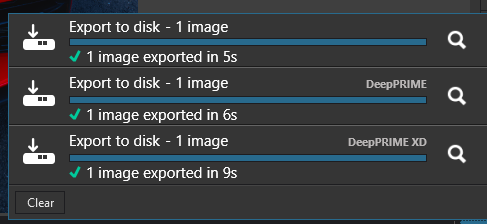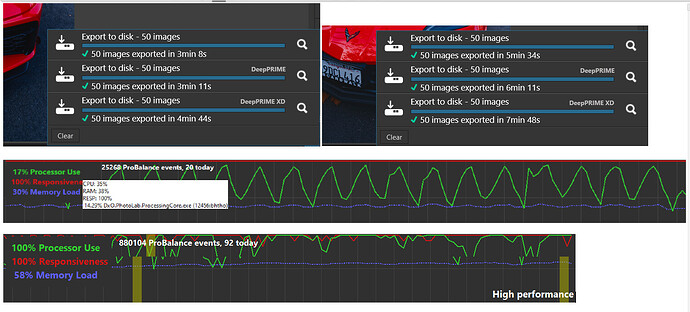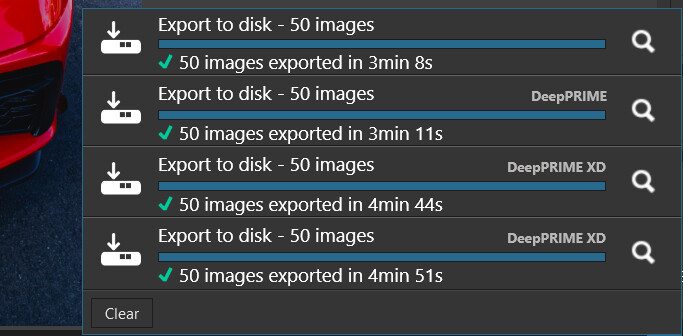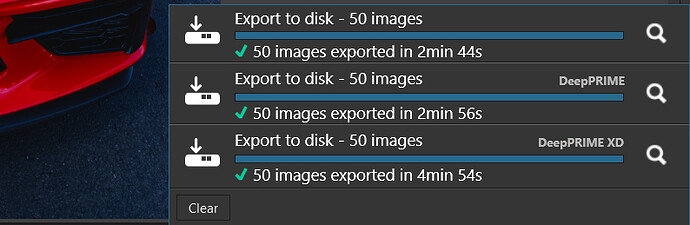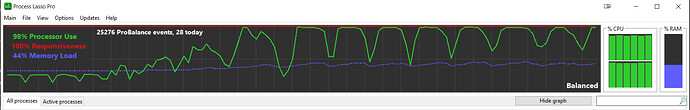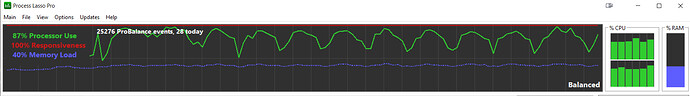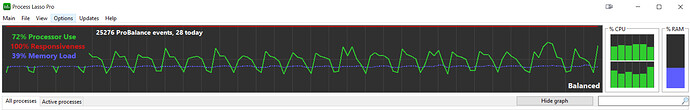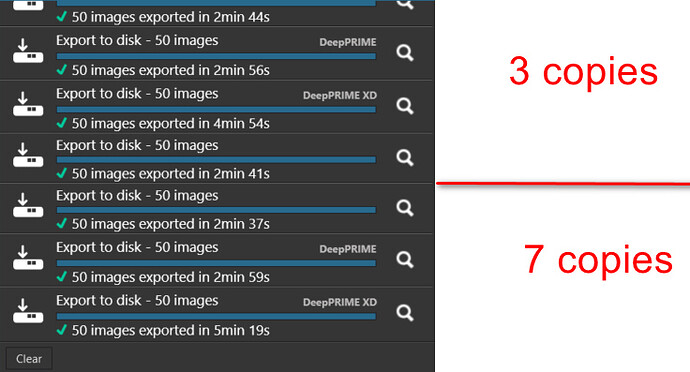@626ds
That seems to be very ambitious, you can see from my tests above what happens on a reasonable PC (my 5600G with a RTX3060) as the number of export threads increases from 2 to 3.
Sadly there is zero chance of me being to upload the 50 copies I used for the test but it would be interesting to see what a MacBook Pro can do with at least 10 of the images.
However, what happens on a PC is that DxPL starts with one copy and when that finishes it adds another copy and repeats that adding an additional copy until the maximum is achieved or DxPL needs to start decreasing copies much the same as it increased them!
With a batch of 10 images, DxPL would never get 7 copies running before it was time to start closing them down!
The 5600G was still running from this mornings test so I ran tests with 7 export copies and got
So No NR was slightly faster, DP was fractionally slower and DP XD was slower still!
The problem with the Google spreadsheet, other than the fact that it doesn’t split out the ‘No NR’ (NO Noise Reduction i.e. CPU only activity to apply the edits to the image) is that it doesn’t include batches of a suitable size to actually determine the real power, or lack of it, of a CPU + GPU combo, i.e. if there is enough CPU and GPU to process multiple threads simultaneously then the overall throughput shoots up or stays where it is or declines.
So the next GPU up from the 3060 is the the 3070 with a quoted games benchmark score of 148% (the 3060 is rated as 100%) and costs about £200 more (£270 versus £470 which is 100% versus 174%) so the price starts outstripping the GPU performance, and yes I do know that the RTX 4000 series has replaced the RTX 3000 series!
PS:-
If I bought the hardware for the 5600G today it would cost about £331 (CPU, Mboard, 32GB memory, Cooler) which is roughly what it cost me some months ago and was the price I paid for a RTX 3060 GPU, which would now cost about £280 or £295 for an RTX 4060 and all but the RTX 4060 are generally available second hand.
To those costs would need to be added a case and power supply but I already had them and then an OS licence, which can be picked up for a variety of prices, with or without Office 2021.