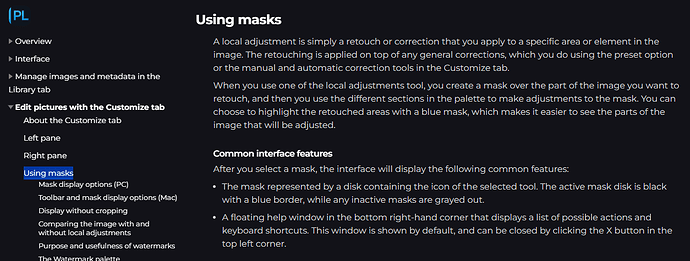Could I be pointed to information that would help with how to have a masked section of an image be avoided with the rest of the image to be affected? Thank you.
Welcome to the DxO Use Forum, Bob …
What you’re looking for is handled in PL by “Local Adjustments”.
See the User Guide for more info;
John,
To me it sounds like he is asking is if he can mask a section of the image to protect it from the effects of global edits. That is not possible, of course. The use of local adjustments does just the opposite. The key is to use local adjustment masks to apply adjustments only to selected areas. And of course, if you use control points or control line masks you can futher protect selected areas of those masks so that they are not affected
Mark
Don’t forget you can invert the masks in local adjustments too which will give what the original poster asked.
That is correct, I forgot about that. But it’s still involves using local adjustments rather than global ones.
Mark
Thank you Mark, John, and Keith, your replies were very helpful and appreciated, Bob K.