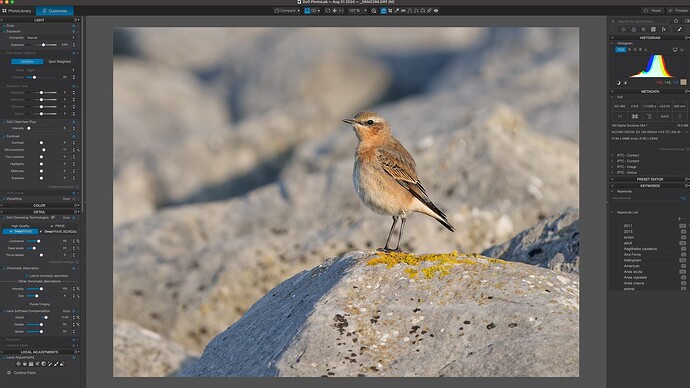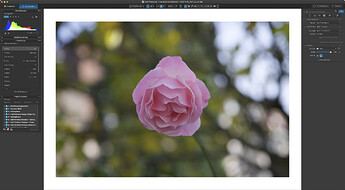Having recently switched from C1 I find it annoy that I can’t set a margin in the viewing pane.
I find it better to process images with a margin around the image in the viewing panel.
It would be good if in the settings you could set a margin (in pixels) around image you’re working on so when you “zoom to fit” this margin is visible. See screenshot.
Hi and welcome to the User forum,
to get a border around the image, just zoom out a bit. Also, check out the keyboard shortcuts to (temporarily) hide the filmstrip and/or left/right panes.
Yes i realise you can zoom out a bit but it is pain having to do this every time you zoom to fit. I’m sure setting a margin/border in the viewing pane wouldn’t be hard to implement.
This has been requested before and you’d get my vote, but I’ve used them all and the forum software does not seem to update my allowance when I revoke votes.
![]()
Another workaround: Add a frame to the outside of each image. Downside: Needs a FilmPack License, can only do either black or white or other patterns that don’t fulfill the requirement of this tread.