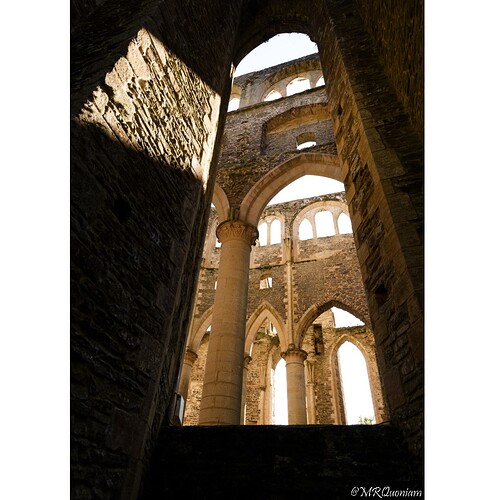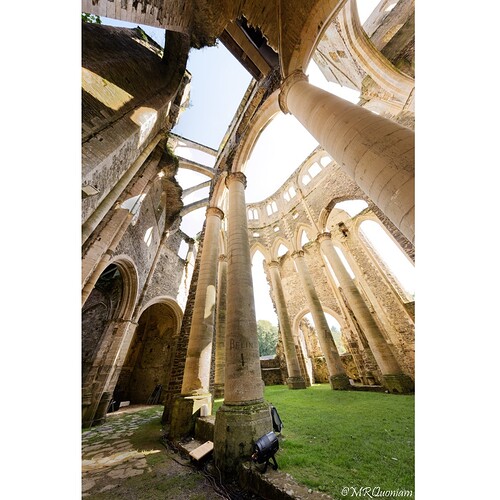Hello,
Unless I missed somethink (if it is the case thanks to let me know!), Instagram is not flexible as far the format of the picture we can upload.
3 formats are allowed:
- square 1080px par 1080px (1/1)
- landscape 1080px par 566px (16/9)
- portrait 1080px par 1350px (4/5)
One of the limitation is that when you post several pictures in the same message, only 1 format can be chosen.
Therefore, the square format is the ideal choice when you have to mix any of the type of formats.
Another limitation is that Instagram will crop your pictures if they are not fitting what is allowed.
To avoid the cropping of your picture you need to paste your landscape or portrait picture in a 1080 x 1080 pixels square blank image.
It is a bothersome extra step and a waste of time that could be avoided if this step was possible when we export our pictures from DXO. It is just a matter of adding a new possibility allowing the user of setting the dimensions of the final picture whatever is the shape of the real picture. DXO would positione the real picture (whatever are the dimensions of this picture) within a blank picture whom dimensions would have been defined by the user.
I hope that you can understand what I mean.
I’ve attached samples images of what I tried to explain.
Thanks for your feedback.