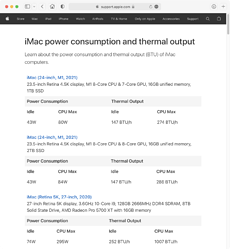Heya, I use PL on both a Mac and a PC, and with a 4k monitor.
First off, be aware that PL is not exactly the same on the two operating systems. They hae their subtle differences - see this thread Differences Win / Mac
I prefer the Mac experience, but that is likely also because that is where I do most of my editing when possible, and the Mac hardware I use is more suitable for image editing. I use a Mac Mini M1 (with 8Gb memory and 512Gb SSD, and an external 512Gb Samsung T1 SSD as a working drive for my images) coupled to a BenQ 27" 4k monitor. My Dell laptop is for editing on the go and has a 13" screen.
I’m sure if I edited with the Windows version of PL more than the Mac version then I would prefer that experience!
When I first got the M1 Mini I was still using a 24" HD screen, and an image would render immediately when I navigated to it, even when adjustments had been applied to it. However, with the 4k display there is definitely a noticeable delay for the rendering to complete. It’s not so bad that I find it frustrating, but it is there. And the delay is there when you zoom in to 100%, change a crop, etc.
Now, the thing is that I suspect this is due to the power of the M1 gpu, which is considerably more powerful than the one in the Intel NUC devices I believe (please, do you own research on this though as I may be wrong). If the NUC gpu is less powerful that the M1 gpu, then I would struggle to recommend the NUC option with a 4k monitor, I feel it wouldn’t be the fluid editing experience that you wish for.
Side note, I picked my Mac up from the Apple Refurb Store which saved me 16% from the regular price. You still get an Apple warrant,y so imo it is worth checked the refurb store in yuor country on a regular basis.
Also, there are rumours (macrumors.com) there will be a M2 version of the Mac Mini released in October, so it may be worth hanging on a bit to see if:
a) The M1 is reduced in price
b) The M2 is released at the same price as today’s M1.
The M2 has a faster cpu and gpu than the M1.