It would be helpful to be able to create local adjustment masks from luminosity values - ie, be able to create Luminosity Masks for local adjustments.
+1 from me - I ran out of votes
Gets my vote
Took back my comment about masking according to color, as it is similar to U point. Still got my vote for luminosity mask though 
Hi Mike,
I couldn’t agree more, among other tasks they´d be very usefull to make selective clarity adjustments in images. May not be so difficult an option to make control points detect luminosity instead color.
Health and luck
Javier
my vote for this
This is a super-powerful feature. You might want to specify what you mean by a luminosity mask.
Here’s my take: A luminosity mask selects or partially selects pixels based on their luminosity (duh!), but the mapping from luminosity to selection should be freely user-defined. The mapping could be done similar to what the Tone Curve tool does, but maybe with straight line segments rather than bezier curves (or, at least, the option of straight lines).
The less freely I can select the luminosity mappings, the less useful the feature.
There’s another thing that’s needed: the ability to at least intersect the luminosity mask with other masks. Global luminosity masks can be useful, but there’s so much more one could do if the luminosity masks could be limited to part of an image.
DarkTable (open source RAW file processor) already supports luminosity mask and mask intersection. They have a lousy user interface for these features, but at least you could experiment with the features today if you wanted to see what you could do.
UPDATE: It occurred to me that, if it is too much work to do mask intersection, maybe the Erase tool in the radial menu could somehow be used. Maybe you’d pick the luminosity mask from the new Mask Panel and then the Erase tool from the radial palette. The Paint tool could be re-purposed perhaps to “un-erase”.
If I understand what you are saying then Capture One does something similar to this and it is a very useful feature.
I looked at tutorials for C1 and it seems to do a limited version of what I want. The C1 approach, if I understand it properly, appears to be typical and unnecessarily limited.
Here’s a luminosity selection interface that works sort of like the tonal curve.
No pixels selected:
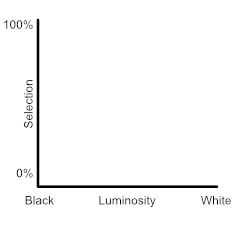
Every pixel selected 100%:
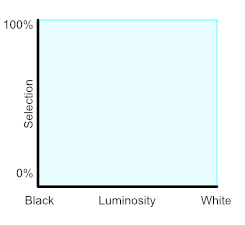
The typical selection (what most programs seem to allow):
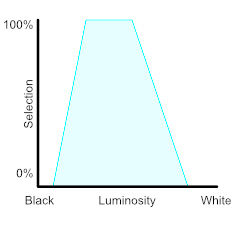
I know I’ve run into a program that allowed me to select multiple regions, but I don’t remember where:
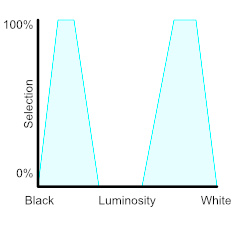
And allowing bezier curves as well as straight lines:
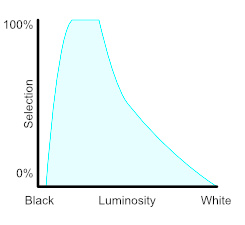
While I think there is no reason to skip the last two, they aren’t essential. The tonal curve control already supports bezier curves, but doesn’t support straight lines. One could enhance the control to support both and use it on both interfaces. ![]()
It is possible to do the below in Capture One as a standard luma range, I use these often and they are invaluable.
It is also possible to do the below in Capture One, but it is a two step process. Create Mask, apply luma range, rasterise mask (flatten the mask), create another luma range with different values. This can all be done in the same layer. I have never had call to use such a mask in one hit, the above type has always been sufficient for me. If I have applied multiple luma ranges usually do it in two layers as I would be targeting different elements of the image and would like to keep the two edits separate (but that’s just the way I work and understand others may work differently). Although thinking about it, because dxO does not use layers then maybe what I will call the ‘double hump’ luminosity mask would be useful.
It is possible to change the falloff of the ranges and also the radius and sensitivity of the falloff. So while C1 does not provide a curved falloff, it does allow some control of it.
An implementation of a luminosity mask as per your ‘typical’ example would be sufficient for me.
Addendum, Exposure X5 has quite a good implementation, it allows for masking via luminosity, saturation and Hue, but again is of the ‘typical’ version.
I am not sure how this stuff would work with PL and my experience, limited as it may be, is that PL does not implement masks in the traditional way and is done through local adjustment only (I may be wrong about this so please enlighten me). I presume we are talking about including some ability to luminosity masking into the Local Adjustment functionality? I don’t know how Local Adjustment masks work in PL, but it would not surprise me if there was an element of luminosity masking built in to how it currently makes the selection…
What is even better is an HSL-defined mask. There would be a new mask tool based on the existing HSL tool wheel, enhanced with ranges on S and L scales with feathering just as for the Hue. I will create a separate feature suggestion.
My vote after 5 years ![]()
Luminosity masks have been available since PhotoLab 7 with a FilmPack 7 license.
Mark
Yes sadly we must buy another licence to get this feature that should have been included into Photolab since its coming. FilmPack is a preset pack not the main retouching software…
Take a look at the DxO site. There are many more tools than just presets. And, in addition to the other tools, you can also import your own LUTs and create your own custom presets. The Fine Contrast sliders alone are worth the price.
@Joanna , I already know the DXO products for years. Yes, FP offers Exposition, contrast, channel mixer, etc but those features are already included into Photolab but not the Luminosity mask. So you already paid for duplicated features included into Phololab !
Dxo forces us to buy this pluggin, instead of enhancing Photolab with it, and to passing the pill, DXO found a good idea, adding the luminosity masks only into FP.
I reapeat myself, FP is ONLY a dedicated preset library with film simulation, nothing more and the luminosity mask should be part of PhotoLab it’s an essential feature and has nothing to do with a preset library and moreover in a preset/film pack that you normally apply in the whole picture.
And if you get the Nik collection, you also duplicate FP with Nik products (Analog FX, Silver Fx)
What’s the logical to maintain products so closed and lost people into heterogenous environments that paid twice ?
To get the full PhotoLab experience one must have PhotoLab Elite, Viewpoint, and FilmPack. Without all three, users will have a compromised experience. While I disagree with DxO’s marketing approach, one of their goals in dividing PhotoLab into three pieces was to make entry into their ecosystem a little more affordable. But make no mistake about it, without all three pieces, PhotoLab is significantly hobbled.
FilmPack is much more than a preset pack. I use a number of its features during most editing sessions. I use the film emulations less often then other FilmPack tools but they are very useful.
If all that is required is a large number of adjustable presets that is the purview of the Nik Collection.
Mark
I would say :
to make entry money in their wallet when they need.
And no one can estimate how much this ecosystem will coast since it can be splitted and evolve as they want.
And no one can know if he buy a stable product !!! That’s an other, but very important and HOT question !!!
It seems to be necessary to use that as their new youtuber demonstrator (who sometimes doesn’t seem to know the product very well - hey, he has to learn its new job !) shows : push only 2 or 3 buttons and SLOWLYYY. No more !!!
Is DXO losting sens of customer loyalty ? Ask us to pay 59,99€ (BF price instead of 79€) to update from FP6 to FP7 for only 2 new features of the 30 already existing in FP6. That’s not very fair…
--------------------------------------------------------------------------------------------- FP6 | FP7
| ### Time Machine update: 22 new historic images / 26 new presets | - | |
|---|---|---|
| ### Luminosity masks | - | |
| ### Time Machine content + Presets | ||
| ### Digital Simulation (Fujifilm / Nikon) | ||
| ### Support for X-Trans | ||
| ### Customizable Split toning colors | ||
| ### 8 channels HSL corrections | ||
| ### Edit RAW files | ||
| ### Customise presets | ||
| ### Standalone / plugin for PhotoLab, Photoshop, & Lightroom | ||
| ### Redesigned control panel | ||
| ### Search engine | ||
| ### Favorites | ||
| ### Snapshots (save stage of edit history) | ||
| ### Accurate adjustment of frames and light leaks | ||
| ### Creative vignetting and blurring | ||
| ### Toning effects | ||
| ### New film looks and color filters | ||
| ### HSL sliders | ||
| ### Channel mixer in black-and-white editing | ||
| ### Custom film styles (mix grain of one with color of another) | ||
| ### 10 new color filters | ||
| ### Filmstrip previews | ||
| ### Fullscreen mode | ||
| ### Classic films: Color | ||
| ### Classic films: Black-and-white | ||
| ### Designer presets | ||
| ### Digital simulations | ||
| ### Cinematic styles | ||
| ### Light leaks | ||
| ### Textures | ||
| ### Frames |
This is infinite wisdom coming from “Gallic logic” (term found in the Retouching dpreview forum), so you should understand ![]()
It’s DxO’s business, not yours, so why worry?
You should always have plan B to match your needs and use custom weights for comparisons.