Is this possible. An analogue surface would be really cool
Hi Svetlana, will this be custom development just for one controller, or will you be opening up control surface support more broadly?
Good morning,
Well, we’ll start with Loupedeck and then we’ll see. Now I do not have other info.
Regards,
Svetlana G.
Any updates? Do you know how far out Loupedeck support is, and whether it will be Loupedeck+, the new Loupedeck CT, or both?
I also have an interest in the planned date. With us the discounts for Loupedeck+ expire in early January. I’m thinking about buying now or waiting 1 year.
Hello guys,
I have no info about the date still.
Regards,
Svetlana G.
Are there any efforts meanwhile to implement compatibility into PL3 with loupedeck ?
Hello @supernaut and welcome to the Forum,
About the support of the loupedeck, nothing to announce for now.
Regards,
Svetlana G.
Hello Svetlana,
no idea how many energy it takes to implement an interface into for loupedeck but it would mean a big advantage in the creative process for post processing.
I would appreciate to see it on the wishlist for next PL to come.
regards
Peter
I would love to see Loupedeck Plus Support in DxO Photolab !
thanks
Brian Monahan
Bonjour,
Comment fonctionne Loupedeck, comme les raccourcis claviers ?
Pour le moment, les réglages se font avec la souris et impossible de gérer les raccourcis clavier.
Il faudra faire changer cela avant de proposer ce genre d’outils, non ?
Hello,
How does Loupedeck work, like keyboard shortcuts?
For the moment, the settings are made with the mouse and impossible to manage the keyboard shortcuts.
It will have to change before offering this kind of tools, right?
I am interested in how keyboard shortcuts will be implemented and how they can be tweaked. I wanted to create a Streamdeck profile with DPL3 and discovered it is almost unusable with the keyboard! Even the few shortcuts I found in the menus (like shift-b or shift-w) would not work (French keyboard layout here). This is quite disappointing.
Bonjour,
Désolé ça sera en français…
J’ai programmé des raccourcis, effectivement trop limité.
De ce que j’ai compris, cela fonctionne avec des raccourcis, possibilité de macros, mais aussi intégration via développement avec le logiciel. Et là on retrouve une ergonomie incomparable par rapport à cette souris…
sur lightroom (désolé) on appui par exemple sur un bouton programmé sur/sous exposition, et avec une des 7 molettes rotatives on monte ou descend le curseur.
Il faut une intégration que seul DxO peut faire pour utiliser les molettes rotatives de la version CT.
Avec des raccourcis clavier…trop limité, même si ça aide et si j’ai pu intégrer le zoom en rotatif.
Bref, vraiment trop dommage de ne pas intégrer cela, l’ergonomie est vraiment génial, surtout que les concurrents le font.
Je ne fait pas de pub, mais cela me semble être le seul efficace, les autres sont trop propriétaire comme les claviers de BlackMagic, ou trop basique en se limitant justement aux raccourcis.
Franchement ça manque…
Ensuite pour des raisons qui m’échappe…s’il y a un développement il faut une version clavier français et clavier UK… pas top d’être obligé de basculer son clavier.
Automated translation:
I programmed shortcuts, actually too limited.
From what I understood, it works with shortcuts, possibility of macros, but also integration via development with the software. And there we find incomparable ergonomics compared to this mouse …
on lightroom (sorry), for example, you press a button programmed on / under exposure, and with one of the 7 rotary knobs you move the cursor up or down.
You need an integration that only DxO can do to use the rotary knobs of the CT version.
With keyboard shortcuts … too limited, even if it helps and if I was able to integrate the rotary zoom.
In short, really too bad not to integrate this, the ergonomics are really great, especially that the competitors do.
I don’t advertise, but that seems to me to be the only effective one, the others are too proprietary like the BlackMagic keyboards, or too basic, just limiting themselves to shortcuts.
Frankly it is missing …
Then for reasons that escapes me … if there is a development you need a French keyboard version and UK keyboard … not great to have to switch your keyboard.
Hello,
any news on the planned support for Loupdeck, please?
I’m thinking about buying one and if there is a chance this would be added in short or any specified time it would be great!
Also, I see that it’s quite popular in votes as well.
Thank you,
Łukasz
Hi there,
Loupedeck support has been discussed a while ago but we don’t have a scheduled implementation yet.
Steven.
Just aquired a Loupedeck + for Adobe Premiere, but it would be absolutely superb to use it on DxO also. I have been using DxO for years now, but the amount of work is growing and need to save me some time.
Adding my +1 to this, really love photolab but lack of loupdeck support is a real shame. Only the very most basic functions work due to lack of shortcut support on many things.
Would be awesome to get loupdeck supported both, especially for the added visibility/marketing value for DXO.
Tim

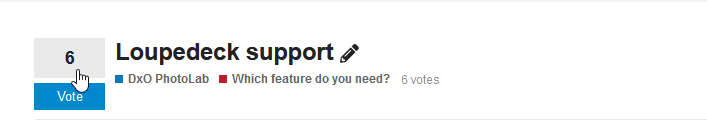
 ?
?