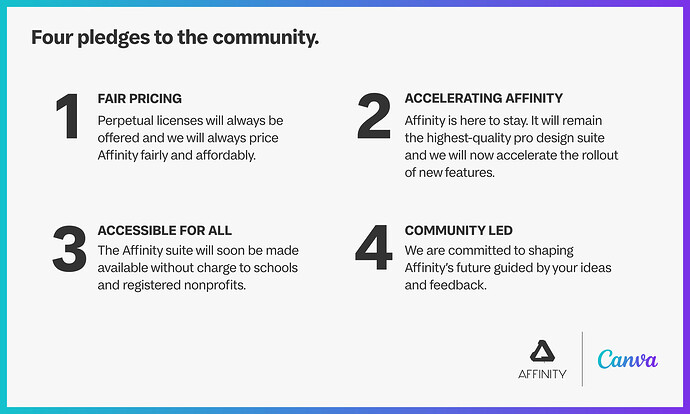You may find PhotoLab good because of its ergonomics and image quality, if you care about denoising, advanced sharpening and same presets being applicable to a wide variety of ISO and “mis-exposures”. Perhaps the other choice could be CaptureOne (or AffinityPro, RawTheraphy, Darktable, camera maker software,…), or someting working with Topaz. Depends on your goals. This market is currently too unstable to be sure you made a right decision in the long-term, I think. Recent changes in terms of use and licensing made by all the main players just don’t look good.
Install a trial version and work hard for some 2-3 weeks on your old photos. Try to develop your presets and workflow, before deciding. I often shoot indoor martial arts under horrible lighting and PhotoLab made me change my technique.
Please be aware of the following points:
- PL is a simple software to get good results quickly, provided you mastered it and prepared suitable presets. If you invest enough time, you will be mostly choosing your photos, rather than editing them. You don’t have to adapt denoising parameters too often and SmartLighting usually does a good job too, so you’ll save a lot of time.
- Since PL 7.7, you will not be able to use it, if 37 days passed since last license check over the Internet (so there’s no more true lifetime perpetual license).
- If you require a lot of very precise local adjustments or you have to use metadata to organize your pictures in an advanced way, perhaps try or add to your workflow something else.
- PL is very primitive in many aspects, like filenaming for exported files (far from LR or even NX Studio). Filtering is very basic too. Some tools look funny (e.g. Texture), but you can just ignore that (probably silly marketing “products”).
- PL is not a graphics editor. It’s main goal is to develop RAW files (including denoising and applying optical corrections, good sharpening included) and make some RGB adjustments. The rest, if required, should be done in some other postprocessing software (e.g. PS).
- It may be a good idea to try/buy also FilmPack and ViewPoint licenses. You may find FP contrast fine adjustments, VP volume corrections and some other features useful (CreativeVigneting, some renderings). I’ll not comment on the DxO marketing strategy, as it will become obvious to you after just a while.
- DxO does not provide support for downgrading, so always save your installation binaries.
- Small previews have often different colors and tones than those viewed at 75% or more, so it’s good to have a large monitor, 4k at least.
- Only very small previews for DeepPRIME denoising (like in other software with advanced denoising). You have to export the pictures to get a real view in this case. After some experience (two months or so ?), you’ll probably get used to it and know when to correct your defaults and what to look for.
- For DeepPRIME exports on PCs, you’ll need something like RTX 4060 to get reasonable times (you probably work with hundreds, if not thousands of photos per session?). I have RTX 4070, which does the job well enough for me with 46Mpx Z8, while not producing too much heat around my legs, but maybe 4060 is a more reasonable heat/performance compromise (?). RTX 30x0 require some 50% more energy than RTX 40x0 to do the same job and their support will end sooner, but they are probably cheaper.
I have no idea about baseball games. What are your typical EV values (mine are often around 4), what kind of lighting is there, which cameras you use with what ISO settings?
What’s the kind of customer? How quickly you have to deliver?