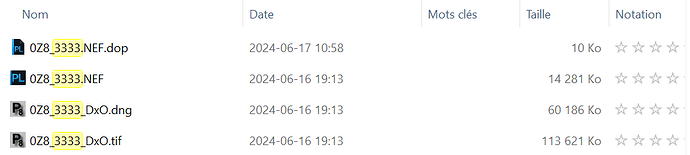Te ability to work from a linear dng files rather than from TIF files. TIF files are very large, especially those in 16-bit format for 40+ Mpx cameras. If the TIF embeds multiple images for non-destructive editing the size really is an issue.
NIK should allow to create sidecar files to allow non-destructive editing from a TIF or dng source.
Add your vote, @pierre5018
Using sidecars in NIK could be useful indeed. As for file format (and size), I’d welcome Nik to bexable to handle RAW directly.
It could be I still don’t get it. But a linear DNG is a RGB file like TIF and will be around the same size. Uncompressed and equal bit depth.
George
see below, exported TIF-16 is roughly double the size of the DNG
I dont think Nik will ever process RAW files, because of the overlap with PureRaw. However, this would indeed be very useful, because of the simplification of the workflow and the avoidance of large intermediate files
And is the dng a linear 16 bit file? Uncompressed?
According to Photolab’s help:
DNG:
While the linear DNG format also provides you with a high-quality workflow, it also lets you continue post-processing in compatible software, especially Adobe Lightroom Classic (or Adobe Camera Raw). To do this, you have the following options:
- Export to DNG (all corrections applied): The linear DNG generated on export includes all corrections made in DxO PhotoLab. This is the ideal choice if you use Adobe Lightroom Classic as a cataloger, while entrusting the entire processing of your RAW files to DxO PhotoLab.*
- Export to DNG (denoising & optical corrections only): The linear DNG created here includes only DxO noise reduction and lens flaw correction using a DxO Optics Module. You can choose this option if you want to take advantage of the best of DxO technologies while processing and cataloguing your images in Adobe Lightroom Classic.*
I was under the impression that this was the highest quality possible.
After your reply, I investigated further and found out that the result is only 24-bit color.
That explains the 2x ratio.
PL exports the DNG as 8 bit. About half 16 bit TIFF. And then there’s a DNG just containing the RAW file in a DNG container. Same size as the RAW, in my case a NEF. With the same embedded JPG.
George