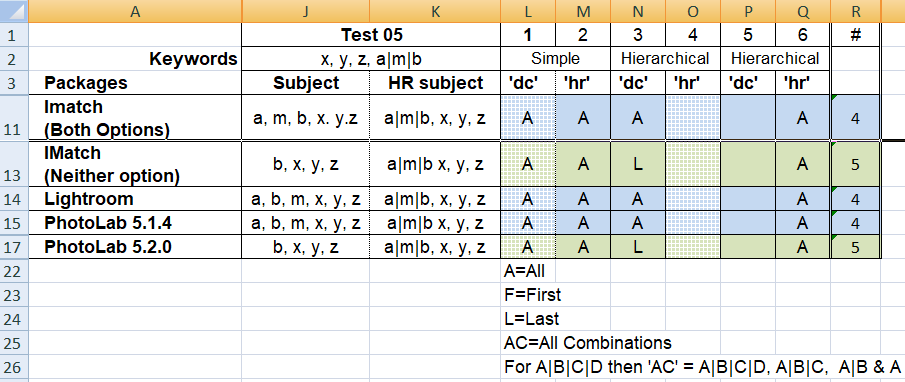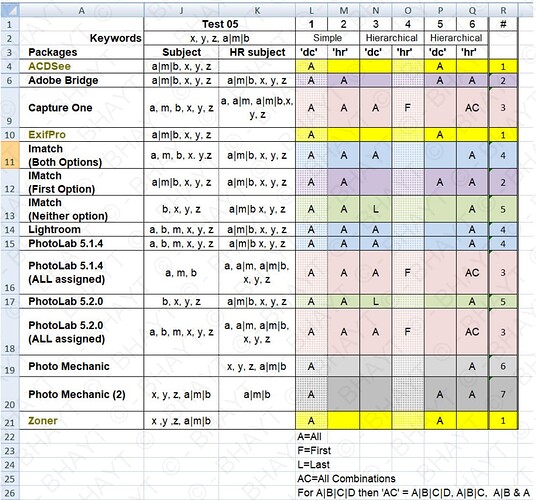DxO changed the format of the keywords output to an image, or to an export, in Release PL5.2.0.
This was the first change to the output format which had been in use since at least PL3.0 and the following table shows the result of that change and the compatibility of the old and new outputs with some of the other software that I tested.
The columns marked 1 to 6 show a “template” of what needs to be done with the component elements of the keywords, stored in the DxPL database, to make DxPL “emulate” the format produced by the designated application.
Using this technique there would be no need to adjust exported images to conform to the keyword format of the original image as it was when input to DxPL. After developing the image and making adjustments, then DxPL would take care of aligning the keyword format with the designated keyword format template!
The tests that I conducted were not restricted to the packages shown above and the whole table is shown below but, because some of us considered the PL5.2.0 change took DxPL further away from an “ideal” standard, DxO have promised to restore the original format as an option which means that it is then possible to create outputs which are compatible with IMatch with two different option combinations and Lightroom.
I believe that DxO can do so much better if, instead of “hard-wiring” the formats, the keyword formats are user selectable from a Table of such format templates! That then ensures compatibility with as many packages or scenarios as there is space in the table!
Throughout the development of PL5 much was written in the forum about the “horrors” of using hierarchical keywords!. I believe that these “horrors” are simply because of the differences in format used by the various software packages. If these format differences are made to “vanish” then that can only be a benefit!
So what do the outputs actually look like
A much (much, much) more detailed description of this process is available in the following post Win 10 PL5.3.1 - Use Keyword Format Templates instead of just reverting to the pre-PL5.2.0 keyword format.
But the most important part of using keyword format templates is that with a feature like this users
- Do not need to be constrained by the software writers idea of an “appropriate” format
- Can interwork between different (DAM) packages, most particularly between DxPL and a DAM package.
- Can use DxPL to assist in the migration from one DAM to another, i.e. input in one format and export and/or write back in another format
- Can use DxPL to “flatten” hierarchical keywords for images destined for libraries, museums etc. e.g. with an export to disk Template of A-A— (where - represents a blank cell in the table above
In the original post I suggested that the implementation of this feature could (should) incorporate the following options to maximise the flexibility of the feature, essentially the templates would be assigned an identifier and the user would be able to select the keyword format template by this identifier in the following situations
- A Global default keyword format template selection in the ‘Preferences’
- Export keyword format template identifiers added to (all) the export options, allowing for multiple output options to be created
- Added to the ‘Metadata’/‘Write to image’ command to dictate the format to be used (versus the global default) when writing back to the image versus the default in the preferences to be used with AS(ON)
Please see the following pdf for a crude mock-up of the Preferences, Write to image and Export to disk commands changed to use keyword format templates Project1_01.pdf (1.1 MB).
The other export options would all need the same type of additional field added to control the keyword formats in the outputs