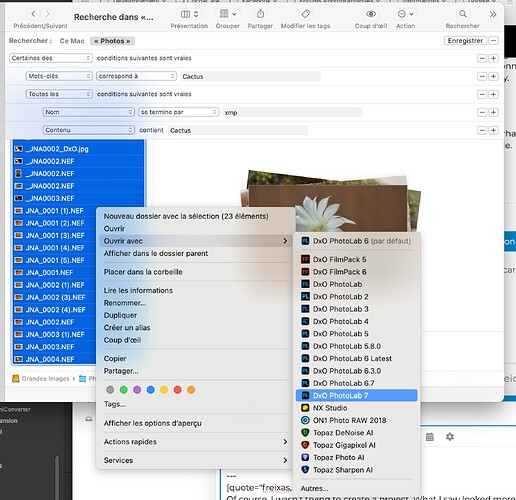Assuming a hierarchical structure of…
Bird | Thrush | Song Thrush
Bird | Thrush | Blackbird
Bird | Thrush | Red-throated
Bird | Thrush | Black-throated
Bird | Thrush | Fieldfare
… and that you want to find all images of more than one type of Thrush (e.g. Red-throated Thrush, Black-throated Thrush)?
How do you specify a search for images that contain both or either of those varieties?
With DxO’s current limited search, you could only specify images that contain both, but never images that contain one or the other.
You don’t have to try to create projects. Just firing off an “Open with…” PL7 from your DAM or Finder is sufficient for PL to automatically create one or more, containing the imported images.
For example, I can also search for files using Finder’s Spotlight search…
… select all, right-click to reveal the context menu and select “Open with…” DxO PhotoLab 7.
As I mentioned in my previous post this will open them in PL7, in a project.
And, as I also mentioned in my previous post, this also works for selecting images from most other DAMs and image managers.
Then you are well and truly stuffed as the only way to work would be entirely within PL.
But, nonetheless, you can still do various searches and add the results to the same temporary project for exporting.