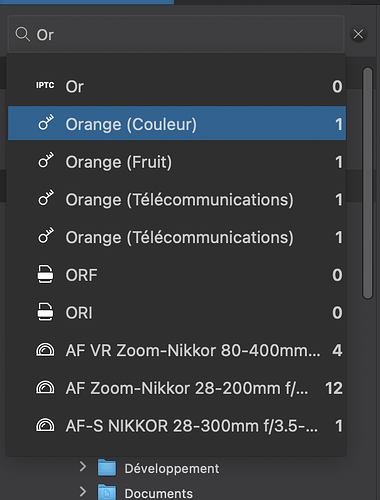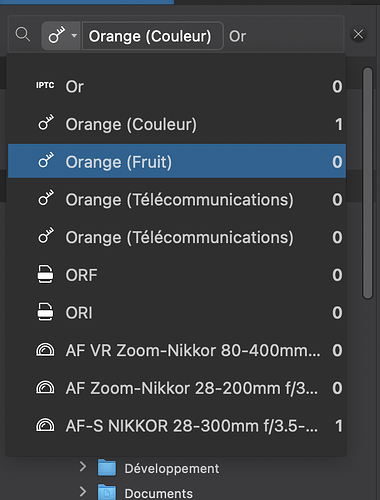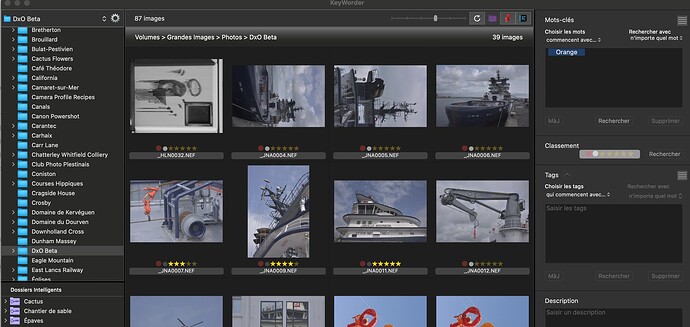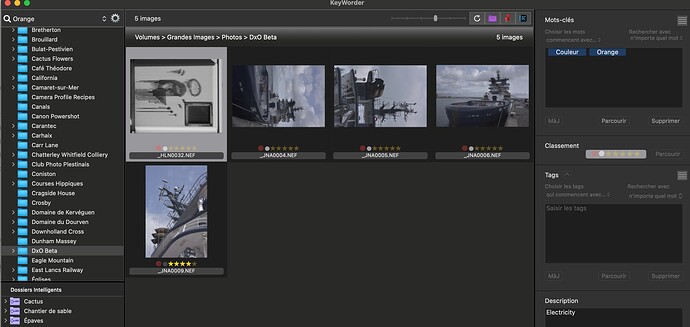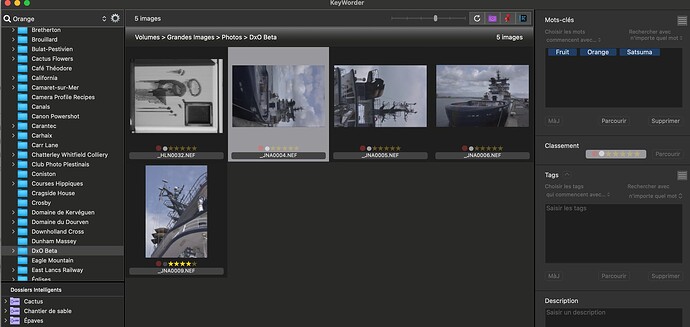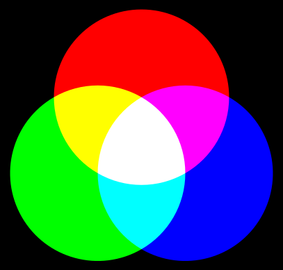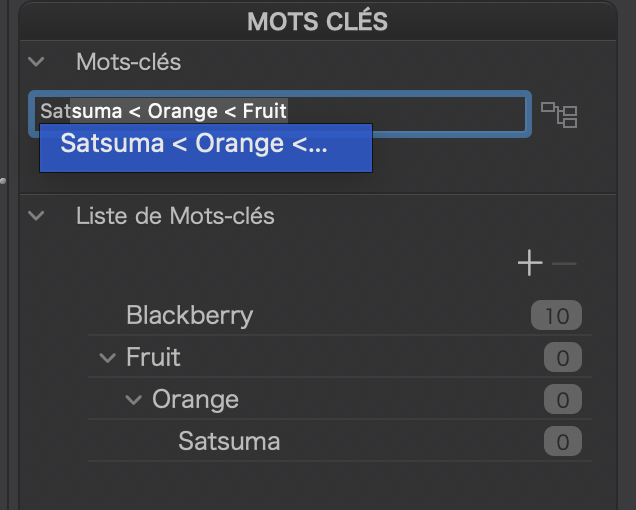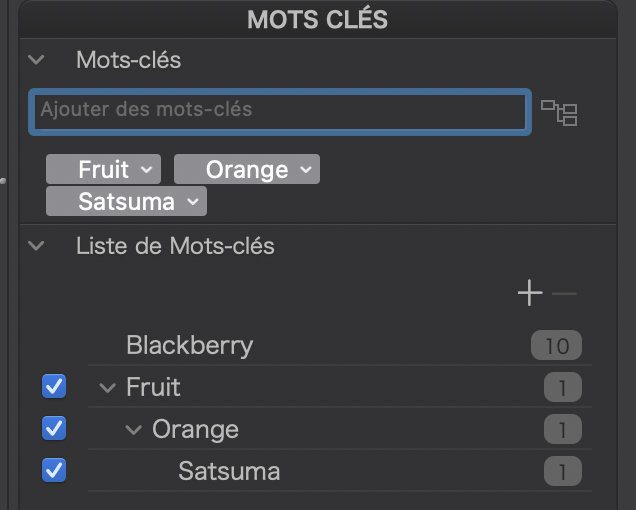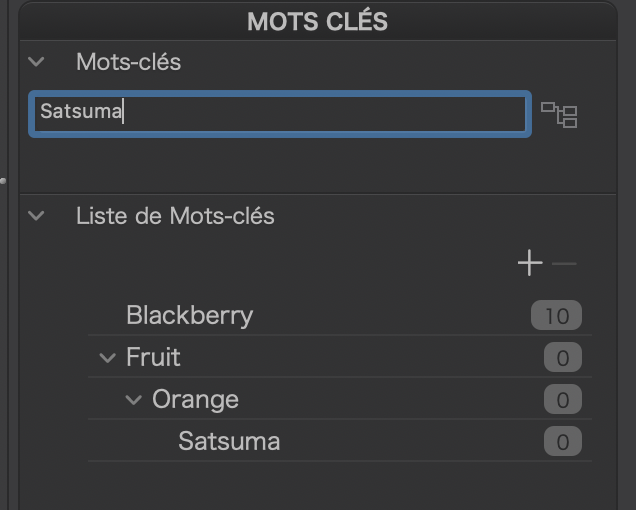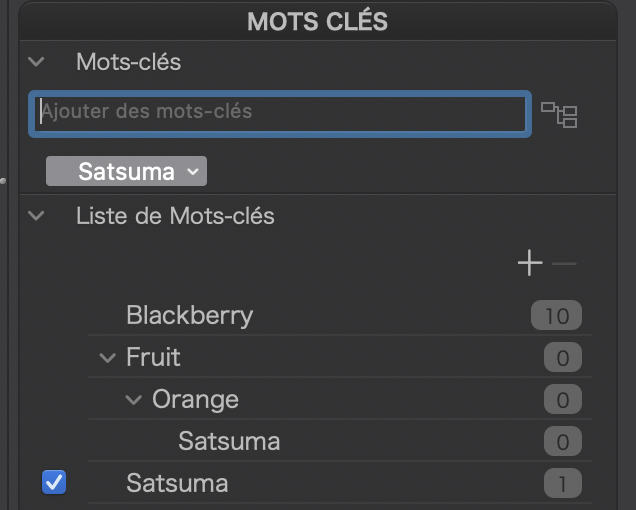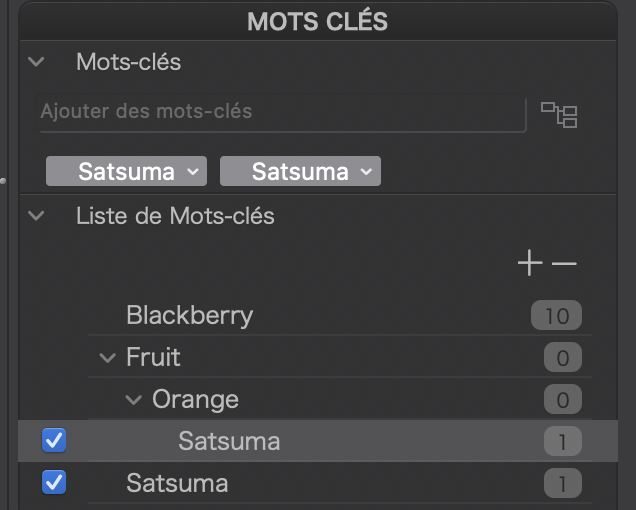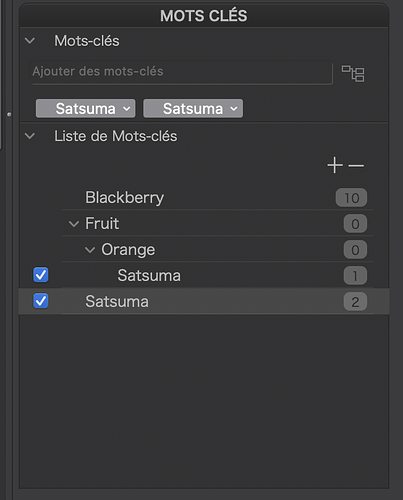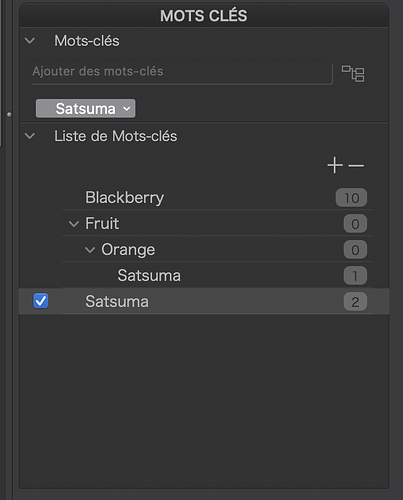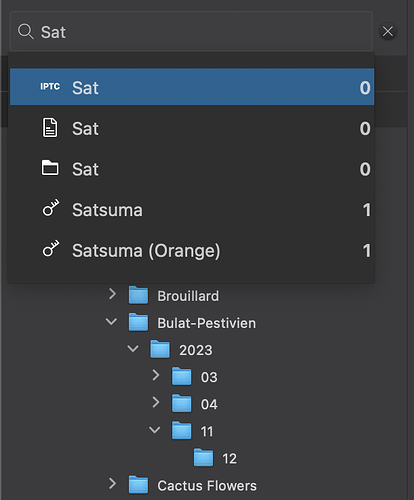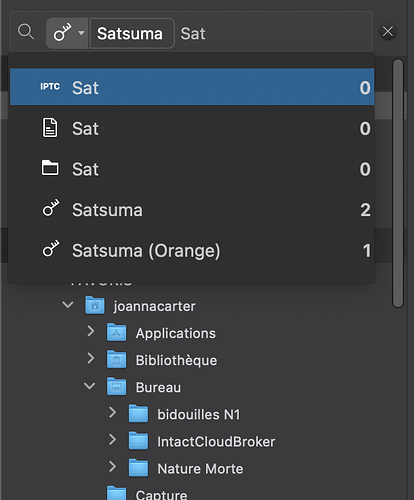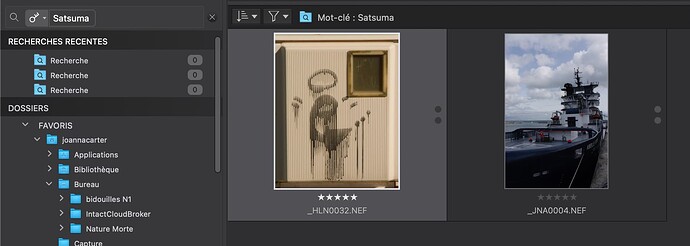Yes, I know there are a million posts on keyword problems. I’m not sure if anything I write here has already been covered—it’s possible, but I haven’t seen these exact things.
I started to use keywords for the first time in PL7. I used to use keywords when I worked with Photoshop back in 2019 and earlier. One never gets the keyword hierarchy correct the first time, and I’m doing a lot of clean-up.
Problems:
-
My keywords are hierarchical, with all parent keywords selected when a child is added. If I drag an existing keyword from an old location to a new one, the parents appear to be unaffected. So if I move Arizona > Phoenix to Locations > Arizona, the count for the first Arizona stays the same and the count for the second (Locations > Arizona) also stays the same. I might forgive the first, but the second looks like a bug.
-
There appears to be no way of merging keywords. If I have Arizona > Phoenix and Locations > Arizona > Phoenix, then I cannot move Arizona > Phoenix to Locations > Arizona. The workarounds are painful. This is likely an enhancement, but it feels like a bug.
Enhancements:
-
If I’m viewing a folder, I can select images in the folder. The Keywords pane tells me which keywords are included in my selection. Often, the keyword is included in only some of the selected images. I would like an option to reduce the selection to include only the images with the keyword.
-
When I’m looking at the keyword list, I’d like to be able to right-click on a keyword and do a search for that keyword. The workaround is to switch from “Customize” to “PhotoLibrary”, type the keyword in the search box, and click one of the selections offered in order to begin the search. This is a slow way of doing what should be fast. Another potential interface for this feature would be to include a keyword pane in the PhotoLibrary tab and make it so that clicking on a keyword would launch a search.
-
This one I can’t understand: why can’t I resize the Keywords pane? I have plenty of room on my monitor, and yet I have to peer through a small porthole at my keywords. Even undocking the pane doesn’t help. This is idiotic, but probably a limitation of the framework. However, the Folders pane seems to expand as needed (although it has the alternate problem that it can’t be collapsed).
-
I think this may have been covered: it would be nice if the keyword list could be exported in some nice usable format (e.g. XML) .It would be even nicer if a keyword list could be imported.
OK, back to trying to fix my keywords, slowly and laboriously.