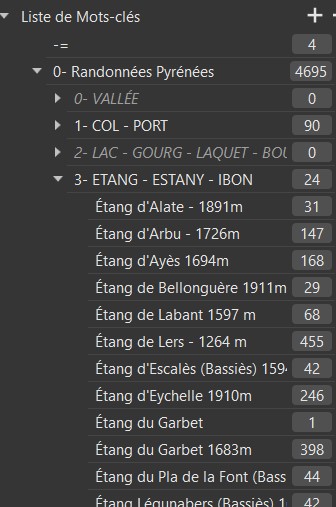I would like to speak about issues I have with Keywords :
I have a folder “0- Randonnées Pyrénées” with a subfolder with ponds name “3- Etang - Estany - Ibon”
The issue is that on the racine of keywords, out of my folder “0-Randonnées Pyrénées”, I have a keyword “3- Etang - Estany - Ibon”. This is strange !
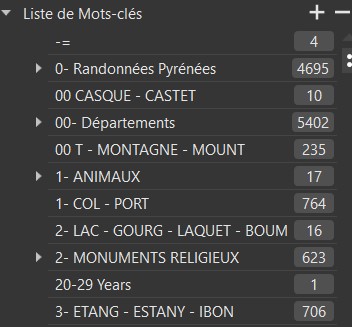
And when I go to the letter E, I have again a list of ponds : they must not be here !
If you compare : at the letter E “Etang de Lers - 1264 m”, I have 336 photographs and in the folder “0- Randonnées Pyrénées”, I have 455 photographs.
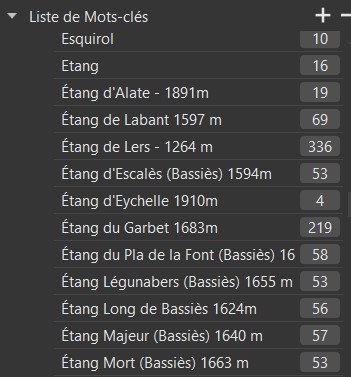
This is strange because in my old lightroom 6.35, all the keywords were correctly shown in my folder “0- Randonnées Pyrénées”. I have this issue with all my folders : Lakes, Mountains, Streams , etc… are in 3 differents places… So, at this day, it is impossible to fix this quickly.
Could you, please, create a possibility when we clic right on keywords to include them in a folder or subfolder of the database ?