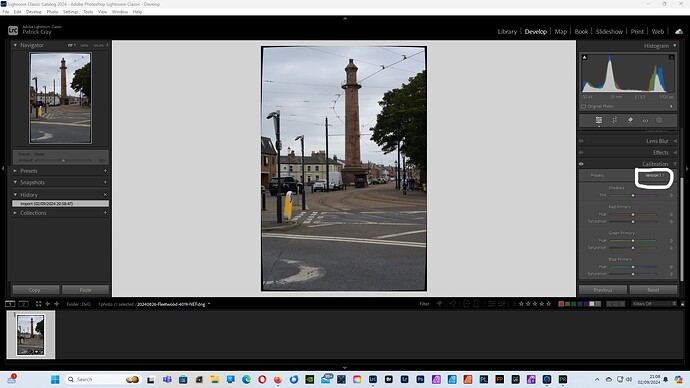DxO support has gone into stealth mode ![]()
It’s August. In France, this is the month when nothing should break down, when you shouldn’t get sick, when even buying a “baguette” becomes difficult if you’re far from a vacation or tourist destination. The only sensible thing you can do is fall in love…
Tested a few things with LrC (current) vs. versions of PureRAW 3 (no license for four) and found the following:
- LrC exports DNG Version 1.7.0.0 and DNG Backward Version 1.1.0.0
- PR3.14 exports Version 1.4.0.0 and DNG Backward Version 1.1.0.0
- PR3.10 exports Version 1.4.0.0 and DNG Backward Version 1.1.0.0
- LrC reacts differently to exports from 3.14 and 3.10:
-
- DNGs from PR 3.14 are displayed with process version 1.1.0.0 (supposed)
-
- DNGs from PR 3.10 are displayed with process version 1.4.0.0 (supposed)
I use PureRAW rarely and never bothered with process versions even though I had noticed the very ancient tool sliders of “an early” process. Never noticed the one I suspect to be version 1.4 as differences in tool sliders are fairly minor.
Looking at the above, I’d not point my finger at either DxO or Adobe…but they certainly should talk and check together, why LrC reacts differently to seemingly identical DNG versions. There seems to be something that LrC reacts to that DPR does differently in its releases 3.10 and 3.14 (3.14.1.51 to be precise)
![]()
Come on DxO, bored now!
Fed up with it, over 2 months since this was brought up over on the Adobe site and here, nothing from DXO at all except a request for more info via a diagnostic app they sent in email reply on 9th August that I assume would have been sent at as a matter of course to others who have contacted them about this problem.
Don’t hold your breath. More annoying bugs are waiting for years to be fixed. After 2 months, I’m not sure the report has already reached the developer who is in charge.
I got there automated “we haven’t heard from you for 4 days we are going to close your call” message yesterday, I have responded that I would rather they keep the call open ![]()
Today I got asked to uninstall and try the new version, 4.3.2. unfortunately I cannot see any difference.
Just downloaded an update, tried it, did it work? NO!!!
Un-installed DXO then reinstalled from latest version, did it work? NO.
Can actually see it changing from ver 6 to ver 1 when reimported to Lightroom.
Take it no one else now has this problem except myself and Chris?
Windows 11 Pro - DxO PureRAW 4.3.2 - Lightroom Classic 13.5
I have just processed a NEF in PR4 and exported it to LrC. I think the problem you describe manifested itself. Under the Calibration tab: LrC is showing Version 1 for the imported linear DNG from PR4.
I will raise a support ticket with DxO.
Yes this is what is happening, if you export from L/R and watch the version tab you can see it change on reimport, it was stated that the problem was fixed in the latest update but unfortunately it has not happened. I and others have raised a support ticket and had the same reply with request to upload data via an app they send.
I have the same problem - with LrC and PL6.
Hi, did you raise a support ticket please?
If yes did you get any response?
Thank you.
This is the reply I have received from DxO Support:
Our team is currently working on a fix.
In the meantime, please do the following:
-
- Click on Reset in Lightroom after photo was processed*
-
- Go to Lightroom - Edit - Preferences - Presets - Raw defaults and set Global to “Adobe Default”*
Hi, OK at least you have some up to date info, I asked a week ago if my support ticket was still open as not been advised of anything so thank you for that, Russ.
I have not raised a ticket yet - following the discussions here (PL section) and on Adobe forums I just found out that this issue needs be fixed by DxO, not Adobe.