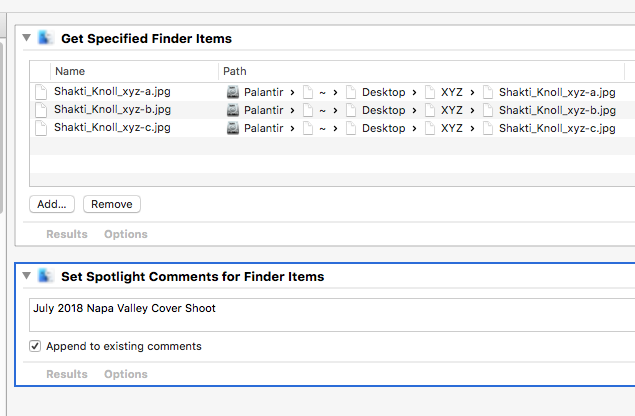You can also use Apple’s “Automator” app to add keywords into the document’s “File info” section - and more! Here is a post describing this process using “Automator” (and “Spotlight”) to create a DAM like structure using the Mac’s native file system.
“Automator” is incredibly powerful tool that is amazingly easy to create~script.
Below is a screen shot of a sample “Automator workflow” (that You create) to insert keywords into files (images in this case). Here we are inserting a general description into each of the selected files.