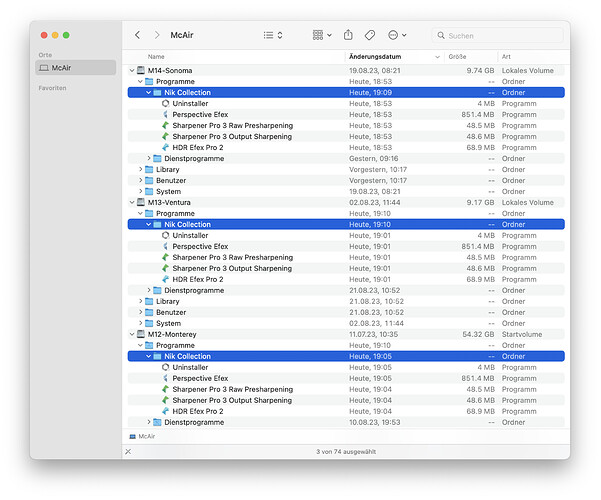…I can, but there seems to be an issue with the Nik 6.2 installer:
As we can see, the installer was able to run, but not all apps were installed, no matter if installed on (from top down) macOS Sonoma beta, macOS Ventura or macOS Monterey.
Note: I’ve posted this in the Nik Collection category too: Nik 6.2 Installer: Partial Installs Only
There is no bug reporting subcategory, so I posted it where it fit best ![]()
PS: Nik Collection 6.1 can be installed including all apps and plugins. DxO support should be able to help you with getting the installer → support.dxo.com