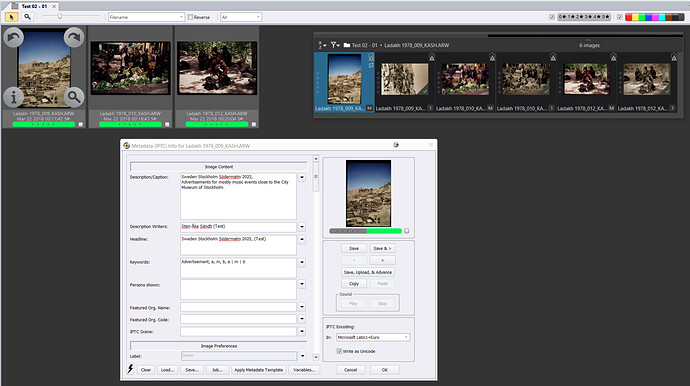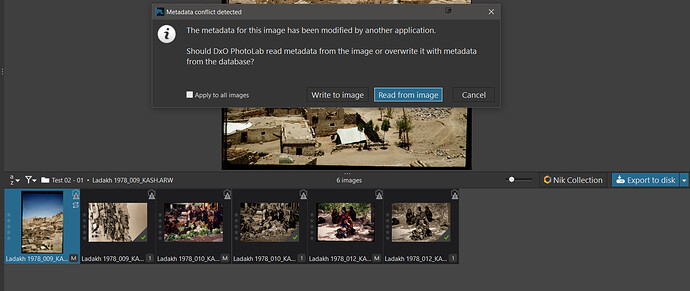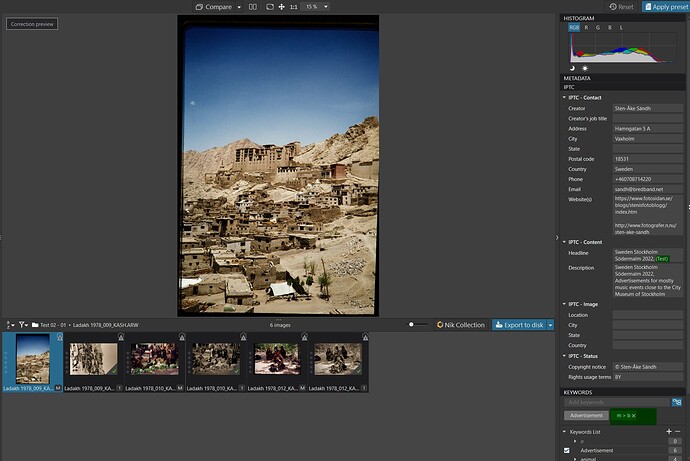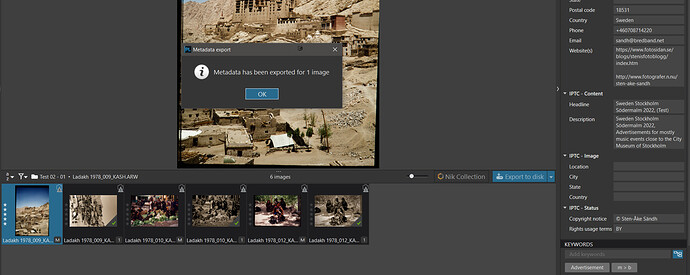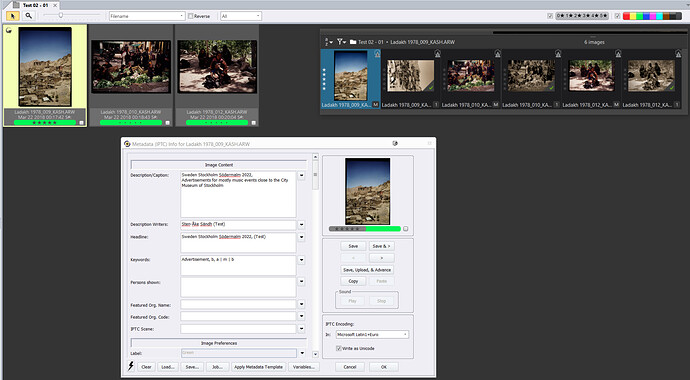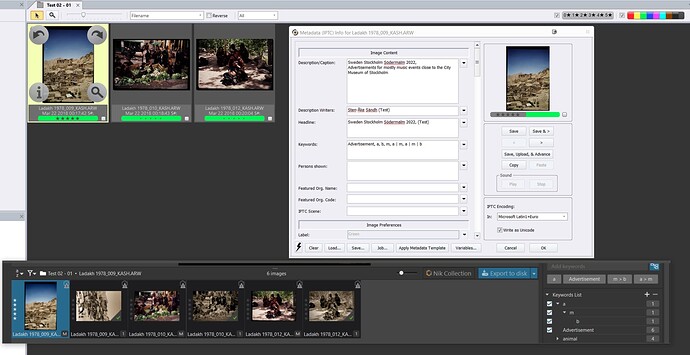@Stenis I am sorry to read this topic because it appears that much of what I have written about keywords and what PL5 has and has not done to users metadata appears to have fallen down a crack in the space time continuum! So I might add some more details later and try to set the record straight for one last time!
In the meantime I used some photos you kindly supplied to run some tests on PL5.5.0. So my configuration does not have the ‘Metadata Synchronization’ ‘Preference’ option set.
-
Set up the test environment and remove protection options on the photos and the xmp sidecars (obviously I forgot this bit initially!)
-
Open PL5.5.0 and navigate to the images in question (images + xmp sidecar + DOP sidecars present).
-
Open images in Photo Mechanic and change two IPTC fields by adding “(Test)” and add my “favourite” keyword options of animal, mammal, bear, animal|mammal|bear but in shorthand, i.e. a, m, b, a|m|b!
-
PL5.5.0 immediately signals a change with the “Conflict Resolution” ‘S’ icon.
- Clicking on the ‘S’ icon offers the option to ‘Read from Image’. Note at this point metadata is flowing only from PM!
- Clicking on ‘Read from image’ gives the following
This is the workflow to follow if you want to protect your image metadata
- But I chose to “emulate” the option you wanted to select so I changed the ‘Rating’ (and the ‘Tag’) and then ‘Write to image’ to transfer the new ‘Rating’ to the image metadata!
- The result is the post PL5.2.0’s (PL5.2.0 and onwards) more “economical” metadata being transferred to PM
For more details of the differences between the various packages in “COLOSSAL” detail please look at Win 10 PL5.3.1 - Use Keyword Format Templates instead of just reverting to the pre-PL5.2.0 keyword format but be prepared for a long read, however the start of that post goes as follows
So from the test above PL5.5.0 with the option left “OFF” is ideal for handling a single source of metadata BUT the metadata still needs to be exported and the exported data will obey the PL5 formatting rules!
Prior to PL5.2.0 PL5 was compatible with Lightroom and IMatch (with one option set) and has remained unchanged since at least PL3, i.e. why did everyone start complaining during the PL5 release when the exported metadata has conformed to the same pattern for so long!?
It is now only compatible with IMatch with another option configuration!!
Please also remember the change made in PL5.3.0 where initial discovery of a new image will use the DOP as the SOLE source of the metadata, the SOLE, the ONLY source of the metadata any embedded metadata will be ignored, any sidecar data will be ignored!
Except I might be overstating the case when it comes to EXIF metadata (is GPS data xmp, or EXIF!?) and possibly some IPTC data @sgospodarenko, @Musashi, @alex now is the time for DxO to actually start giving us definitive answers to questions like this! Testing every possible combination is next to impossible but a code inspection could clear up the issue in hours.
Now I need to return to repairs to the lean-to and occassional Python coding, testing PhotoLabs has consumed way too much of my time (and to little purpose, it sometimes seems)!
UPDATE - 01:-
If all the elements in an hierarchy are selected than the pre PL5.2.0 and PL5.2.0 keyword formats are the same and conform to Capture One output
and look like this in PM
UPDATE 2:-
Please note that the above behaviour only works when the Preferences option is unselected. To restore the PL5 behaviour to that from before PL5.3.0 then
- Discover the new images/directory etc. by navigating in PL5
- Select all images just “imported” (“discovered”)
- Update the metadata from the image (embedded and sidecar metadata) using ‘Files’/‘Metadata’/‘Read from Image’. This will overwrite the data in the database, which has been read from the newly discovered DOP, with the metadata from the image.
- The DOP reflects the database contents and will be updated with the new metadata values on the next DOP update cycle (every 20 seconds).