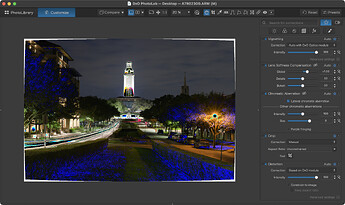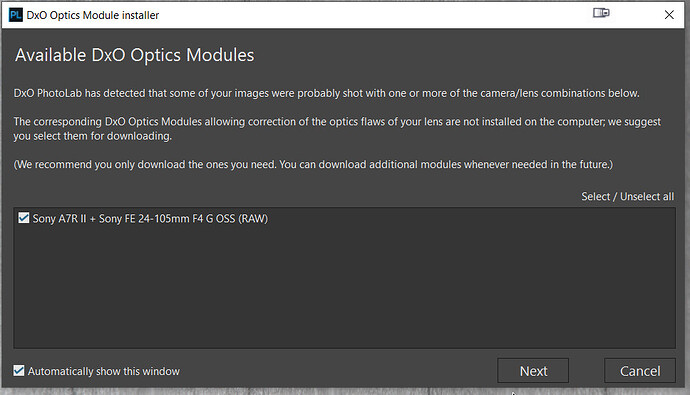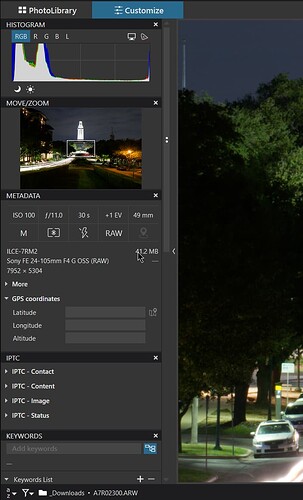I keep having intermitting issues with PL not recognizing lenses. I’ve experienced this on and off over many versions of PL and Mac OS. I’m currently running PL8 on an M1 Mac mini with Mac OS 15.2 and the attached RAW file is from a Sony A7R ii + Sony 24 - 105G lens. The module is downloaded, but when I click on the images in PL8 it shows as FE 24-105mm F4 G OSS and no lens module features like lens softness are available?
A7R02300.ARW (41.3 MB)
Your image is analysed by PhotoLab 8 to have been taken with a " Sony FE 24-105mm F4 G OSS" lens and all other apps (that use ExifTool) say it’s the very same lens model.
On my Mac, your image gets access to all features provided by the DxO module.
You can see that distortion has been corrected, e.g. by observing the white highlight clipping warning surrounding the corrected image.
Here, things look as expected.
What are the issues you see?
- Correct lens not being recognised?
- Wrong module downloaded and/or used?
- Corrections not visible in PhotoLab?
- Corrections not visible in exported files?
- …
So the difference is yours is correctly recognizing the lens, the key word being “Sony” at the start of the lens description, which is what the lens module says also. Mine starts with “FE” which is the generic for full frame e mount lenses, and because mine isn’t recognizing the lens properly it isn’t applying the module so lens softness isn’t available, distortion correction is only manual etc. etc.
I’ve had the same happen with my Zeiss 21mm Loxia lens also, sometimes it correctly recognizes the lens, other times it just says E 21mm f2.8 and again no lens module corrections are available.
I thought these kinda bugs would have been resolved by now but it keeps popping back up. I’ve experienced this intermittently on a iMac and M1 Mac Mini, through various Moc OS systems, various PL versions.
Yes, looks like it anyways. As you write, you are having “intermitting issues with PL not recognising lenses”. I understand from this, that recognition is working or not working and that so far, you don’t know or suspect any condition(s) that might flip the switch.
Supposing that you always work with files that come out of your camera and without modifications like changing metadata done by third parties, I am tempted to guess that your PL doesn’t contact the module database reliably. I therefore propose that you try the following:
- quit DPL and delete the “Modules” folder in “Library > DxO PhotoLab 8”
- launch DPL and see if the issue returns. Note conditions, should the issue return
Intermitting issues can be hard to catch. It might take a while for you to be able to say whether the issue is gone or not. Anyways, return a few lines here if you feel like it.
I have the same camera and lens and I get the same results as you with this combination. It’s not a combo I use regularly so I never noticed. I’m on a M1 Mac Studio with OS 14.6.1 and the latest build of PL 8.
Thanks for the suggestion, I did that and it didn’t work, not immediately anyway. It still didn’t recognize it as a Sony lens and so didn’t prompt for the module download.
So I then went browsing many other photo’s with that camera lens combo in other photo folders, and most photo’s /folders it didn’t recognize the lens correctly, but eventually I reached a folder where PL prompted me to download the module. So I then went back to the other folders where the lens wasn’t being recognized correctly and it seems like I have to coax PL into recognizing the lens, when I first click on a raw file it doesn’t recognize it, but then clicking back and forward between files it finally gets it and voila, it’s now working again.
I went through the same process to get PL to recognize the Zeiss 21mm Loxia lens also.
The common link in all this is the Sony A7R ii camera, I don’t recall this problem with other camera bodies, so is it something to do with how those modules were created?
Have you experienced this with any other camera bodies? I’ve had / own the A6000, A6500, A7Rii, A9, A7Riv, and A9ii, and the only body I recall seeing this on is the A7Rii?
Looks like something specific enough for DxO to fix.
Post your report → here.
Not that I’ve seen. I need to try it on my A7r III. I looked in my database and I’ve never used the 24-105 with the 3. Need to test other files with the 2 and see if other lenses are affected.
FYI…I tried this body/lens combo in PL7 and it has the same issue: The 24-105 isn’t recognized on the A7r II. But when I load the images in PL6 all is well.
Will do, thanks!
Yeah, this has been going on for some time and there seems to be no rime or reason ![]() .
.
The ways I’ve resolved this in the past is closing PL, move the files to a different folder, then re-open PL and try again, sometimes this works, sometimes not. The other way is what was done in this thread, delete the modules folder and then go through lots of files folders until you find a file that PL correctly recognizes the lens.
I’ll submit a bug report.