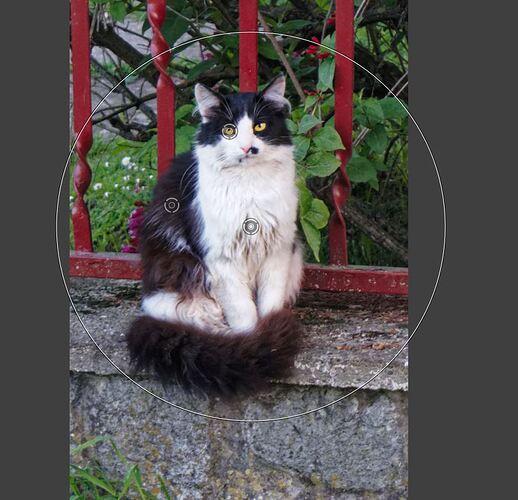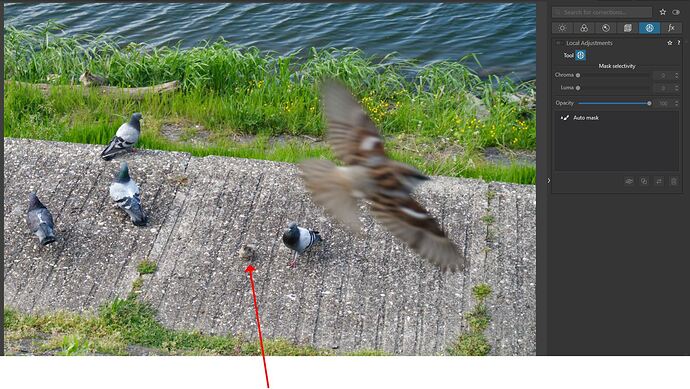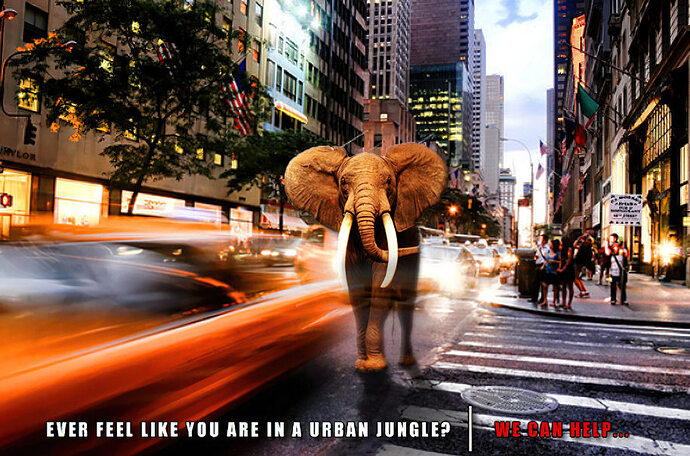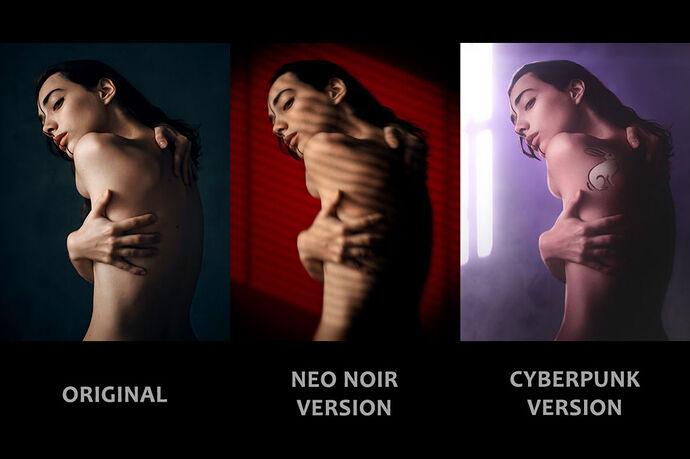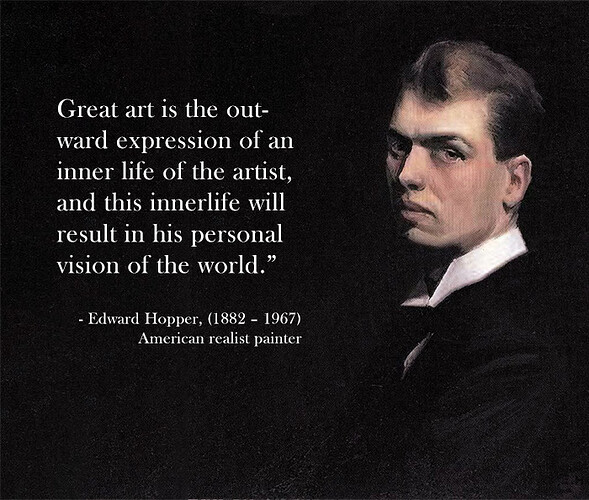Even I have seen most of these graphics software since I was responsible during some years in the early nineteenth for all Windows software product and in particular all Microsoft software as a technical product manager for Microsoft-products at first Sweden´s biggest Software distributor Esselte Datasoft that later became a Nordic one under the name Scribona and I worked there as a software developer until 2009 (product management info and pricing business systems)
When I started to be interested in digital photography, I was forced around 2006 or 2007 to use Lightroom 1.0 since Adobe made a hostile tale over of the Danish rising star on the RAW-converter software market called Pixmantec. Adobe feared that RAWShooter was going to threaten their market dominance so they just killed it and forced us to migrate without offering any migration path at all. We all lost all of our work that we had done in RAWShooter. I have never forgiven them for that. Both Lightroom 1.0 and 2.X was terrible and got usable first in version 3.X. - especially their useless preview rendering
I started to use Photoshop around 1992-93 when digital cameras wasn´t even thought of and pictures for postprocessing had to be scanned in TIFF. Today is 2023 and Photoshop has in these 30+ years undergone a constant structural growth. Demands on demands have resulted in a software so overloaded with functions that it´s just rediculous to use for normal modern postprocessing for digital photographers - if you are just to polish a RAW image. Photoshop is a tool optimized for creators and graphics artists that do something else with the images than just a few tweaks.
Digital postprocessing is all about RAW but Photoshop was designed to be used with TIFF that is a format originally designed by Aldus Corp. in the mid-eighties to be used as a standard image format for scanners. When Adobe acquired Aldus and the desktop publishing software Pagemaker they also acquired TIFF. The rest is history.
You wrote:
“Why would anyone try to use any of the making tools in any of the programs designed primerally for processing raw files not precision masking and essentially “retouching” type work? Why not just use dedicated program for that, like Photoshop?”
The simple answer to that question is that Photoshop is not a tool optimized to be used by digital photographers - it is so much more and also so much less and most of that more is irrelevant in this discussion and for the digital photographers. Digital photographers capture images in RAW that is a far more suitable format than TIFF is in digital postprocessing. Especially in DXO Photolab of all softwares, which is so centered around the world’s best “noise reduction”-system Deep Prime. Deep Prime and Deep Prime XD can´t be used on TIFF or even serialized (RGB) DNG. So of that reason using TIFF as a format in Photolab is just counter productive.
I think most photographers today tries to avoid TIFF as an intermediate file format and I really hate the so called “integration” with DXO´s own NIC Collection and Photolab because that always push us into using that terrible old scanner format. TIFF is forced on even Photolab users because NIK and even PureRaw is adapted to the old TIFF limitation of Photolab. Of this reason I think it is perfectly logical for the users of RAW-converters to ask for effective and intelligent masking tools in their converters, because that increases their efficiency.
Adding an unnecessary intermediate file format like old, bulky and inefficient TIFF in our workflows because of some ancient limitations in Photoshop, doesn´t sound like an all that smart idea these days (a tool photographers today mostly really don´t need when using a competent RAW-converter like Capture One or Lightroom). TIFF is nothing you like to have to day in modern Digital Asset Management workflows either. A modern RAW-converter today is optimized to process RAW and that´s why it´s perfectly logical to add all the modern smart intelligent masking tools exactly there so the users don´t need to take an inefficient unnecessary round trip to old Photoshop just of that reason.
If DNG had been better implemented in both CO and Photolab it could have been a better alternative but I can´t use it in my flow since Photolab doesn´t accept hardly any DNG-files than the ones it self exports. Unserialized DNG from CO can´t be read into Photolab. So in that case we are still forced to use TIFF and then we have to apply Deep Prime on the RAW before we export a TIFF since it doesn´t work on TIFF directly. It´s far from ideal.