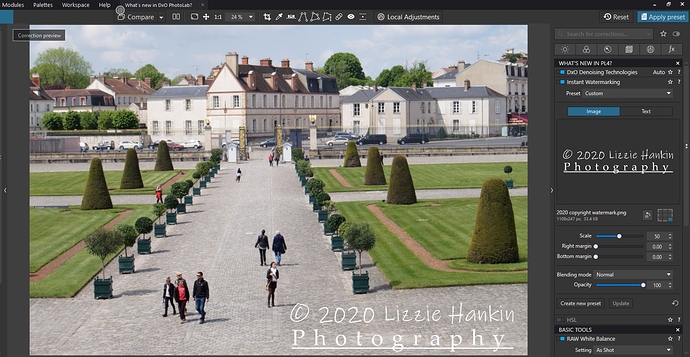I’ve created a transparent background PNG watermark in Affinity Photo. The image shows up in the Instant Watermark preview window, but the Customize screen displays ‘watermark file not read correctly: file format not supported, file does not exists or incorrect geometry’. I’d be grateful for solution/help. Thanks,
Hi, Liz. You would need to provide more information about the watermark, your computer, etc. for someone here to make a guess. It might be best to open a support ticket at support.dxo.com and upload your PNG watermark file. Then DxO can explain the behavior and, if it is a bug, solve it.
Hello @Lubiloo,
Could you, please, provide us with this watermark image for the analysis? You can attach it directly here or upload it via upload.dxo.com and let us know when ready.
Thank you
Regards,
Svetlana G.
Thank you, Egregius. I raised a ticket and now Svetlana has contacted me, too.
Hello, Svetlana. I did raise a ticket on your support page and uploaded the PNG file along with the error message screen shot. And, as the PNG didn’t work, I’ve deleted it! However, I’ve attached another; created today to exactly the same method as I had previously successfully used in Affinity Photo. I have checked that it works in Affinity as a placed image, but not in PL4 Instant watermarking. Same error message. Many thanks for getting back to me so quickly.
Lubiloo
Hello @Lubiloo,
Thank you for the file. Yes, I confirm there is an issue in PL4.0.2 but I’m here with the good news - we’ve already fixed it and the fix will be delivered with the next release in December:
Regards,
Svetlana G.
Thank you, Svetlana,
Wonderful news! For a long moment there, I thought that it was me doing something stupid! I’ll look forward to the next update.
Best wishes,
Lubiloo
Hello, Franky,
Thanks for giving it a try. How odd that it works from Illustrator and not from Affinity. Svetlana has confirmed that this is a PL4 issue that has been fixed and will be resolved with the next update in December.
Best wishes,
Lubiloo