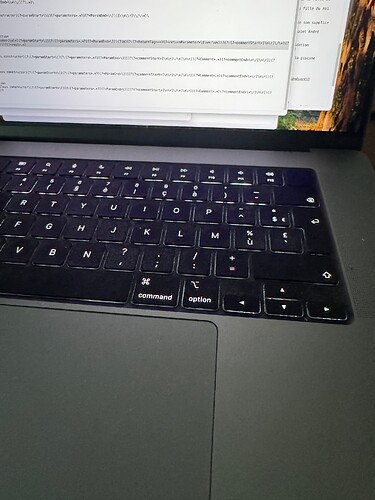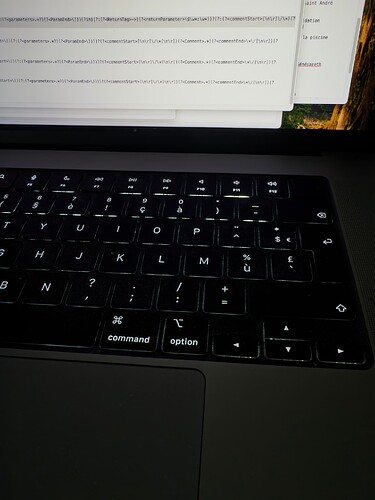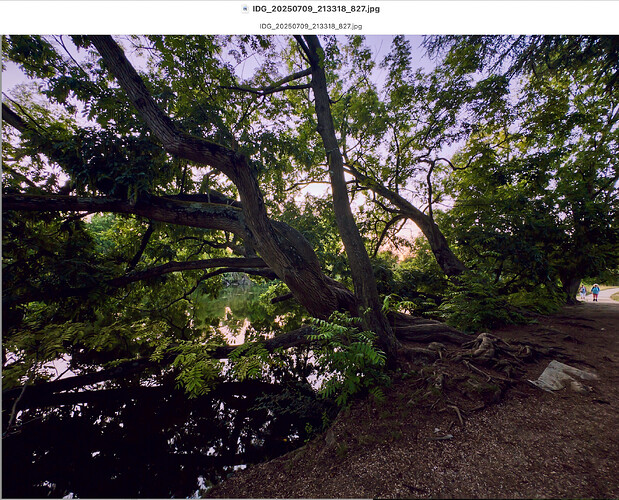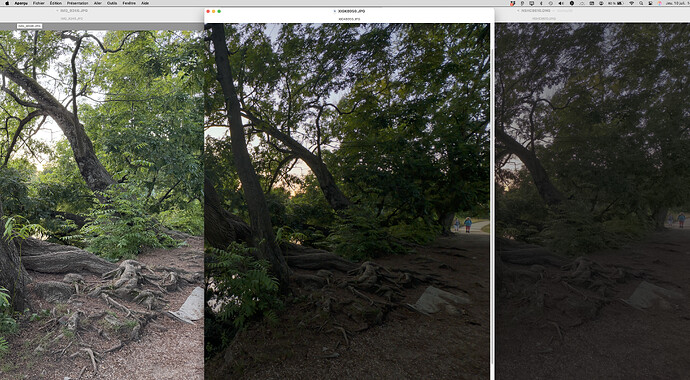With the help of Google Gemini :
Do Indigo’s DNG files retain the sensor’s Bayer matrix data?
YES, according to Adobe Research. The Indigo DNGs are described as being “stored before demosaicking, i.e. 1 color per pixel instead of 3.” This means they contain data similar to a Bayer pattern (or whatever CFA the iPhone uses), but it’s a computationally derived Bayer-like pattern that has benefited from multi-frame integration for improved dynamic range and noise characteristics.
While Indigo DNGs come from iPhones (which DxO doesn’t typically profile in the same way as dedicated cameras), the type of raw data within is confirmed to be undemosaiced. This shifts the challenge from a fundamental incompatibility of data type to how DxO would choose to handle a computationally pre-processed but still undemosaiced raw.
the Adobe Research article directly challenges the premise that there’s “no base RAW data.” For Indigo DNGs, there is a base RAW data – it’s just a multi-frame merged, undemosaiced RAW.
While the DNG data is undemosaiced, it’s not a single-shot undemosaiced RAW. The in-camera merging, alignment, and initial noise reduction mean that the “raw data” presented to DxO is already highly influenced by Adobe’s computational pipeline.
DxO’s optical modules are built on pure, physical measurements of lens aberrations. When frames are merged and potentially slightly aligned in-camera, how do these pre-processing steps interact with DxO’s highly precise lens corrections? It might necessitate DxO profiling Adobe’s Indigo pipeline on a specific iPhone model rather than just the iPhone’s raw sensor output.
What would it take for DxO to process Adobe Indigo DNG files?
Given the updated understanding that Indigo DNGs contain undemosaiced data (albeit merged):
- DNG Input Support: DxO PhotoLab already supports various DNG types. It would need to ensure it can parse and correctly interpret the specific metadata and structure of Indigo DNGs.
- DeepPRIME/XD Integration: This is the big win. Since the data is undemosaiced, DxO’s DeepPRIME and DeepPRIME XD (their state-of-the-art noise reduction and demosaicing) could potentially be applied directly to the Indigo DNGs, potentially offering further quality improvements over the in-camera processing, especially in areas like fine detail and noise texture. This would be a strong selling point.
- Lens Module Adaptation/Profiling: This is where the challenge lies. DxO’s strength is optical corrections. While the Indigo DNG is undemosaiced, the multi-frame merging might alter the perceived optical characteristics in a way that makes DxO’s standard lens modules less perfectly applicable. They might need to:
- Develop “Indigo-specific” optical modules that account for the pre-processing. This would be a massive undertaking per iPhone model/lens.
- Focus on Post-Demosaicing Tools: Alternatively, DxO could process the undemosaiced data with DeepPRIME/XD, but then rely more on their general image enhancement tools (Smart Lighting, ClearView Plus, local adjustments) that work on the now-fully-processed RGB image, rather than their ultra-precise optical corrections, which might be redundant or less effective if the lens corrections are already handled by Indigo’s pre-processing.
- Integration of Embedded Profiles/Looks: Adobe embeds SDR/HDR profiles within the Indigo DNG. For a seamless user experience, DxO would ideally need to read these profiles and allow users to select or disable them, similar to how Lightroom handles them.
Final Thoughts:
The information from Adobe Research significantly refines our understanding. Project Indigo’s DNGs are a fascinating hybrid: they are computationally enhanced but manage to retain the undemosaiced data, making them potentially compatible with DxO’s core demosaicing and noise reduction strengths.
The primary hurdle for DxO would then shift from “can we even process this data type?” to “how do we adapt our precise optical profiling and ensure our tools add significant value on top of Adobe’s already sophisticated in-camera computational processing?” It’s a strategic decision for DxO: whether to expand their rigorous profiling methodology to encompass these dynamic computational pipelines in addition to static optics.