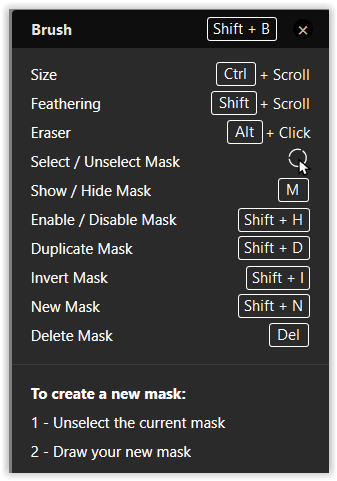In Lightroom, users can increase or decrease adjustment values using the cursor for +/- 1, but by holding the Shift key, users can change values by +/- 10. This would be a valuable addition to DxO PureRAW for making gross changes before refining them. Adobe recognizes that when making adjustments, it is good practice to make gross changes (e.g. go past the ideal then scale back) prior to refining them. I realize the slider could be used for that, but the slider is only one method of input, You can make the cursors more valuable by adding this one feature AND it will mean users can stay focussed on the image in front of them, rather than diverting their attention to sliders.
Frankly speaking, when it comes to at least such kind of user interface improvements you are writing about, this is the thing I find most lacking in DxO compared to Lightroom. As an amateur photographer I am very happy with the final results and overall processing in DxO, but in terms of ease of use DxO PL is a long, long way behind Lightroom. In addition, I also miss a very useful and quick function with using the Alt key in Lightroom (‘Holding Alt while adjusting sliders reveals clipping, toggles the eraser for local adjustments, and helps with other functions like selecting text cells in the Book module’).
Unfortunately looking at the direction of development of PL even from version 4 I don’t see much interest and effort from DxO towards such useful interface improvements ![]()
As far as Alt key is concerned I was referring mainly to visualising the effect of sharpening as well as noise reduction (allows you to see the sharp areas as black and white, making it easier to control the effect).
edit: in general it is probably best in PhotoLab for the purposes I described to simply use the loupe tool… although my old habit from Lightroom of just using the alt key seems to me to make more sense and allows you to quickly see the extent of the applied changes to the whole image even at a quick glance.
After LR to PL7 switch in late 2023, I’ve found granularity of PL sliders with respect to mouse scrolling quite well chosen. I simply forgot about LR Shift-Scroll. What I would perhaps find more useful in some rare cases, is ability to quickly switch to “precise mode”, e.g. via Ctrl-Scroll, e.g. when Blacks=-5 and Blacks=-10 makes a big difference; low CVP values could be another candidate, but then you can use the “precise sliders” next to the values. Maybe after some time you’ll adapt and find PL to be quite ergonomic, even when compared to LR (user dependent). Note that the actual sensitivity of some sliders greatly depends on camera/lens/image, but I wouldn’t leave tuning the sensitivity for AI to decide ![]()
Perhaps WB steps could be setup a bit differently, both in LR and PL – e.g. some crude approximates based on mireds would do. Below 3000K, the “steps” in PL are a bit too “wide”, imho. Underwater photographers may perhaps like wider steps in K for higher temperatures (?).
Slightly off-topic:
IMHO, simple enough software like PL or LR should make it possible to use it all the time with your right hand on the mouse and left hand using single key shortcuts. I can’t recall my LR experience now, but with PL one of really un-ergonomic things is Ctrl-F9 usage, which I would like to change e.g. to F10. PL cropping tool is obviously another thing to tune in terms of ergonomy (tool activation, limiting to useable area when combined with Horizon, Volume Deformation, or Perspective tools,…). Too widely used for DxO to ignore…