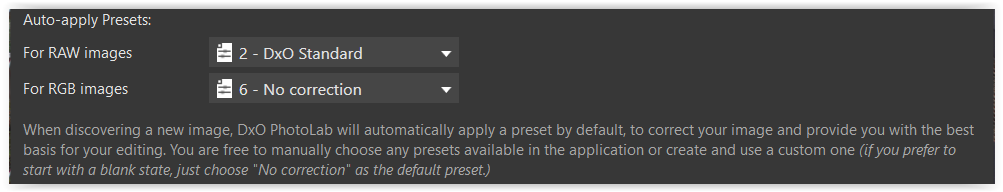I trialed PL6 last year but never purchased. Today I took the plunge and got PL7 Elite. In the Editor window in PL7 images that I edited with PL6 look as if they were not edited at all, but look perfect, as I left them in PL6, in the Image Browser panel. If I apply a preset/edit to these images in the Editor the image in the Image Browser window also is affected. For example if I try to bring up exposure in the Editor the image in the Image Browser gets overexposed. The difference is drastic. Why is the difference? Is there a setting I should check? Thnx.
Did you use DOP files with PL6, or only the database?
DOP files; they are in the same directory as the JPGs.
I am seeing the same issue with the RAW files, these were not edited in PL6 but they were opened in PL6 for sure.
If you don’t make any changes to an image file, a DOP will not be created.
I noticed that Working Color Space when changed from default DXO Wide Gamut to Classic (Legacy) fixed the way the JPGs looked. They reverted back to how they were in PL6, which I fail to understand why. I ended up creating a profile and applying to all images. I will need to read up on DOP files to better understand how this works. Thnx for your help!
In PL 6 the default preset for newly discovered pics was “1 - DxO Standard”
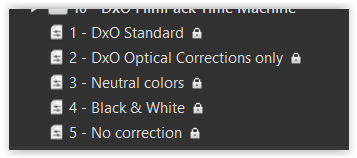
which changed in PL7 to the new “1 - DxO Style - Natural”.
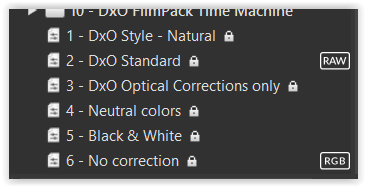
.
note
Those little indicators [RAW] and [RGB] signal, what the user has selected in the Preferences.
shown here with my settings