My Export to application folder is no longer functioning in Photolab 7.6.0. I got greedy when I listed 9 different software destinations in the folder. How do I remove the all of the destinations and start over?
Under the “Export to” drop down, where you can list your application, choose the last option “Clear History”.
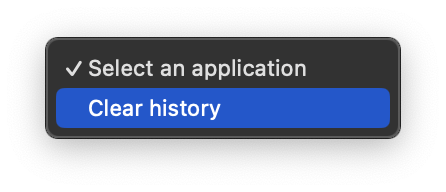
1 Like