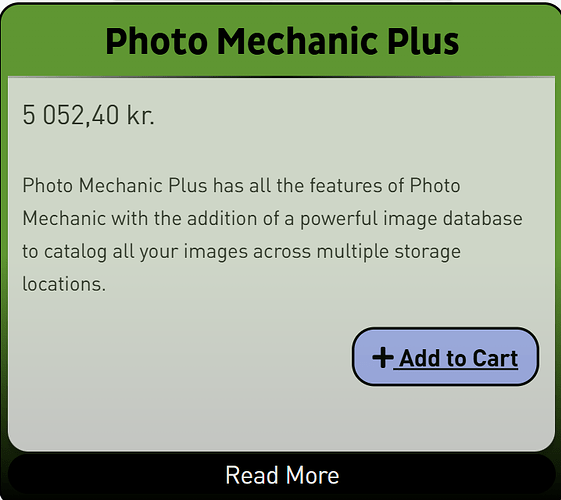PhotoMechanic integrates really well with Photolab. You just need do rig PM so it opens your selected files in PM with PL. You also need to rig Photolab to "Synchronize data automatically between PM and PL.
The reason PL works better than both Lightroom and C1 with PM is that it unlike LR and C1 don´t have an “Import”-function, since it is working straight on the files and folders in the filesystem. C1 is pretty hopeless and wants to import and activate the files you want to open as “Collections” but Photolab has a special ad hoc feature called “External Import” that is much simpler and more effective to use than “Collections” or for that matter “Projects” in Photolab. Collections is forced administration and “External import” is close to =-administration. You can just ignore it if you want.
Since Photolab has become really expensive to use (if you want a perpetual licence) it is 399 U$, you might also want to check out iMatch which just released a new version (2025) and cost just 135 U$ for a perpetual licence. So, PhotoMechanic is about three times more expensive but that was not my reason to emigrate really. Here is why:
Both PM Plus and iMatch are old softwares but were different. Photolab is still based on the old IPTC-standard but converts and “forks” the data to XMP at export too but iMatch is XMP from the bottom and up, so it is a much more modern software. CameraBits still have to rewrite their whole application to get there and that might not even happen now. The interface in iMatch far is more modern and effective too. It has a lot of features PM just lacks. iMatch has both Face Detection and a much better interface to Geocoding and Maps (many more diffrent API:s to chose from) and on top of that a wide API-interface towards AI-services like Google Gemini and Open AI for autotagging of both image “Description” and “Keywords”. Both Open AI and Google have just released new versions that are nothing else than stunning when it comes to both accuracy and performance. There are even choises that are totally free to use.
Of that reason iMatch workflows are so mach more effective than PhotoMechanic. I have used PM PLUS 6 for about four years and been pretty happy with it. It is fast and effectice until you have to maintain Descriptions and Keywords. Then suddenly everything gets manual and the productivity stalls completely.
With I match you create (engineer) the “prompts” that suits you for both Descriptions, Keywords and Landmarks (that are static) and then there is an ad hoc “prompt” were you take care of the rest. This is just extremely much more effective. To get relevant and well written texts set on houndreds of pictures just takes a few minutes with surprisingly little need for corrections. It even read, translate texts in both Arabic, Russian and Hebrew I have thrown at it so far.
For you who use hierarcic keywords (which I don´t) I also can tell that iMatch is the first software I have seen so far that really streamlines even the maintenance of structured keywords by XMP (which use to be a real pain in PhotoMechanic), since it is totally taken care of by the AI. Unlike a software like Photolab that totally lacks support for migrating vocabularies iMatch has a good support even for migrating them through it´s Thesaurus-function.
Since many years I have taken quite a few tousands of safari pictures (my first was in Kenya 1971 and I have been on eight so far) that I have left for many years unfixed because I could not motivate me for the efforts. Now many of them have been fixed with very little efforts by the use of Autotagger in iMatch and AI. The new Google Gemini 2.0 Flash Lite language model API even fix to set the Species, Families and Scientific Latin Names of both mamals, reptiles and birds, that the older Open AI GPT 4.0 Mini just did not fix at all properly. So a dramatical improvement has really but quietly taken place in that respect just the last month. Both Gemini 2.0 Flash Lite and Open AI 4.1 GPT Mini are very good and the cost is almost negligible. The reason I use Gemini now is that it is way faster but still as good and better than Open AI GPT 4.1 Mini.
iMatch now even supports the C2PA/CAI Provenance and Certificates and any image can be controlled now with a built in CAI-Verifier. That feature is not even integrated in Capture One PRO. For that you have to pay more and buy their even more expensive versions like Capture One Studio.
Is it a coincidence that both Capture One and CameraBits now are in the hands of venture capitalists that has lost contact with the planet and with very little other interests than to squeeze ut as much as possible in as short time as possible? Remember: Three times more for a much inferior product than iMatch is today 
I started to migrate about three months ago and I have to say it is the best thing I have done for many years when it comes to photography and my image workflows. Finally I feel I really is getting something done with my old images and my photo archive and if you feel you are sitting were I was sitting a few moths ago spending to much time maintaining metadata and are getting tired of it: Maybe you as a user of Photolab should downlod a trial and test how it integrates with PL too.
iMatch works pretty differently than PM Plus and has a slightly higher learning curve, mainly because it is more feature rich I think but don´t let that put you off because the User Forum is just fantastic. If you have a problem and post a text about it there you can count on an answer from the guy in person that has developed iMatch the next day. Even the documentation is top class.
… and a last reflection: I have during a long time used Photolab to develope my old scanned Agfa CT 18 color slides despite Photolab can´t handle either sharpening or its noise/harsch structure, but the Fine Contrast-function made up for that partly. I tested with Topaz Photo AI 3 that on the contrary to Photolab can both sharpen and denoise both JPEG- and TIFF-files. Was not entirely happy because Topaz is very ineffective to use and the results a mixed bag often with terrible artifacts. Some week ago even Topaz got upgraded to version 4 and got a little bit more polished. Version 3 is very much a Beta. Suddenly I feel I can get a much better result with version 4 than I have been able to get before and at least for my most precious pictures I think it is worthwhile but for everything else and maybee 99% of my pictures Photolab is still number one despite lacking quite a few things I today, because of its image quality and relative effectiveness of handling mainstream workflows.
For me and I guess a lot of others the is nothing like a Swiss Army Knife of photo software and that is why seamless reliable automatic XMP-metadata interoperability is so important.