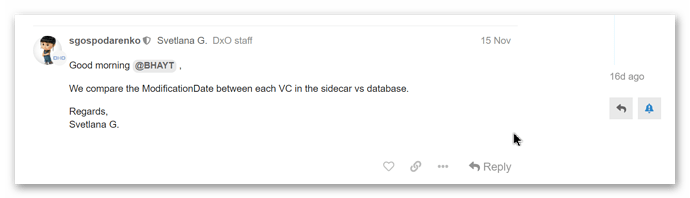@mikemyers I am glad it makes sense, when I write some of this stuff late at night I sometimes wonder if it makes sense (to me let alone anyone else)!
There are a raft of issues that need to be resolved if DxO were to go down the path I “suggested” however there are timestamps in the DOP and I don’t believe that they currently control (gate) anything (needs checking because I asked @sgospodarenko a question about this in a post PL5 Repair creates "surprise" straight line selection elements while attempting to create a circular mask! - #11 by BHAYT and the response was
Having got Svetlana’s response I then “ignored” it because changing Uuid’s was easier and produced the results that I was looking for, instant VCs! I will try a test where I change the timestamp in the DOP (leaving the Uuid alone) and see what happens?
In truth I do not believe it is hard to implement such a scheme nor to take timestamps into account or simply (optionally) ignore them(!) but DxO have other development priorities, 5.1.1 has just been released.
I will test @John7 idea of deleting a directory to clear a path for (re-)importing except that there is no command to delete an entire directory! Deleting the contents as John actually stated is possible so I will test that. However, renaming a directory is possible to e.g. _saved_2021-12-17 and that will keep some options open to prevent complete loss of the data but might then pose problems later!
Sadly PL5 is not a full blown photo file manager and has no copy, move etc commands for files or directories but when you think about the work necessary behind the scenes to keep the database in step that is not really a surprise!