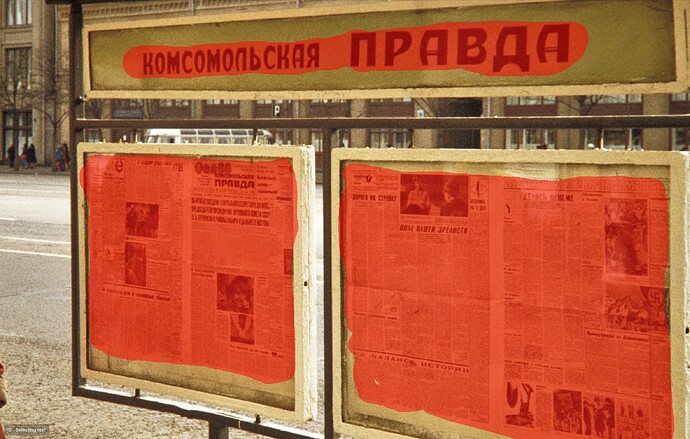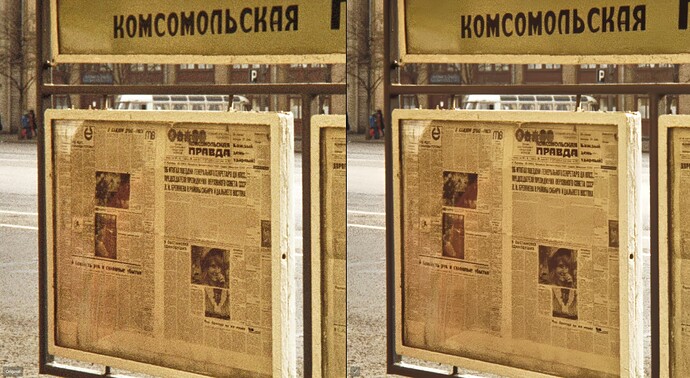If I am adding grain and use the denoise function simultaneously, how do both interact? Is the picture denoised and then the grain added? How does the software differentiate between the original unwanted noise and the added grain?
I’ve wondered about this, too, and just tested it to be sure. Denoise happens first. (PRIME and its variants are done during the demosaic stage of RAW processing.) Then grain is added. If I view an image at 100%, I can see the same added grain regardless of denoise settings in PhotoLab. If I turn grain off, I see the effects of denoising in the loupe.
Denoising (at least all those other than “High Quality” happen as part of demosaicking the RAW so by definition before most of the other tools.
Noise and grain are different beasts. Noise is (I believe) generally chroma noise on modern sensors, so presents pixels of bright colours that were not in the scene. Grain is (again, I believe) more in the luminance space, as the film grains were just that — grains that affected how much light was reflected to the eye.
Similarly lens sharpening occurs very early in the processing chain and is applied according to lens characteristics, so generally less to the centre of an image than the edges and corners. Whereas the unsharp mask and blur tool apply evenly across the entire image.
The best way to see the effect of de-noise versus grain, at least in PL8, is to open the Loupe and set it to 200% on a noisy image then push both to high values and turn each one off or on in combination.
I did this on a recent shot while experimenting and the difference is really clear at 200%.
Hi
PhotoLab’s operating principle is to work on a clean image.
Denoising is applied first, then the grain is added.
The question is whether it is worth “cleaning” with precision ![]()
Pascal
that we do not know… we only know that we can’t separate two ourselves : output to linear DNG with only NR/optics corrections applied is the only thing we (users) can do to establish the sequence of operations - and it shows that grain is applied after ( because your can apply it exactly the same way to that linear DNG brought back to photolab ), but whether NR is done together or actually before demosaick we can only speculate.
Actually we know – see e.g. DxO PureRAW 4: Better demosaicing for more detail - DxO
(never mind the language, typical for marketing) :
“DeepPRIME’s great advantage is that demosaicing and denoising are not run as separate processes, with the efficacy of one potentially undermining the other. Instead, the neural network resolves both holistically and simultaneously.”
In literature it’s known as “joint denoising and demosaicking”, with some of initial contributors being DxO (co-)workers.
I have been doing quite a lot of repro photo of old color slides and my sad experience is that Deep Prime and both Lens Correction and even old Unsharp Mask are totally useless and indifferent to these RAW I produce. It just can´t handle the structure of the grain I believe and of that reason it might not be a very good idea to add grain before the DeepPrime processing.
Topaz is a far better option for that kind of work.
it was a marketing text… so BS.
repro photo of old color slides and my sad experience is that Deep Prime and both Lens Correction and even old Unsharp Mask are totally useless and indifferent to these RAW
PhotoLab’s denoise is calibrated for RAW noise and not for film noise/grain. Your new RAWs probably don’t have any noise, just film grain. PhotoLab HQ NR does remove the worst noise quite well from jpg and might work reasonably well on your RAW files. Topaz certainly has more powerful tools for jpeg restoration, though working with Topaz is always time consuming and the results rarely truly satisfying.
Would love to see a whole post comparing these original images and talking through different methods controlling grain and the results with different NR and software, Stenis.
it was a marketing text… so BS.
And what basis do we have to believe your assertion?
I take DxO at their word when they describe their technical process — one of their key differentiators. Anything beyond the demosaicking is not really known because it is not talked about. This bit is.
Topaz is very effective but it is not the “black box” Deep Prime is so it is much more inefficent in work flows. On top of that it is pretty unpredictable. Sometimes it gives terrible artifacts too.
There is a miracle cure though in Photolab and it is to pull the Microcontrast slider as far left as it is possible to -100 i think which instantly cleares all impurities in the skies and then meet up with Fine Contrast instead to around 30.
Here is an example of a picture from Moscow 1978 run through Topaz.
Topaz has an interesting feature called Text Enhance. It definitely helps making text more readable. There is also a feature called Recover Faces that often is far too much because it often smears the faces hopelessly. It sometimes even starts to enhance and smear faces on statues which sometimes gives really strange effects.!! So here I did not use it.
Even the use of Denoise has to be done carefully since it often gives pretty unpredictable results. Still, I think it mostly is far better than the results I can get from Photolab with these pictures taken with Agfa CT 18 and CT 21 color slide film that have an often very coarse grain. (18 and 21 DIN is in Deutsche Industrie Normen and is equivalent with ASA/ISO 50 or 100). The left and original picture was originally processed with Photolab and exported in JPEG.
When it comes to grain I like fine grained Kodak- or Ilford-film simulations. It is preferably added after everything is fixed in Topaz. These can also help a little to reduce the unwanted original grain
Feel free to zoom by dubbelklicking
Mark up for the Text Enhance
You have to zoom a lot then the difference is very obvious
Why do you think it’s better than PL? Your pictures look great, but I stopped using Topaz, because I can’t stand what it does to faces. It turns humans into aliens.
That is not what I´m saying at all if you read what I have written in this tread.
"I have been doing quite a lot of repro photo of old color slides and my sad experience is that Deep Prime and both Lens Correction and even old Unsharp Mask are totally useless and indifferent to these RAW I produce. It just can´t handle the structure of the grain I believe and of that reason it might not be a very good idea to add grain before the DeepPrime processing.
Topaz is a far better option for that kind of work."
So Topaz is really as you can see a far better choise than Photolab when it comes to processing repro photos of old color slides as these pictures above was a clear proof of.
I have also written that I find Photolab and Deep Prime XD2s in version 8 a far better choise for RAW-pictures. It gives a better result and it is far more effective mostly since Topaz often needs active participation of the user to deliver. Deep Prime normally doesn´t.
So it boils down to what kind of material you are processing - Digitally born pictures in RAW or repro photographed old film media pictures in RAW, are two totally different things. It doesn´t matter at all that even the later is stored as a RAW. It is the film media grain itself the Deep Prime, Lens Correction and Unsharp Mask can´t handle.
Topaz has an “auto” mode too but the results using that are really “hit and miss”. I just don´t understand why that mode is so aggressive because it produces mostly hopelessly smeared results with a lot of strange artifacts. So mostly I find myself using a lot of time to get useful results with Topaz which absolutely kills productivity. That might be OK with a few important pictures but hard to justify with all the pictures.
The thing I have found Alec is something that have always puzzled me. I don´t know what others have seen but not even Sonys for long probably best low light sensor - the one in A7 III - produces pictures that has quite a lot of noise in the skies even in daylight. The same goes for the sensor in my present main camera A7 IV. So now I never use the noise reduction in my cameras. I leave that to Deep Prime that does a far better job. Why interfere with that brilliant process?
but not even Sonys for long probably best low light sensor - the one in A7 III - produces pictures that has quite a lot of noise in the skies even in daylight.
That’s not sensor.
That’s how light behave. It is not “uniform”. This is one of several source of noise.
The only thing that interests me in that case is that it turns up in the pictures like noise and that the camera can´t handle it but Photolab Deep Prime XD2s can because it sees even these impurities in these RAW as noise and is able to correct it. I really don´t care if it is the sensor itself or the processing that takes place in the camera that causes these problems, but a problem it is that the camera doesn´t manage to solve this by itself.