You need at least an RTX3060Ti to have better processing times.
I have a 3080 with a 8-core ryzen 3700x and my computer takes about 2-5 seconds to process each image.
I have to disagree with that statement, since I got better processing times just by installing GTX 1050ti. I think what you actually mean is that to get the best processing times you need something like an RTX 3000 series GPU
Yes, yoy can get better performance with a 1050ti, but to get GOOD processing times, you need RTX3000 or higher gpu. It depends on what you call acceptable processing times.
From what i’ve seen, a 1050ti with a quad core cpu takes aprox 32s to process a deeprime xd image, same system with a 3060ti will take 5 seconds.
But going from 3 minutes to 25seconds with a 1050ti is a HUGE improvement.
Check this:
Hei, it really depends on the hardware you have.
Last Christmas I have upgraded to MBPM3Pro and one picture (36Mpix) takes around 13 sec. Before I was working on dell with core i5550u and radeon M270. 1 picture (24Mpix) rendering was taking around 25min!!!
What about this card?
RTX™ 4070
12GB
If your machine can power it, then that will give you a massive improvement in export times.
If your machine can’t power it, then you must also upgrade your machine’s power supply unit.
Some results for RTX 4070 and 24 MP Nikon D780, so they should be similar for your Canon R6, I guess.
Setup: i7-14700KF, RTX 4070 (desktop version), 14-bit RAWs with loseless compression, PL 7.8/Win11, 2 threads per export (default on Windows), latest OS patches and NVIDIA Studio driver. Tested jpeg export batches with 90% quality, no resizing, with edits including almost all features (except moire, local adjustments, tone curve), no cropping. Two sets were used, 100 photos each, one with low ISO (400-1600) and the other with ISO 5k-51k.
Approximate performance , exports per minute:
- 55/min – low ISO, DeepPRIME (with default settings).
- 27/min – low ISO, DP XD.
- 38/min – high ISO, DP.
- 25/min – high ISO, DP XD.
With 45 MP camera (Nikon Z8) exports are 1.5-2.0 times slower than for 24 MP (D780). Largest export I have done in one batch was 4000 photos from 16MP camera (D4), with DP (no XD), which took about an hour. For long export batches, I usually leave the room, as the workstation emits quite a lot of heat, but usually I export about 50 photos per batch (let your eyes rest!), and then it’s ok. Perhaps RTX 4060 would be better choice for me in that respect, but you can always try to step down from two to only one export thread. The RTX 30x0 family is much less energy efficient, so I didn’t consider it. Mobile RTX 4070 is probably twice slower than the desktop version(?).
Cropping, resizing, low noise level and/or less details in images, will make exports run faster. When resizing, I use ‘Bicubic’ only, since ‘Bicubic sharper’ looks overdone to me, and it is also visibly slower.
EDIT: Oops, just noticed it’s PureRAW area. Nevertheless, the results should be similar or better, given less corrections made.
Thanks everyone, in light of what I’ve read this is what I’m going to buy
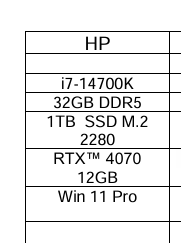
That will do it.
Mark
I have a very similar configuration with a second disk, 4 TB M.2 SSD, dedicated to photos. Currently it might be an overkill, but my goal was not to touch it for the next 7 years or more. My previous workstation served me for 12 years, until I had to use Win10/11. The only change made was adding a larger disk.