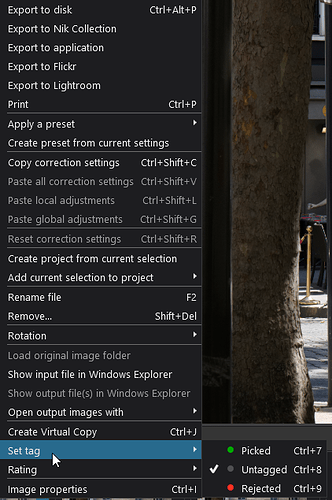AFAIK i have to klick on green or red point to accept or recect a photo.
It would be far more quicker to have 2 suitable hotkeys for the left hand, as most users will use the keyboard arrows to go through the imported images with their right hand.
The idea is: right hand -> navigation by arrow keys; left hand -> accept / reject image by numbers (e.g. 1 and 2).
Hello,
In full screen mode these shortcuts exist.
You will find them here
Thanks Franky, I didn’t find the shortcuts in the menu so I supposed that there aren’t some.
Topic can be deleted.