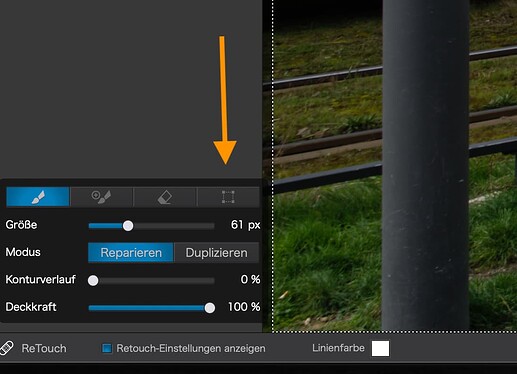I have only ever used the retouch tool sporadically for minor repairs, such as sensor contamination or similar. Never used the 3 functions to the right of the brush. Now I want to “improve” a larger part of the picture.
However, I don’t understand how the tool on the far right (rectangle) works and I can’t find anything about it in the manual. Can anyone help me with this?
Thanks a lot
Scroll down this page and find the ReTouch tool manual entries.
Rectangle: Usable on existing repairs or clones. Can resize and rotate the source area
1 Like
Thank you platypus. Searched for “retouch” on the german manual. So that’s why I didn’t find it.
P.S.
It is a pity that it is not possible to convert the brush into a rectangle. Drawing straight lines with the brush is quite chubby.
The ability to draw a mask in a straight line is something many of us have been asking for.
Mark
1 Like