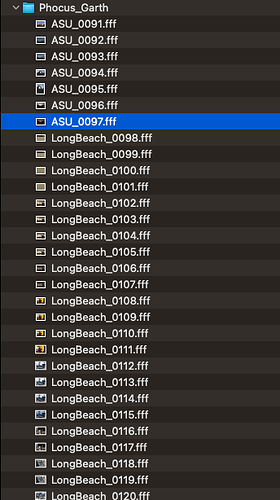There’s one point to add here, namely PL ‘Lens Softness correction’ (aka LSC, you may think of it as a sharpening tool with minimal artifacts), which is perhaps better than what Phocus can do. It’s not clear from their docs if they do lens softness correction, and their sharpening tool looks too similar to PL ‘Unsharp Mask’, which is a classic leftover to be used only with non-raws in case of emergency (too many artifacts). I would advice to test LSC starting with Global=-1.50 setting, which looks like halo-free for the examples above, and increase it to balance the perception. My guess is that other PL/Phocus optical corrections are on similar quality level. Maybe you’ll find PL SmartLighting, ClearVision, FilmPack-licensed fine contrast adjustments useful too, but that depends on your genre. About the color, it’s up to your taste and experience to choose the workflow.
If your photos will be susceptible, be sure to test moire reduction tools – Phocus may be better or worse, and PL has no local moire corrections. Test DP and DPXD2s to see the difference. It may depend on the particular case, so don’t rush into quick conclusions.
To summarize, denoising and probably sharpening will be better in PL, while tonal and color edits are for you to decide.
Look at dpreview and Hasselblad forums for advice before deciding on your workflow. You may end up with two or more of them, depending on subjects. One of the key questions is whether you will use tethering. Anyway, you should start with 3FR files and keep the originals in a safe place.
One more point to take care of: PL can export files in an (uncompressed) RGB TIFF format, or Linear DNG format (also 16-bits). I don’t think Phocus supports Linear DNGs, so if you plan to feed Phocus with PL output, you’ll probably be left with the TIFF version, perhaps loosing some Phocus goodies (?). PL can also export JPEGs, but it’s hard to imagine you will want to edit them in Phocus.
Now, about FFF files. Let ADC stand for ‘Adobe DNG Converter’ and DP = ‘DeepPRIME’ (PL denoising suite) for a while. The path 3FR → Phocus → FFF → ADC → DNG → PL produces files which can be denoised with DP (they have PhotometricInterpretation=CFA and are considered by PL to be RAW) but for some reason LSC cannot be applied, although Camera/Lens combination is officially supported by PL. You’ll get one PL strong point (DP denoising) but you’ll loose another (LSC). This may be a bug in Phocus, ADC, PL, or an intended feature. On the other hand, the path 3FR → ADC → DNG → PL leaves you with all options available (but then you should use the direct path 3FR → PL, of course, so what follows is for pseudo-scientific purposes only). For the first processing path, exiftool reports a problem reading the DNG MakerNotes (might be exiftool problem too), but still PL opens the file, although it complains about the missing module afterwards. The problem seems to be buried deeply in glory details. Only Hasselblad/Adobe/DxO bermudian trio can solve it (there was nothing obvious in metadata, other than exiftool errors). Try to file support tickets to them, if you have enough time