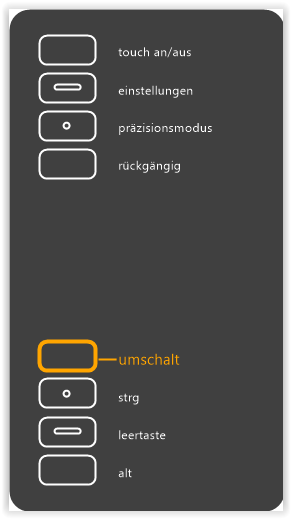Ok, I tried < CTRL > on the ‘lower’ button and could change the Brush Size with the tablet’s touchring,
but it confused me.
– Then at the end, I returned to < Right Mouse Click >, so that I can call the Local Adjustments’ menue.

But, I changed the ‘higher’ button to < ALT >, so that I can temporarily activate the Eraser when in Automask / Brush mode ( and vice versa ! ).
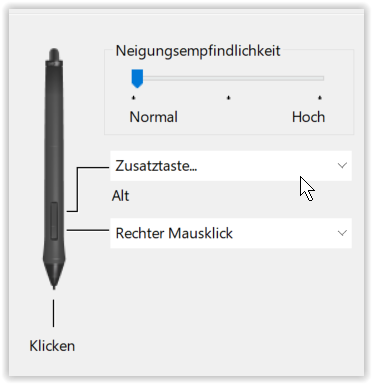
Like before, I change Brush / Eraser Size with the tablet’s touchring, while holding the hotkey < CTRL >
– and their Feathering with hotkey < SHIFT > (single hotkey for Eraser  ).
).
umschalt = SHIFT
strg = CTRL
leertaste = SPACE BAR
alt = ALT
Maybe one day, we get keystrokes to make it more comfortable – see Contest: Can PL be used to simulate lighting from flash for portrait shots ?! - #30 by Wolfgang
Wolfgang