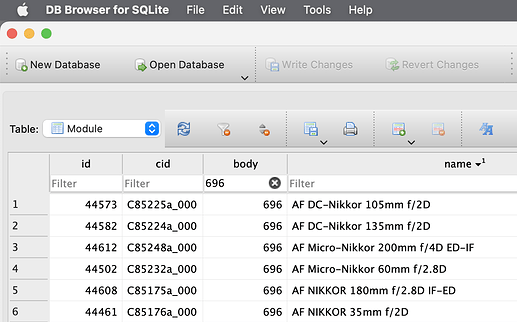At https://www.dxo.com/supported-cameras/, one can select a camera marque and body as well as a lens marque (not necessarily the same – eg, Sigma lens on Nikon body). This can be many displayed sections (appearing with arrows and numbers below the displayed material). Is there way to download the entire list for one of these settings (say all Nikon lenses supported on the Nikon Z9) and then peruse “off line”? I fully understand that before making a decision one needs to get the “current” list, and that a previously downloaded list might be incomplete.
I’m fairly certain that built in functionality to do that does not exist.
Mark
Seems like the data is embedded in Page Source if you want to parse the HTML…
1 Like
How does one download (using an automaton, not manually advancing a page index) the full list formatted in Page Source HTML?
Once one has the list in whatever format that can be parsed, then there are various applications and methods to convert back to a plain text list, preferably in columns and rows. One then can use a search application to find all instances of relevant target “strings”.
I see two ways:
- With DPL open, use the “manage modules” menu and select your camera.
- Go to the modules folder and open the modules db file with a DB browser
→ find your camera’s ID
→ filter the module table with your camera’s ID (see example below)
Note: body 696 is the Nikon Z9 and the table lists more than 300 modules
PS
You can delete the DB file to make PhotoLab load a new file.
2 Likes