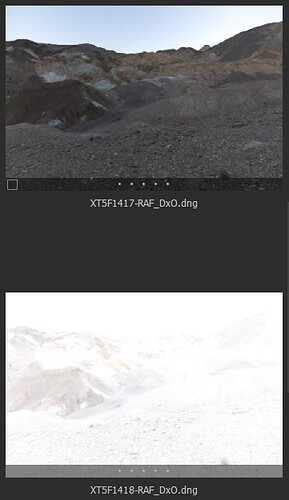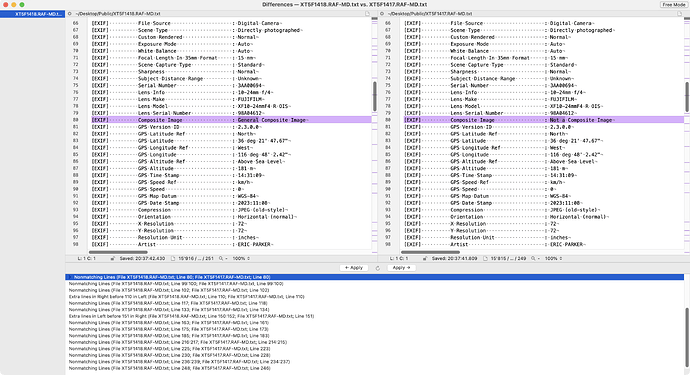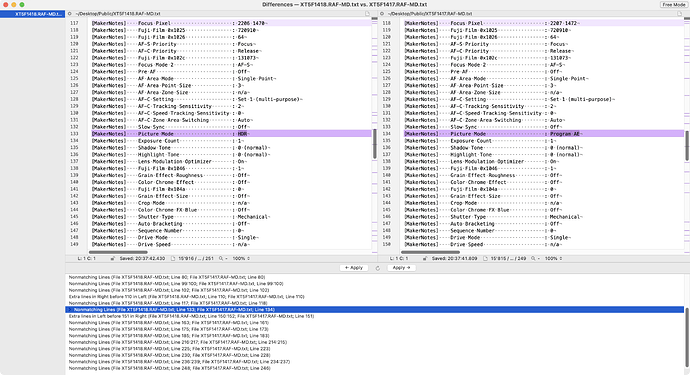SUMMARY:
When I convert my Fuji raw files with DxO PureRAW 3 to DNG, then edit them in Capture One 21, many of them (but not all) end up 4 stops overexposed in Capture One, even though the DNGs look fine in DxO and in the Windows Photos app (Windows Photos is probably displaying the JPG embedded in the DNG.).
Anyone have any idea why, or how to prevent this? Ever seen anything like this?
And I apologize for the length of this post.
DETAILS:
I shoot Fuji X-T5 raw RAF files, send them through DxO PureRAW version 3.7.28.0 for conversion to DNG + denoise + sharpen, then edit in Capture One 21 (two year old version). When I do this, some photos are very obviously 4 stops overexposed in Capture One, even though they look fine in other photo apps. (Again, I believe the other apps are displaying a JPG embedded in the DNG.) When I crank down the exposure 4 stops in C1 (-4 is the max adjustment), they look normal.
This seems to affect up to half the photos I shoot, though it varies. Weirdly, there appear to be no other differences between photos that process fine, and photos the end up overexposed in C1. In the C1 “photo browser” thumbnail screen shot below, the two photos were shot 5 seconds apart, with no changes other than to recompose slightly to the right.
Photo thumbnails in the Capture One Browser:
Yet the EXIF info is almost identical, normal left, overexposed right:
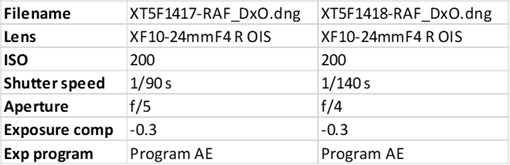
So even though exposures are essentially identical (f/5 @ 1/90 = f4 @ 1/140), the exposure in C1 is WAY off. See histograms:
XT5F1417-RAF_DxO.dng histogram, the normal photo:
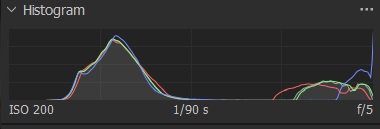
XT5F1418-RAF_DxO.dng histogram, the overexposed photo:
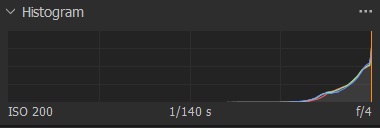
XT5F1418-RAF_DxO.dng histogram, overexposed photo adjusted -4 stops:
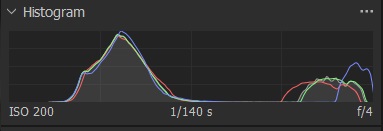
Unfortunately, the two-year-old Capture One 21 does not support Fuji X-T5 RAF raw files (though it does support older Fuji RAF files), so I need to convert Fuji RAF files to DNG to edit, plus I need DxO to denoise my high ISO astrophotography. I previously purchased the C1 version 21 perpetual license for my Fuji X-T10, and I don’t want to spend the $299 to upgrade to the current C1. (Ok, so call me cheap, but blew my budget on the X-T5, 10-24 zoom, & Rokinon 12 f/2.0!)