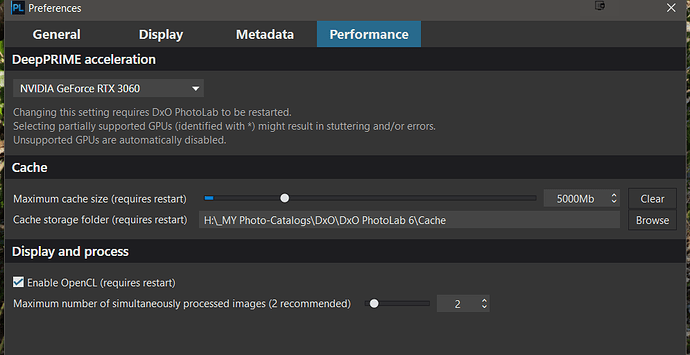@dxopl4 Both.
During recent tests that I made on my two i7 4790Ks (running at 4.4Mhz) with a passmark (4/4, 8863, 2709) I tested my Grandson’s Ryzen 3600X (6/12, 18,260, 2657) with an RTX 2060 and my Son’s Ryzen 3950 (16/32, 39,0052, 2710) with an RTX2080(Ti?).
Both Ryzens outran my i7s by a big margin, particularly with the i7s having an GTX 1050Ti and a GTX 1050 2GB, the latter card has now been replaced with an RTX 3060 and the GPU largely improves ‘Noise Reduction’ with DeepPrime (DP) and DeepPrime XD (DP XD) as shown here Which graphics card do you use with Photolab? - #56 by BHAYT
With respect to the processor both machines. but particularly the 3950X improve all aspects of using DxPL(Win), the load and render times for thumbnails in particular.
Prio to you posting this topic I did some runs “hobbling” my i7s and obtained the following figures
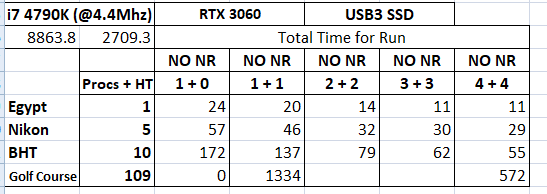
I also have figures for DP and DP XD with the same processor configurations (controlled through Process Lasso)
The exports all used this setting
and I believe that increasing this number would have improved things on the 3950X in particular and possibly on the 3600X but seems to show a slightly increased time on the bigger “Golf Course” batch of 109 images on the i7 equipped with any card, even the RTX 3060.
The newer Intel processors are showing better Single Thread performance than the older generation of processors that I had access to and the Google spreadsheet concentrates on DP performance (now some DP XD entries) and “lumps” processor and graphics performance together such that a powerful processor with a slower graphics card could outperform a slower processor with a very powerful graphics card!
If you want more detail then you are welcome but I can only test what I have immediate access to (the i7s) and the Ryzen machines are about 60 miles away and have the figures for DP and DP XD but I am not sure that anyone is really interested in such detail.